PeanutPlays
Dabbler
- Joined
- Feb 20, 2023
- Messages
- 13
Hello Everyone!
So I'm trying to setup a windows VM in TN Scale to handle me ripping my dvd and bluray collection onto my server.
I got the VM going just fine, but couldn't see the two optical drives. Makes sense, as I didn't add them as devices for the VM. So I popped into the devices tab and went to try to add them. But they're not in the list. So I clicked on PCI pass through, but all you get in there is that goofy list of 00.00.0, 00.01.0, etc.
So I found my way into here and went through This guide and turned on VT-d in my BIOS and made sure IOMMU was enabled, then stumbled across a post (that I can't seem to find now,) that talked about opening Shell and using with the -v variable as well. As I read through the list, I couldn't find my bluray drive. So I got curious if TN was even aware they existed. I've got the tower open beside me and I know the SATA port is set up for hot plugging, so I reached in and unplugged it from the sata expansion card and ran again.
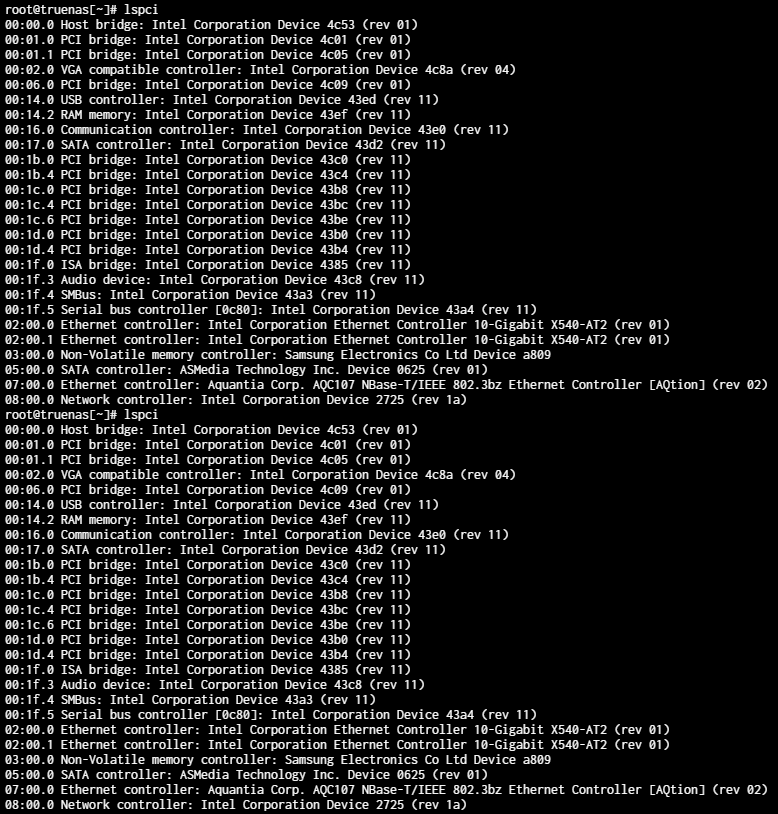
Nothing changed. Except something did. I happened to have my server plugged into a monitor next to me and when I plugged the opti back in, I caught this:
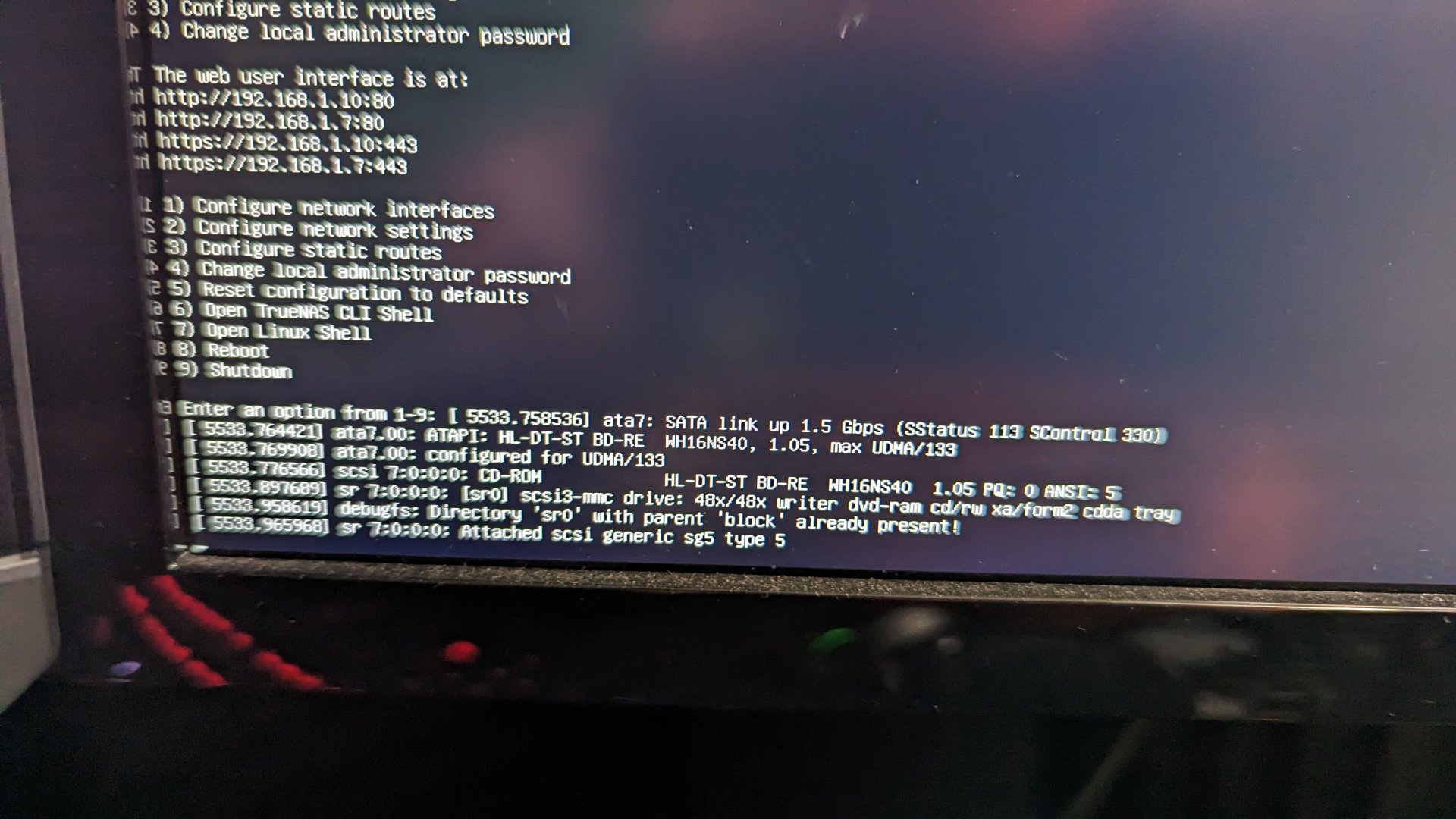
So... TN knows what it is. But it's not showing it to me in the
I'm at a loss for what to do here. The simplest thing would be to just plug the optis into my gaming rig, but that tower doesn't have 5.25" bays on it. And I want this to be a set it and forget it operation where I just feed it a new disk every time the tray pops out.
For giggles I just grabbed an old PCI-4x Sata card and slapped it in. Booted up and nothing has changed.
Anyone have any ideas where I go from here?
So I'm trying to setup a windows VM in TN Scale to handle me ripping my dvd and bluray collection onto my server.
I got the VM going just fine, but couldn't see the two optical drives. Makes sense, as I didn't add them as devices for the VM. So I popped into the devices tab and went to try to add them. But they're not in the list. So I clicked on PCI pass through, but all you get in there is that goofy list of 00.00.0, 00.01.0, etc.
So I found my way into here and went through This guide and turned on VT-d in my BIOS and made sure IOMMU was enabled, then stumbled across a post (that I can't seem to find now,) that talked about opening Shell and using
Code:
lspci
Code:
lspci
Nothing changed. Except something did. I happened to have my server plugged into a monitor next to me and when I plugged the opti back in, I caught this:
So... TN knows what it is. But it's not showing it to me in the
lspci dump. I have the VM talking to the world via the second 10Gb port on the card, so I know it can use hardware in the PCI slots.I'm at a loss for what to do here. The simplest thing would be to just plug the optis into my gaming rig, but that tower doesn't have 5.25" bays on it. And I want this to be a set it and forget it operation where I just feed it a new disk every time the tray pops out.
For giggles I just grabbed an old PCI-4x Sata card and slapped it in. Booted up and nothing has changed.
Anyone have any ideas where I go from here?
