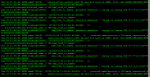camilo suarez
Explorer
- Joined
- Feb 28, 2014
- Messages
- 86
hi, im installed windows 10, and now i cant access my share,
i get the following error message in my server console
Canonicalize_connect_path failed for service AFRK
and i dont know what can i do to fix my share, in windows i see the folder shared, but when i click on it thats what happen and i get an error on windows.
any idea of how to fix this?
thanks alot.
i get the following error message in my server console
Canonicalize_connect_path failed for service AFRK
and i dont know what can i do to fix my share, in windows i see the folder shared, but when i click on it thats what happen and i get an error on windows.
any idea of how to fix this?
thanks alot.