I recently updated my server to 11.3-U1. I have two macs accessing several shares over SMB, an ubuntu VM to run pi-hole and nextcloud for those files I need to access easily between the two machines.
Timemachine, (which is a new share) is accessable and both machines are happily running backups to it. Nextcloud seems to be up and running fine as does the ubuntu VM.
The main share, however, is not behaving. I can access and read files, but I do not seem to have permissions to delete files from it. I cannot figure out why. I sometimes get this error.
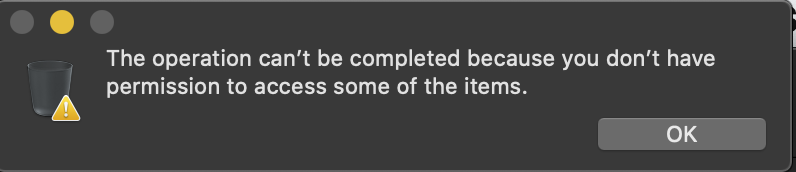
And from some other files I get:
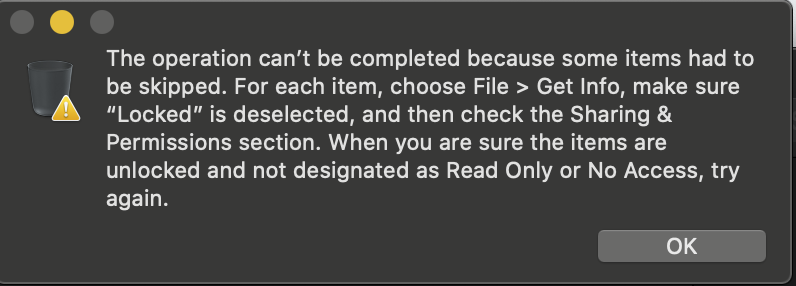
I've created a user for each machine that is to access the share. They are both members of the group. I have tried both Full Control on the Basic settings and checked every box as advanced. I've logged into the share as the owner and still cannot delete anything. I have repeated this process several times, applied permissions recursively and not. Stripped ACL from the pool. I cannot seem to fix this.
getfacl seems to show they've all got full permissions. Perhaps I am misunderstanding this. My knowledge of such things is patchy (more of monkey see - monkey do).
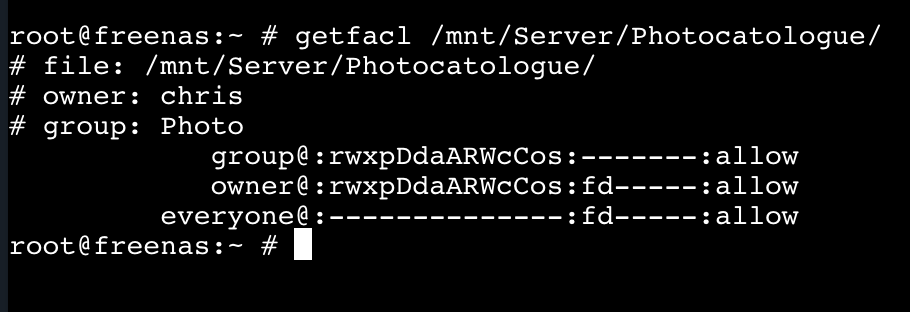
Perhaps it should be noted this is a pre 11.3-U1 dataset. But how do I gain full permissions to delete files?
Many thanks
Timemachine, (which is a new share) is accessable and both machines are happily running backups to it. Nextcloud seems to be up and running fine as does the ubuntu VM.
The main share, however, is not behaving. I can access and read files, but I do not seem to have permissions to delete files from it. I cannot figure out why. I sometimes get this error.
And from some other files I get:
I've created a user for each machine that is to access the share. They are both members of the group. I have tried both Full Control on the Basic settings and checked every box as advanced. I've logged into the share as the owner and still cannot delete anything. I have repeated this process several times, applied permissions recursively and not. Stripped ACL from the pool. I cannot seem to fix this.
getfacl seems to show they've all got full permissions. Perhaps I am misunderstanding this. My knowledge of such things is patchy (more of monkey see - monkey do).
Perhaps it should be noted this is a pre 11.3-U1 dataset. But how do I gain full permissions to delete files?
Many thanks
