Andrew Ostrom
Explorer
- Joined
- Jul 28, 2017
- Messages
- 57
I have an issue that recently (a few months ago) appeared on my system. I've been running FreeNAS/TrueNAS for several years and this is new behavior. It began with either an update to TrueNAS or Windows 11, I'm not sure which. I'm running TrueNAS-13.0-U5.3 and Windows 11 23H2 (Build 25996.1010), but this behavior started several updates ago on each. I have all of my user files on SMB shares on the TrueNAS shared to the Windows system using SMB.
The issue is that if I try to save a file from a web app directly to a share I get an error saying I don't have permission to perform the operation. I can save the file to my local drives (a couple of SSDs for the boot drive and my mail files and other highly performance critical files). Then I have to go to the file properties and on the "general" tab check the "unblock" box. Then I can copy them to my shared drives. Does anyone know how I can override this behavior. either on the TrueNAS or the Windows side? Here's an example I saved from Outlook.
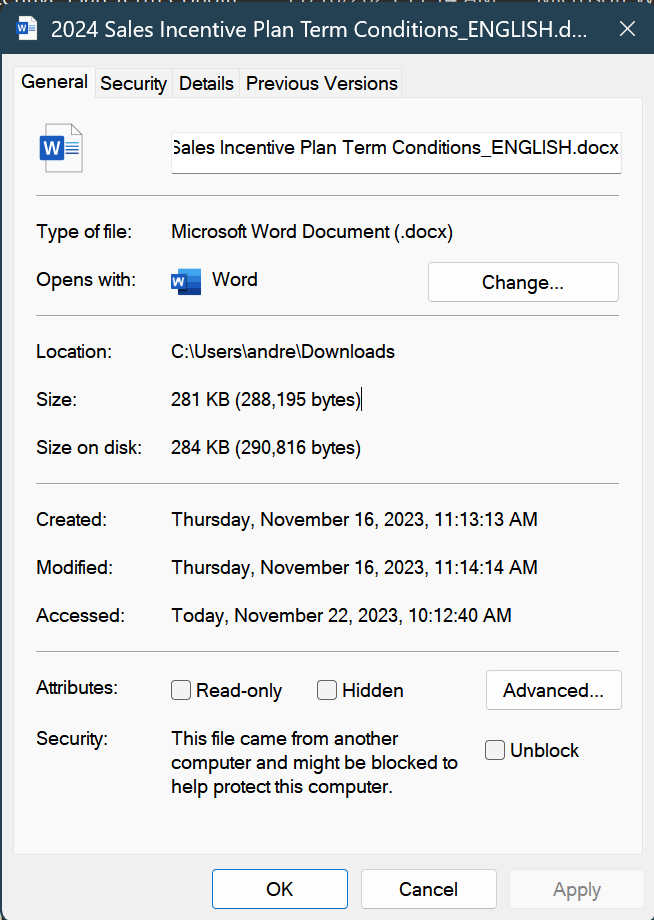
Thanks!
The issue is that if I try to save a file from a web app directly to a share I get an error saying I don't have permission to perform the operation. I can save the file to my local drives (a couple of SSDs for the boot drive and my mail files and other highly performance critical files). Then I have to go to the file properties and on the "general" tab check the "unblock" box. Then I can copy them to my shared drives. Does anyone know how I can override this behavior. either on the TrueNAS or the Windows side? Here's an example I saved from Outlook.
Thanks!
