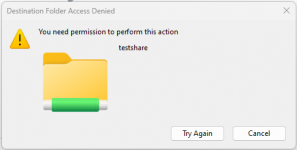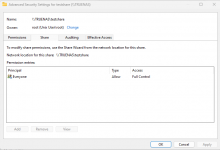Not sure if I missed a step or misconfigured something along the way.
I have TrueNAS Core v13.0-U5.3 installed.
I created a storage pool called "test".
I created a userid and assigned it to the "builtin_users" group.
I created an SMB share called testshare and mounted it as /mnt/test
I enabled the sharing service and I can mount the share on my Win11 v22H2 64 Bit machine.
I use the userid/passwd I created to open the share.
I can open the share BUT I can't write anything to the share.
I get the attached Windows popup error message.
If I look at the properties of the share it shows the items in the attached pictures P1 and P2
Any idea what step I missed/messed up on ?
Thanks in advance....
I have TrueNAS Core v13.0-U5.3 installed.
I created a storage pool called "test".
I created a userid and assigned it to the "builtin_users" group.
I created an SMB share called testshare and mounted it as /mnt/test
I enabled the sharing service and I can mount the share on my Win11 v22H2 64 Bit machine.
I use the userid/passwd I created to open the share.
I can open the share BUT I can't write anything to the share.
I get the attached Windows popup error message.
If I look at the properties of the share it shows the items in the attached pictures P1 and P2
Any idea what step I missed/messed up on ?
Thanks in advance....