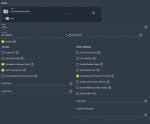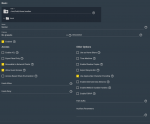- Joined
- Nov 25, 2013
- Messages
- 7,776
Hi all,
I just wanted to help in that thread stating problems with Mac clients after the update to TN 12 when I noticed something really odd:
Why does the "Medien" share have
Thanks,
Patrick
I just wanted to help in that thread stating problems with Mac clients after the update to TN 12 when I noticed something really odd:
Code:
root@freenas[~]# testparm -s
Load smb config files from /usr/local/etc/smb4.conf
Loaded services file OK.
Server role: ROLE_STANDALONE
# Global parameters
[global]
aio max threads = 2
bind interfaces only = Yes
disable spoolss = Yes
dns proxy = No
enable web service discovery = Yes
kernel change notify = No
load printers = No
logging = file
map to guest = Bad User
max log size = 51200
nsupdate command = /usr/local/bin/samba-nsupdate -g
registry shares = Yes
server min protocol = NT1
server role = standalone server
server string = FreeNAS Server
idmap config *: range = 90000001-100000000
fruit:nfs_aces = No
idmap config * : backend = tdb
directory name cache size = 0
dos filemode = Yes
[Archiv]
ea support = No
guest ok = Yes
mangled names = no
path = /mnt/hdd/share/archiv
read only = No
vfs objects = aio_fbsd catia fruit streams_xattr noacl
fruit:resource = stream
fruit:metadata = stream
fruit:encoding = native
nfs4:chown = true
[Backup]
ea support = No
guest ok = Yes
mangled names = no
path = /mnt/hdd/share/backup
read only = No
vfs objects = aio_fbsd catia fruit streams_xattr noacl
fruit:locking = none
fruit:time machine = yes
fruit:resource = stream
fruit:metadata = stream
fruit:encoding = native
nfs4:chown = true
[Medien]
ea support = No
guest ok = Yes
level2 oplocks = No
mangled names = no
oplocks = No
path = /mnt/hdd/share/medien
read only = No
strict locking = Yes
vfs objects = aio_fbsd catia fruit streams_xattr noacl
fruit:resource = stream
fruit:metadata = stream
fruit:encoding = native
nfs4:chown = trueWhy does the "Medien" share have
oplocks = No and level2 oplocks = No while the "Archiv" share doesn't? Both were created on the UI and the screens look absolutely identical. I cannot notice any difference accessing them.Thanks,
Patrick