Hi All,
I have an issue when viewing a Freenas Share using/over SMB with one particular client application. When Viewed from the client application any file/folder with a space in it gets mangled/illegible/unintelligible. It would appear that a file/folder with a two or more capital letters or a space are causing the issue. I am unsure if the letters directly translate to anything.
When the files are copied local the problem does NOT persist. When the from internet explorer everything appears fine. (as seen in the screenshot)
Guest mode is enabled
VFS Objects - aio_pthread, streams_xattr, shadow_copy
Drive is mapped with user as nobody
Data set permission type is Windows
Hoping to get some insight as to what may be causing the issue or more important how to resolve.
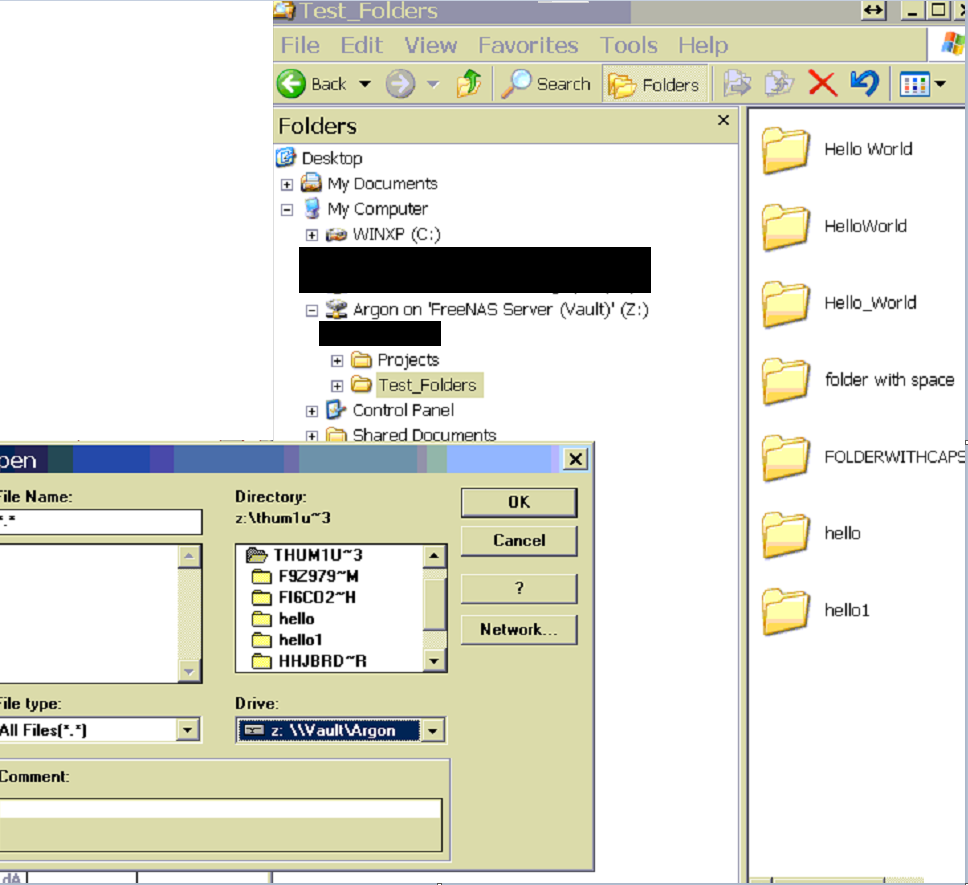
The client machine is an XP machine Build 2600 SP3
Freenas build
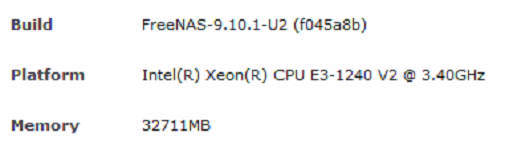
I have an issue when viewing a Freenas Share using/over SMB with one particular client application. When Viewed from the client application any file/folder with a space in it gets mangled/illegible/unintelligible. It would appear that a file/folder with a two or more capital letters or a space are causing the issue. I am unsure if the letters directly translate to anything.
When the files are copied local the problem does NOT persist. When the from internet explorer everything appears fine. (as seen in the screenshot)
Guest mode is enabled
VFS Objects - aio_pthread, streams_xattr, shadow_copy
Drive is mapped with user as nobody
Data set permission type is Windows
Hoping to get some insight as to what may be causing the issue or more important how to resolve.
The client machine is an XP machine Build 2600 SP3
Freenas build
Last edited:
