Here is a screenshot where we can see that while deleting the main folder AERIALS_RAW containing subfolders, the finder will modify one of the subfolder DJI_A01524_C003... (as can be seen in the terminal window where the date matches the actual time at a minute difference) and then fail on that same folder. Nothing else is accessing this folder other than the Mac trying to delete it.
Using AFP or SMB doesn't make any difference...
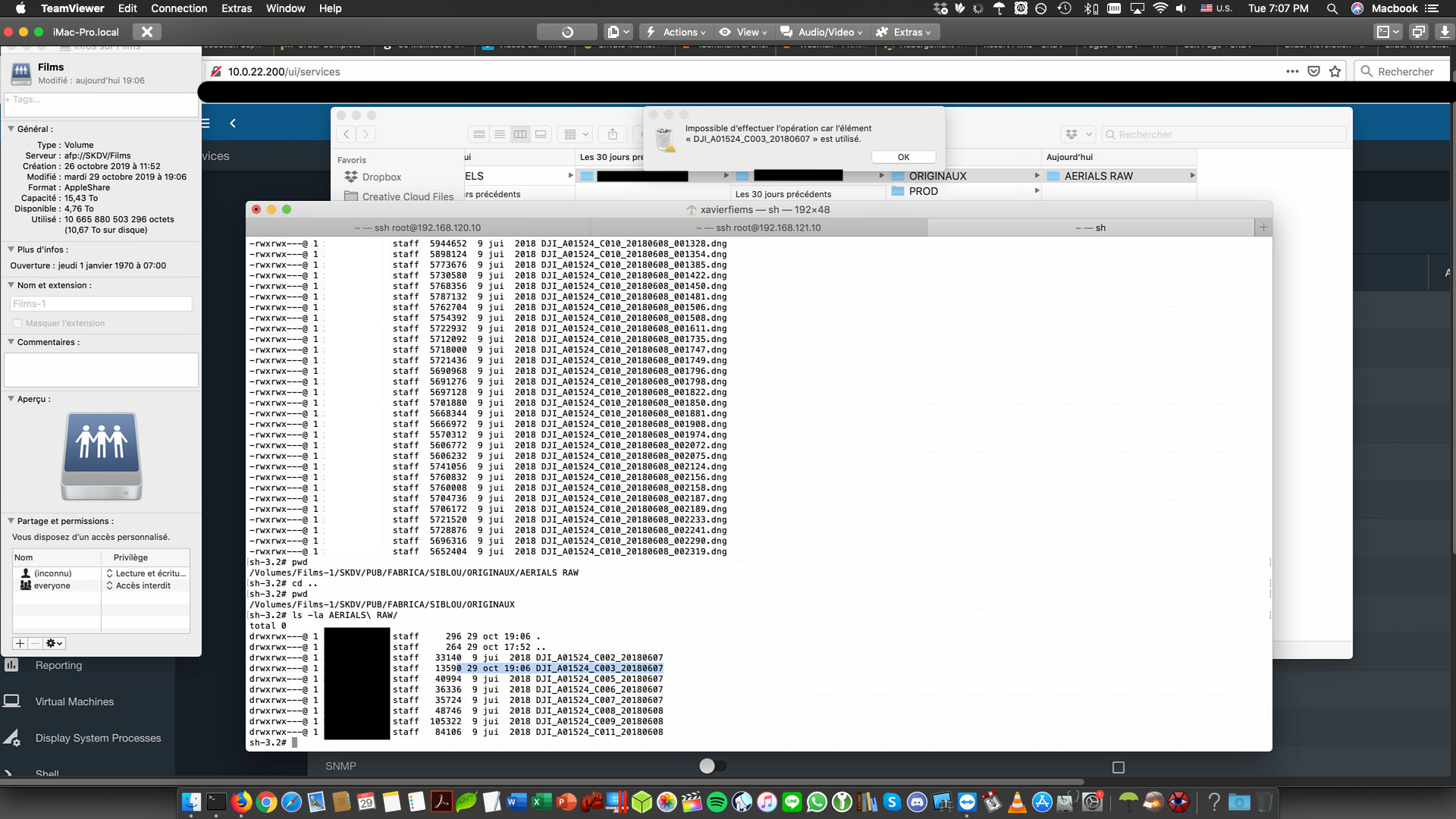
Using AFP or SMB doesn't make any difference...
