mervincm
Contributor
- Joined
- Mar 21, 2014
- Messages
- 157
I am trying to keep things as simple as possible, This is a fresh install from only a couple days ago (in sig)
Looking at credentials>local groups, there are none listed, local users, only the root user, both as expected.
I am looking to build an account suitable for use from my primary Windows 10 system, something to map a drive to a samba share and allow me to write/read/delete files, nothing special. This account will not be used locally on TrueNAS, I will create future accounts for apps etc.
I can't think of a reason to have a home directory for this ID. https://www.linux.com/training-tutorials/linux-directory-structure-home-and-root-folders/
The TrueNaS add user screen seems to happily make an ID w/o a Home Directory.
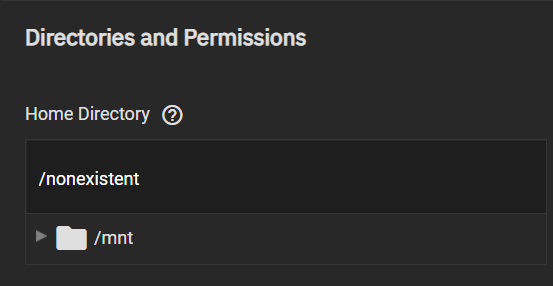
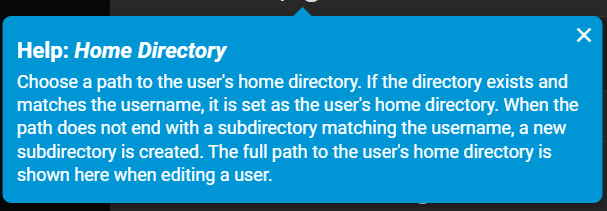
Question1: Am I wrong? Is there any reason to create / specify a home folder for this type of user account?
Associated Group
I understand that you must assign a primary Group to each User.
I also plan to add access via user (not group) again for simplicity.
I can't think of why I would want to use an existing group for this user's Primary Group, so I suppose the default checked "New Primary Group" is the right choice.
Question2: Am I wrong? I don't yet have a reason to use this new group yet but since I need to have a primary group ... why not ..
If someone can confirm these choices make sense for my stated use case I would appreciate it.
Looking at credentials>local groups, there are none listed, local users, only the root user, both as expected.
I am looking to build an account suitable for use from my primary Windows 10 system, something to map a drive to a samba share and allow me to write/read/delete files, nothing special. This account will not be used locally on TrueNAS, I will create future accounts for apps etc.
I can't think of a reason to have a home directory for this ID. https://www.linux.com/training-tutorials/linux-directory-structure-home-and-root-folders/
The TrueNaS add user screen seems to happily make an ID w/o a Home Directory.
Question1: Am I wrong? Is there any reason to create / specify a home folder for this type of user account?
Associated Group
I understand that you must assign a primary Group to each User.
I also plan to add access via user (not group) again for simplicity.
I can't think of why I would want to use an existing group for this user's Primary Group, so I suppose the default checked "New Primary Group" is the right choice.
Question2: Am I wrong? I don't yet have a reason to use this new group yet but since I need to have a primary group ... why not ..
If someone can confirm these choices make sense for my stated use case I would appreciate it.
