I have a file share with a bunch of downloads in it that has an AD account as owner, an AD group as group owner. The owner has an ACL full access. The AD group has an ACL of Full Access. And an AD User group has read access. When I connect to it through a user in the primary group and try to delete anything, errors are generating in the log
chdir_current_service: vfs_ChDir(xxx) Permission denied. Current token: uid=23601, gid=20515, 5 groups: 23601 20515 90000005 90000012 90000017
and the display when I go to edit the permissions in the gui shows:
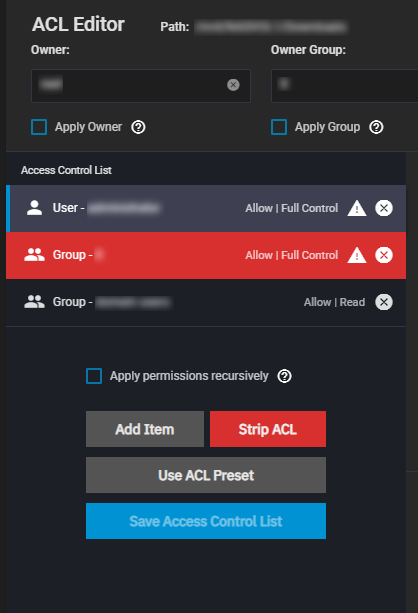
I know for a fact that both User and Group with the ! above exist in active directory, but it will not pick them up. Active Directory is showing as healthy.
It seems to gain then lose active directory groups. This was completely stable under Core. What could be going wrong?
Please, I really need some guidance.
chdir_current_service: vfs_ChDir(xxx) Permission denied. Current token: uid=23601, gid=20515, 5 groups: 23601 20515 90000005 90000012 90000017
and the display when I go to edit the permissions in the gui shows:
I know for a fact that both User and Group with the ! above exist in active directory, but it will not pick them up. Active Directory is showing as healthy.
It seems to gain then lose active directory groups. This was completely stable under Core. What could be going wrong?
Please, I really need some guidance.
