I did find similar topics but none of them were relevant or were resolved!
System spec:
HP DL380p Gen8
CPU: 2 x Intel(R) Xeon(R) CPU E5-2690 0 @ 2.90GHz
RAM: 64 GB
HBA: HP H220 - IT Mode v20
Disks: 8 x SAS 10K Seagate ST900MM0006 (900GB) RAIDZ2
NIC: Mellanox ConnectX2 10gbe
Please see below for the details of my pool and disks, I don't have any cache or logs, last disk is a 128Gb ssd connected via sata and it's used for boot!


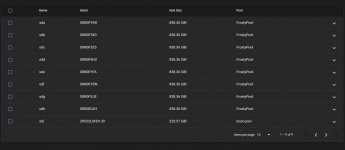
Everything seems to be working fine, I can get stable network speed of 9.5 Gbps tested with iperf3 (send and received )
For testing purpose I have connected my PC directly to the NAS using same NIC (10gbe) and everything is okay and stable in terms of network speed!
However when I try to write to NAS, through SMB and Windows 11, using a 20GB file it starts good, with the speed of 1GB/s then it drops to about 200MB/s. If I try to copy large number of small files then it goes down to 1 MB/s extremely slow!
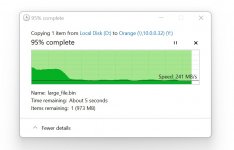
However when I read from the NAS and copy files back to my PC, it is perfect and it stays with 1GB/s which is exactly what I expected!
Just to add I use the NAS, as backup storage, running a couple of VMs and as a Plex media server!
Appreciate it if anyone can help me understand what could be the issue!
System spec:
HP DL380p Gen8
CPU: 2 x Intel(R) Xeon(R) CPU E5-2690 0 @ 2.90GHz
RAM: 64 GB
HBA: HP H220 - IT Mode v20
Disks: 8 x SAS 10K Seagate ST900MM0006 (900GB) RAIDZ2
NIC: Mellanox ConnectX2 10gbe
Please see below for the details of my pool and disks, I don't have any cache or logs, last disk is a 128Gb ssd connected via sata and it's used for boot!


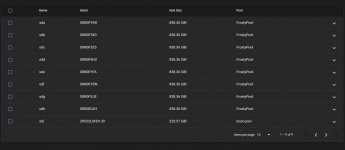
Everything seems to be working fine, I can get stable network speed of 9.5 Gbps tested with iperf3 (send and received )
For testing purpose I have connected my PC directly to the NAS using same NIC (10gbe) and everything is okay and stable in terms of network speed!
However when I try to write to NAS, through SMB and Windows 11, using a 20GB file it starts good, with the speed of 1GB/s then it drops to about 200MB/s. If I try to copy large number of small files then it goes down to 1 MB/s extremely slow!
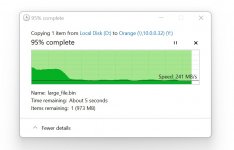
However when I read from the NAS and copy files back to my PC, it is perfect and it stays with 1GB/s which is exactly what I expected!
Just to add I use the NAS, as backup storage, running a couple of VMs and as a Plex media server!
Appreciate it if anyone can help me understand what could be the issue!


