Hey all, I've been scouring these forums for the past few weeks but I am not able to find a solution to my issue.
I am experiencing an issue where 10GBe performance is not at the level I would expect.
I am using TrueNAS-12.0-U8.
Here are my hardware specs:
Workstation Specs:
If I connect my PC with my NAS directly and setup an static IP Address I get awesome speeds, reading and writing from it, tested with iperf3 and windows(SMB).
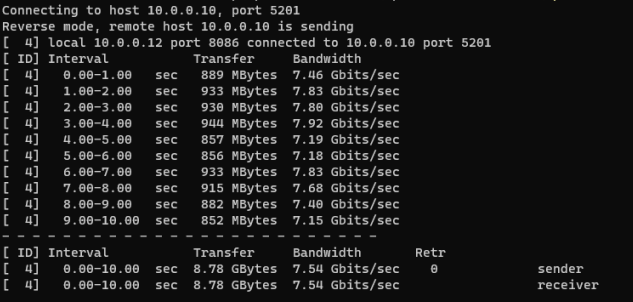
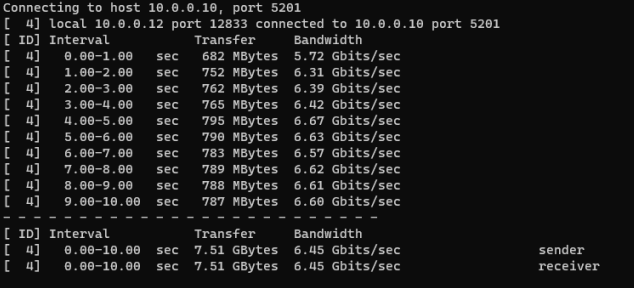
BUT if I connect both NAS and PC to my switch (QNAP QSW-2104-2S 10GbE SFP+) then I get bad speeds on writing to NAS, and I did many experiments. Only getting 40~100MB/s when I could get at least 400MB/s
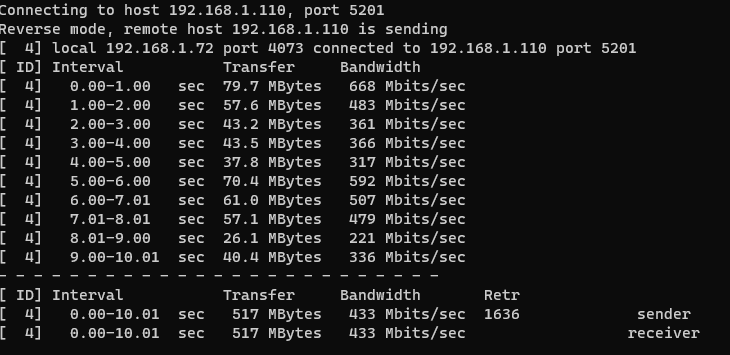
If I connect the NAS into the 10GB sfp port of switch (using nic adapters on nas and switch) and then connect from the port 2.5 ethernet of the switch into the PC but with an SFP adapter of 1gbe then I get this speeds, we can see that I get very solids 1gb speeds read and writing, and this is interesting... why when I capped the speed with an 1gbe adapter I get better speeds?
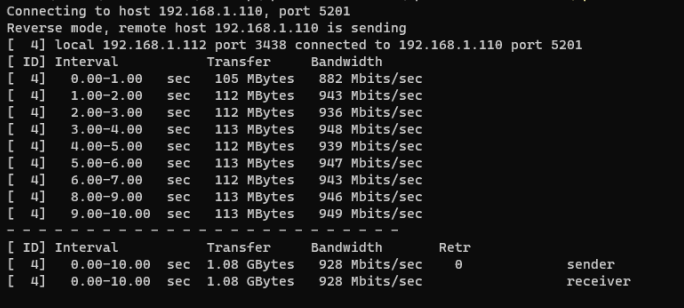
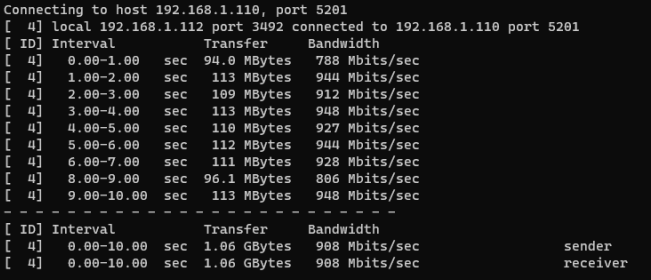
Then I did another test...
I connected the NAS to the Switch 2.5 ethernet port and then switch 2.5 ethernet to the PC (Using an NIC Adapter of 10gbE -> QSFPTEK 10GBASE-T SFP) and I got this speeds, how akward... 2.5GbE should support at least 250MB:
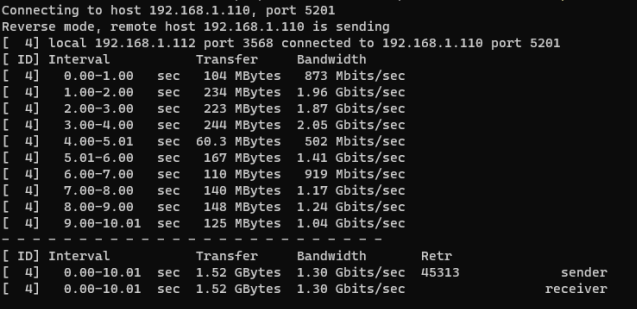
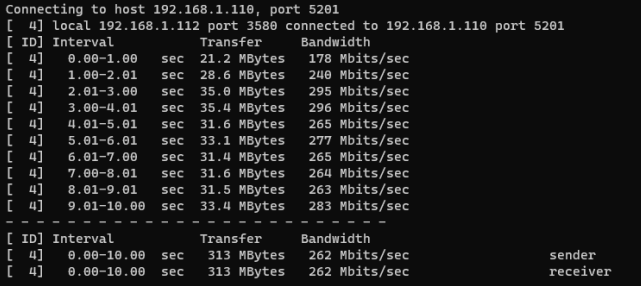
Did another test too, connecting from NAS (with nic adapter 10gbe) to 2.5 Switch eth port and then from the SFP 10gb port of the switch I connect the 2nd nic adapter there so I could connect into my motherboard 1gbe and this was the result, better but still not ideal:
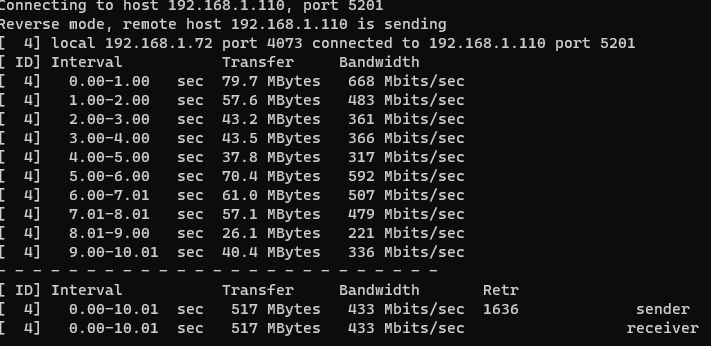
And as final test I connected the SFPs cables directly between NAS to Switch sfp port and PC to Switch 2nd sfp port and this was the results:
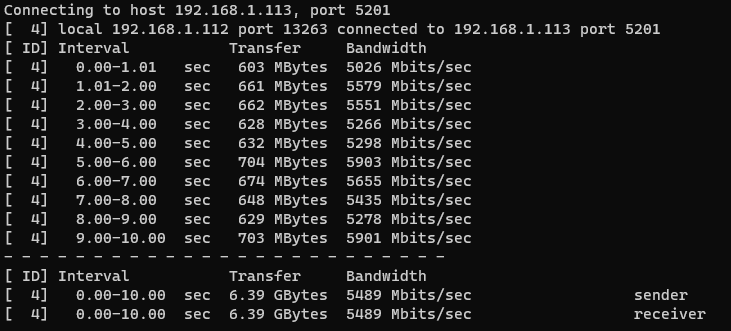
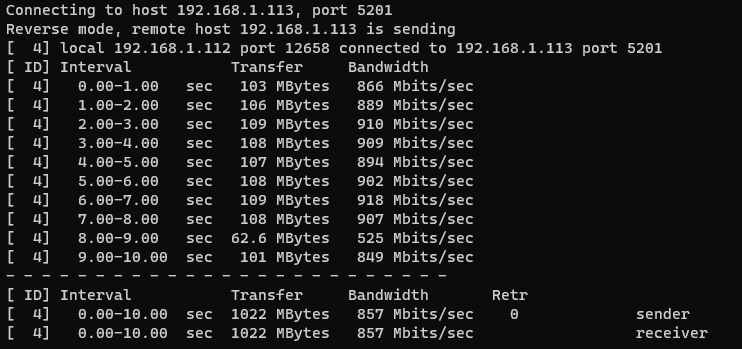
Better results then using the NICs adapters, but still, very slow speeds...
Note: I am not using this SFP cables normally since the ones I got with the adapter were too short 0.5m lol, in any case my best results was when I connect the nas directly to the pc, both SFP ports but with nic adapters to ethernet and using an 1.5m cat6a cable...
I only have 2 nic 10gbe and 1 nic 1gbe. I recently purchase an Supermicro AOC-STG-i2T REV 1.0 Dual Port 10GbE Ethernet PCI-E but I didnt test it yet.
Anyone knows what is goin on here? xD
Is it the switch fault? Is there anything I can do to solve this?
I am experiencing an issue where 10GBe performance is not at the level I would expect.
I am using TrueNAS-12.0-U8.
Here are my hardware specs:
- Motherboard: Supermicro X9SCL-F
- Processor: Xeon E3-1230 V2
- HBA: IBM M5110 8-Port 6Gbps PCI-e SAS/SATA IT MODE FW:P20 LSI 9207-8I SAS 2308
- 10GbE NIC: Mellanox HP 518001-001 10 GbE PCI-e
- RAM: 16GB UDIMM ECC
- Hard Drives:
- 5x HGST 18TB 7200RPM 64MB Cache SATA 6Gb/s 3.5" Internal Hard Drive
- 1x SSD 256GB Where I use for truenas and for jails as well
Workstation Specs:
- Intel i7 7700k
- 32GB DDR4 Ram
- Samsung 970 NVM
- Intel Mellanox ConnectX-3 MCX311A-XCAT EN 10G Ethernet 10GbE SFP+ PCI-E (connected with Cat6a)
- Tried on Windows 10, then upgraded to Windows 11, still same speeds
If I connect my PC with my NAS directly and setup an static IP Address I get awesome speeds, reading and writing from it, tested with iperf3 and windows(SMB).
BUT if I connect both NAS and PC to my switch (QNAP QSW-2104-2S 10GbE SFP+) then I get bad speeds on writing to NAS, and I did many experiments. Only getting 40~100MB/s when I could get at least 400MB/s
If I connect the NAS into the 10GB sfp port of switch (using nic adapters on nas and switch) and then connect from the port 2.5 ethernet of the switch into the PC but with an SFP adapter of 1gbe then I get this speeds, we can see that I get very solids 1gb speeds read and writing, and this is interesting... why when I capped the speed with an 1gbe adapter I get better speeds?
Then I did another test...
I connected the NAS to the Switch 2.5 ethernet port and then switch 2.5 ethernet to the PC (Using an NIC Adapter of 10gbE -> QSFPTEK 10GBASE-T SFP) and I got this speeds, how akward... 2.5GbE should support at least 250MB:
Did another test too, connecting from NAS (with nic adapter 10gbe) to 2.5 Switch eth port and then from the SFP 10gb port of the switch I connect the 2nd nic adapter there so I could connect into my motherboard 1gbe and this was the result, better but still not ideal:
And as final test I connected the SFPs cables directly between NAS to Switch sfp port and PC to Switch 2nd sfp port and this was the results:
Better results then using the NICs adapters, but still, very slow speeds...
Note: I am not using this SFP cables normally since the ones I got with the adapter were too short 0.5m lol, in any case my best results was when I connect the nas directly to the pc, both SFP ports but with nic adapters to ethernet and using an 1.5m cat6a cable...
I only have 2 nic 10gbe and 1 nic 1gbe. I recently purchase an Supermicro AOC-STG-i2T REV 1.0 Dual Port 10GbE Ethernet PCI-E but I didnt test it yet.
Anyone knows what is goin on here? xD
Is it the switch fault? Is there anything I can do to solve this?
