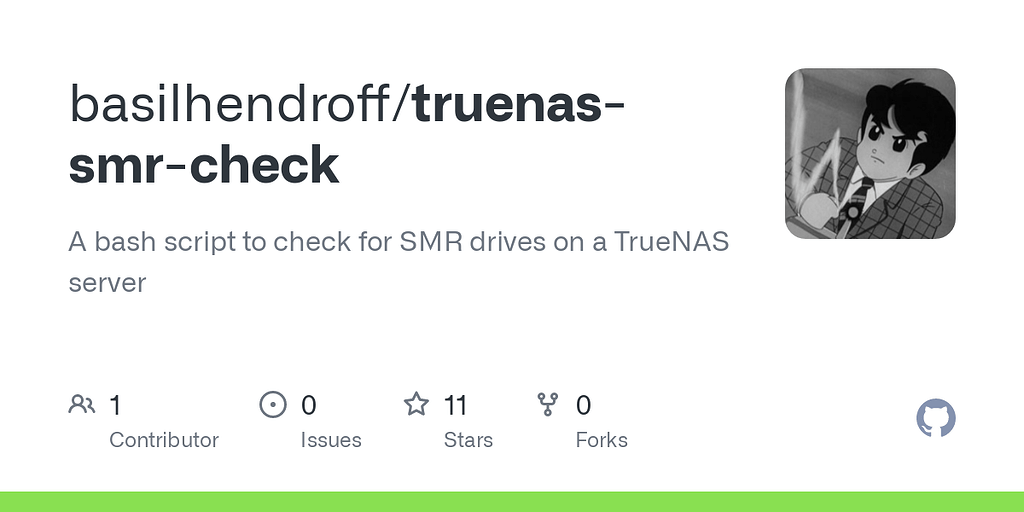Hi Everyone,
Sorry, I know the title is generic, but there are enough performance quirks going on that I don't know how to be more specific.
Thanks in advance for reading.
I'm looking for any advice available. The purpose of this rig is to serve CalDAV via Nextcloud to a handful of users; Occasional Nextcloud browsing; and Media sharing via NFS to a Plex server (hosted on another device).
Summary list of issues:
Here is my rig:
Hard Drives:
Initially, I had this configured within a VMWare / ESXi configuration, but for data reliability reasons I've done a rebuild to a baremetal TrueNAS installation. While configured under ESXi, the TrueNAS VM had only 16Gb RAM assigned, with 4x2Tb SATAs at RaidZ1. Under this configuration, the read/write/mount performance was acceptable. Somehow, now, having installed TrueNAS directly to the box (no more ESXi here), the performance has bombed out:
Issue #1: Transfer speeds
I'm in the process of trying to copy data back to the TrueNAS machine. I currently have one computer uploading data via rsync/ssh. Each file is transferring at an average of 60.0MB/s, which I think is reasonable? However, if I spin up a second computer to upload data, computer A continues as is, while computer B can't even upload a single file - rsync tells me the transfer starts at about the same (60.0Mb/s), but before it's even uploaded more than a few Kbs, it drops down to a rate of around 100Kb/s and basically freezes. I would have thought, at worst, both transfers would share out the resources and level out with an even split of transfer speed?
Issue #2: NFS Mount woes
Secondly - I can't seem to mount to the TrueNAS box using NFS. From one Debian-based laptop, I have the following fstab entry:
Then, running:
results in:
Previously the error after a long pause was:
The change between the errors was either a TrueNAS reboot, or attempting to switch between NFSv3 and NFSv4. I say attempting, because when I go into Services -> NFS and toggle the NFS version, hitting Save then just gives me a blue spinning wheel of "Please wait" death (Issue #3 if you will).
NFS Configuration
Services -> NFS: Enabled
Number of servers: This originally was set to 4 - I've also increased to 6 as per output from sysctl -n kern.smp.cpus
NFSv4 - Enabled: I have also tried disabled - see above on issue with toggling
Relevant Usage Statistics:
Memory:
31.9GiB total available
Free: 1.5 GiB
ZFS Cache: 20.3 GiB
Services: 9.8 GiB
Physical over an hour:
Min; Mean; Max
Min; Mean; Max
CPU:
Intel(R) Core(TM) i5-9400F CPU @ 2.90GHz
24% Avg Usage
Network (Min; Mean; Max)
Disk I/O
da0 and da1 - the boot-pool over an hour period:
Min; Mean; Max (both drives had very similar values)
ada0, 1, 2, 3, 4 and 5 - the data pool over an hour period:
Min; Mean; Max (all six drives had very similar values)
I look forward to any advice / observations or requests for further information.
Kind Regards.
Sorry, I know the title is generic, but there are enough performance quirks going on that I don't know how to be more specific.
Thanks in advance for reading.
I'm looking for any advice available. The purpose of this rig is to serve CalDAV via Nextcloud to a handful of users; Occasional Nextcloud browsing; and Media sharing via NFS to a Plex server (hosted on another device).
Summary list of issues:
- Poor transfer / write speeds
- Unable to mount with nfs (possibly performance related?)
- GUI unable to save changes
Here is my rig:
- CPU: 6 CPUs x Intel(R) Core(TM) i5-9400F CPU @ 2.90GHz
- RAM: 32Gb RAM
- Motherboard: ASRock Z390 Pro4 ATX LGA1151
- Software: TrueNAS-12.0-U4
Hard Drives:
- 6 x 2Tb Seagate ATA Disks running in RaidZ2 (~8Gb usable)
- POOL_BigData
- MEDIA Dataset
- NCDATA Dataset
- iocage Dataset (currently with only Nextcloud installed into it)
- POOL_BigData
- 2 x 16Gb USB3 boot-pool. N.B. The original plan was to run TrueNAS from a 500Gb NVM drive, but I found out all too late that the motherboard disables one of the SATA ports if I use one of the NVM connectors. I figured a striped USB install wouldn't be too much of an issue. Please advise if I'm wrong as there seem to be differing opinions out there.
Initially, I had this configured within a VMWare / ESXi configuration, but for data reliability reasons I've done a rebuild to a baremetal TrueNAS installation. While configured under ESXi, the TrueNAS VM had only 16Gb RAM assigned, with 4x2Tb SATAs at RaidZ1. Under this configuration, the read/write/mount performance was acceptable. Somehow, now, having installed TrueNAS directly to the box (no more ESXi here), the performance has bombed out:
Issue #1: Transfer speeds
I'm in the process of trying to copy data back to the TrueNAS machine. I currently have one computer uploading data via rsync/ssh. Each file is transferring at an average of 60.0MB/s, which I think is reasonable? However, if I spin up a second computer to upload data, computer A continues as is, while computer B can't even upload a single file - rsync tells me the transfer starts at about the same (60.0Mb/s), but before it's even uploaded more than a few Kbs, it drops down to a rate of around 100Kb/s and basically freezes. I would have thought, at worst, both transfers would share out the resources and level out with an even split of transfer speed?
Issue #2: NFS Mount woes
Secondly - I can't seem to mount to the TrueNAS box using NFS. From one Debian-based laptop, I have the following fstab entry:
Code:
192.168.1.x:/mnt/POOL_BigData/MEDIA /media/user/nas_media nfs rw,noatime,hard,intr,rsize=131072,wsize=131072,timeo=150,retrans=3 0
Then, running:
Code:
$ sudo mount /media/user/nas_media
results in:
Code:
mount.nfs: requested NFS version or transport protocol is not supported
Previously the error after a long pause was:
Code:
NFS mount error: mount.nfs mount system call failed
The change between the errors was either a TrueNAS reboot, or attempting to switch between NFSv3 and NFSv4. I say attempting, because when I go into Services -> NFS and toggle the NFS version, hitting Save then just gives me a blue spinning wheel of "Please wait" death (Issue #3 if you will).
NFS Configuration
Services -> NFS: Enabled
Number of servers: This originally was set to 4 - I've also increased to 6 as per output from sysctl -n kern.smp.cpus
NFSv4 - Enabled: I have also tried disabled - see above on issue with toggling
Relevant Usage Statistics:
Memory:
31.9GiB total available
Free: 1.5 GiB
ZFS Cache: 20.3 GiB
Services: 9.8 GiB
Physical over an hour:
Min; Mean; Max
- Wired: 0; 28.05GiB; 28.95GiB
- Inactive: 20.31GiB; 28.35GiB; 29.11GiB
- Laundry: 1.36GiB; 1.39GiB; 1.61GiB
- Active:1.24GiB; 1.26GiB; 1.49GiB
- Free: 704.3MiB; 1.43GiB; 9.34GiB
Min; Mean; Max
- Used: 0; 260.51MiB; 289.37MiB
- Free: 4GiB; 4GiB; 4GiB
CPU:
Intel(R) Core(TM) i5-9400F CPU @ 2.90GHz
24% Avg Usage
- Threads: 7 threads
- Highest Usage: $ (Thread #) - doesn't seem to be populating - under Reporting - it shows the following values:
- Interrupt: 0.09 Mean; 0.38 Max
- System: 4.98 Mean; 16.36 Max
- User: 8.67 Mean; 21.85 Max
- Nice: 8.67 Mean; 21.85 Max
- Idle: 99.45 Mean; 100 Max
- Hottest:doesn't seem to be populating - under Reporting - it's sitting at:
- Mean of 93F
Network (Min; Mean; Max)
- Octets Rx: 4.61Kb; 1.9Mb; 136.68Mb
- Octets Tx: 55.32Kb; 188.95Kb; 3.08Mb
- Overlap:4.61Kb; 102.44Kb; 3.08Mb
Disk I/O
da0 and da1 - the boot-pool over an hour period:
Min; Mean; Max (both drives had very similar values)
- Read: 0; 7.89KiB; 395.88KiB
- Write: 0; 367.96; 30.81KiB
ada0, 1, 2, 3, 4 and 5 - the data pool over an hour period:
Min; Mean; Max (all six drives had very similar values)
- Read: 8.81KiB; 13.71MiB; 38.01 MiB
- Write: 167.66KiB; 19.6MiB; 94.97MiB
I look forward to any advice / observations or requests for further information.
Kind Regards.