hugofromboss
Cadet
- Joined
- Sep 5, 2022
- Messages
- 4
Hello,
I am new to TrueNAS. However, I've read and search through the forums for support on this and I'll cover everything I've tried including my current configuration.
Problem:
I can achieve local disk performance of 600-700MB/s when running dd or fio. However, over the network SMB on Windows achieves about 200MB/s and SMB on Linux achieves about 150MB/s. When performing a SMB copy on Windows I get the expected 700MB/s, going as high as 1.2GB/s. I get similarly poor speeds on Linux for NFS and ISCSI. I am expecting to have close or similar performance of 600-700MB/s over the network. The test is a single large 10GB file.
Hardware:
I'm running TrueNAS-13.0-U2 on a DELL r630 bare metal (64GB RAM E5-2640 v3). With a 40G Mellanox ConnectX-3 Pro. Dell SAS LSI 6g card connected to a DELL SC280. BIOS/IDRAC/HDDs/NIC/SAS controller everything has been updated and is at the latest revision. The Dell life cycle controller also confirms no underlying hardware issues.
ZFS Pool:
I have 3 vdevs each with 7 4TB disks in zRaidz2. I also have 3 (Samsung 970 250GB) cache SSD drives.
This is a newly created pool with < 5% usage. As I'm testing TrueNAS.
Zpool is xattr=sa,compression=off,encryption=off,dedup=off,atime=off,checksum=on
What I've already tried:
Iperf3 reports a healthy sec 1.04 GBytes 8.93 Gbits/sec. (The Windows / Linux clients have a 10G nic)
MTU is 9000 on the server, client and network.
NFS server and client are connected via a single 40G switch.
Auto tune is enabled though had little effect.
SMB has the following Auxiliary parameters:
netstat -s shows healthy network performance (no frames lost etc)
Linux mount parameters are:
Test results:
Iperf3:
FIO:
Command:
Results:
DD (cd /mnt/pool/test && dd if=/dev/zero of=file bs=1048576):
Windows file transfer:
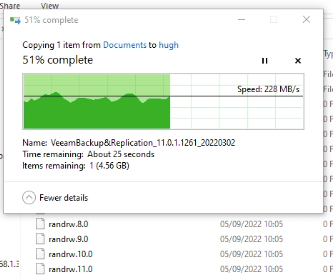
To show the copy isn't limited by the reads on the client machine:
Windows Local File copy:
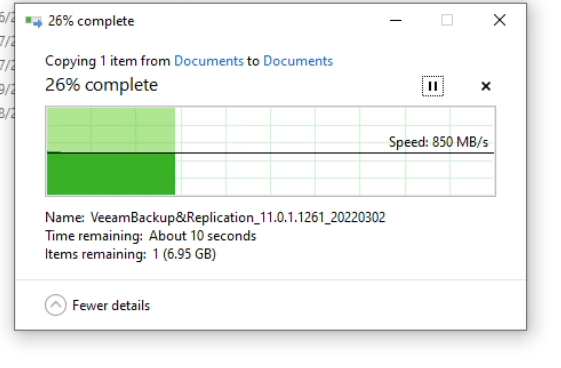
Thank you in advance for any help you're able to provide.
Thanks
H
I am new to TrueNAS. However, I've read and search through the forums for support on this and I'll cover everything I've tried including my current configuration.
Problem:
I can achieve local disk performance of 600-700MB/s when running dd or fio. However, over the network SMB on Windows achieves about 200MB/s and SMB on Linux achieves about 150MB/s. When performing a SMB copy on Windows I get the expected 700MB/s, going as high as 1.2GB/s. I get similarly poor speeds on Linux for NFS and ISCSI. I am expecting to have close or similar performance of 600-700MB/s over the network. The test is a single large 10GB file.
Hardware:
I'm running TrueNAS-13.0-U2 on a DELL r630 bare metal (64GB RAM E5-2640 v3). With a 40G Mellanox ConnectX-3 Pro. Dell SAS LSI 6g card connected to a DELL SC280. BIOS/IDRAC/HDDs/NIC/SAS controller everything has been updated and is at the latest revision. The Dell life cycle controller also confirms no underlying hardware issues.
ZFS Pool:
I have 3 vdevs each with 7 4TB disks in zRaidz2. I also have 3 (Samsung 970 250GB) cache SSD drives.
This is a newly created pool with < 5% usage. As I'm testing TrueNAS.
Zpool is xattr=sa,compression=off,encryption=off,dedup=off,atime=off,checksum=on
What I've already tried:
Iperf3 reports a healthy sec 1.04 GBytes 8.93 Gbits/sec. (The Windows / Linux clients have a 10G nic)
MTU is 9000 on the server, client and network.
NFS server and client are connected via a single 40G switch.
Auto tune is enabled though had little effect.
SMB has the following Auxiliary parameters:
Disks are new and report 0 issues. SMART reports no issues.server multi channel support = yes
interfaces = "192.168.1.3;capability=RSS,speed=10000000000"
netstat -s shows healthy network performance (no frames lost etc)
Linux mount parameters are:
Windows Get-SMBMultiChannelConnection:sudo mount -o username=hugo,domain=corp,uid=1000,gid=1000,vers=3.0 -t cifs '\\192.168.1.3\test' /mnt/test
Server Name Selected Client IP Server IP Client Interface Index Server Interface Index Client RSS Capable Client
RDMA
Capable
----------- -------- --------- --------- ---------------------- ---------------------- ------------------ -------
192.168.1.3 True 192.168.1.112 192.168.1.3 22 8 True False
Test results:
Iperf3:
[SUM] 0.00-8.42 sec 9.43 GBytes 9.62 Gbits/sec sender
[SUM] 0.00-8.42 sec 0.00 Bytes 0.00 bits/sec receiver
FIO:
Command:
fio --name=randrw \
--bs=128k \
--direct=1 \
--directory=/mnt/pool/test \
--ioengine=posixaio \
--iodepth=32 \
--group_reporting \
--numjobs=12 \
--ramp_time=10 \
--runtime=60 \
--rw=randrw \
--size=256MGB \
--time_based
Results:
Jobs: 12 (f=12): [m(12)][100.0%][r=1242MiB/s,w=1238MiB/s][r=9932,w=9902 IOPS][eta 00m:00s]
randrw: (groupid=0, jobs=12): err= 0: pid=5236: Mon Sep 5 10:05:43 2022
read: IOPS=12.0k, BW=1506MiB/s (1579MB/s)(88.2GiB/60015msec)
slat (nsec): min=1170, max=1679.7k, avg=2150.70, stdev=5738.54
clat (usec): min=64, max=86811, avg=10654.82, stdev=3758.73
lat (usec): min=126, max=86814, avg=10656.97, stdev=3758.69
clat percentiles (usec):
| 1.00th=[ 5604], 5.00th=[ 6325], 10.00th=[ 6718], 20.00th=[ 7373],
| 30.00th=[ 8029], 40.00th=[ 8848], 50.00th=[10028], 60.00th=[11338],
| 70.00th=[12911], 80.00th=[13960], 90.00th=[15008], 95.00th=[16188],
| 99.00th=[20841], 99.50th=[22938], 99.90th=[39060], 99.95th=[48497],
| 99.99th=[73925]
bw ( MiB/s): min= 911, max= 2477, per=99.92%, avg=1504.53, stdev=34.05, samples=1428
iops : min= 7287, max=19814, avg=12032.63, stdev=272.40, samples=1428
write: IOPS=12.0k, BW=1506MiB/s (1579MB/s)(88.3GiB/60015msec); 0 zone resets
slat (usec): min=3, max=8439, avg= 7.53, stdev=16.22
clat (usec): min=376, max=99270, avg=21172.64, stdev=6694.30
lat (usec): min=527, max=99278, avg=21180.17, stdev=6694.27
clat percentiles (usec):
| 1.00th=[11994], 5.00th=[13042], 10.00th=[13698], 20.00th=[15008],
| 30.00th=[16057], 40.00th=[17433], 50.00th=[19792], 60.00th=[22938],
| 70.00th=[25822], 80.00th=[27919], 90.00th=[29754], 95.00th=[31065],
| 99.00th=[35914], 99.50th=[39584], 99.90th=[63177], 99.95th=[69731],
| 99.99th=[86508]
bw ( MiB/s): min= 968, max= 2447, per=99.91%, avg=1504.58, stdev=33.71, samples=1428
iops : min= 7742, max=19574, avg=12032.96, stdev=269.66, samples=1428
lat (usec) : 100=0.01%, 250=0.01%, 500=0.01%, 750=0.01%, 1000=0.01%
lat (msec) : 2=0.01%, 4=0.08%, 10=25.17%, 20=49.70%, 50=24.89%
lat (msec) : 100=0.15%
cpu : usr=2.39%, sys=3.58%, ctx=1022869, majf=0, minf=1
IO depths : 1=0.1%, 2=0.1%, 4=0.1%, 8=0.2%, 16=71.0%, 32=28.8%, >=64=0.0%
submit : 0=0.0%, 4=100.0%, 8=0.0%, 16=0.0%, 32=0.0%, 64=0.0%, >=64=0.0%
complete : 0=0.0%, 4=94.1%, 8=4.1%, 16=1.7%, 32=0.1%, 64=0.0%, >=64=0.0%
issued rwts: total=722806,722753,0,0 short=0,0,0,0 dropped=0,0,0,0
latency : target=0, window=0, percentile=100.00%, depth=32
Run status group 0 (all jobs):
READ: bw=1506MiB/s (1579MB/s), 1506MiB/s-1506MiB/s (1579MB/s-1579MB/s), io=88.2GiB (94.8GB), run=60015-60015msec
WRITE: bw=1506MiB/s (1579MB/s), 1506MiB/s-1506MiB/s (1579MB/s-1579MB/s), io=88.3GiB (94.8GB), run=60015-60015msec
DD (cd /mnt/pool/test && dd if=/dev/zero of=file bs=1048576):
Which is 657MB/s for about 100GB in 154 seconds.96702+0 records in
96701+0 records out
101398347776 bytes transferred in 154.331941 secs (657014662 bytes/sec)
Windows file transfer:
To show the copy isn't limited by the reads on the client machine:
Windows Local File copy:
Thank you in advance for any help you're able to provide.
Thanks
H
