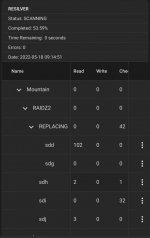-
Important Announcement for the TrueNAS Community.
The TrueNAS Community has now been moved. This forum has become READ-ONLY for historical purposes. Please feel free to join us on the new TrueNAS Community Forums
You are using an out of date browser. It may not display this or other websites correctly.
You should upgrade or use an alternative browser.
You should upgrade or use an alternative browser.
SOLVED single "Read Errors" on different drives
- Thread starter Lesani
- Start date
Lesani
Dabbler
- Joined
- Apr 15, 2022
- Messages
- 25
I only really have one pool at this time.
I had HGST drives
I had the feeling the DELL (Seagate) drives gave less errors, so I an now slowly replacing the ever unhealthy, degrading and faulting hgsts with
I have replaced the SAS cables with brand new ones, and routed them as far away from the power delivery as possible in this server chassis. I am still running into the same issue with read errors and drives faulting sooner or later. The HGST seem to be the worst offenders, with the last HGST drive (SDD) showing 62 read errors and pending a replacement, there is currently a resilver going on after I replaced an HGST with a Dell/Seagate drive (SDI) which is already showing checksum errors as well...

I had HGST drives
=== START OF INFORMATION SECTION ===
Vendor: HGST
Product: HUS724040ALS640
Revision: A3A0
Compliance: SPC-4
User Capacity: 4,000,787,030,016 bytes [4.00 TB]
Logical block size: 512 bytes
LU is fully provisioned
Rotation Rate: 7200 rpm
Form Factor: 3.5 inches
I had the feeling the DELL (Seagate) drives gave less errors, so I an now slowly replacing the ever unhealthy, degrading and faulting hgsts with
=== START OF INFORMATION SECTION ===
Vendor: SEAGATE
Product: ST4000NM0023
Revision: GS0F
Compliance: SPC-4
User Capacity: 4,000,787,030,016 bytes [4.00 TB]
Logical block size: 512 bytes
LU is fully provisioned
Rotation Rate: 7200 rpm
Form Factor: 3.5 inches
I have replaced the SAS cables with brand new ones, and routed them as far away from the power delivery as possible in this server chassis. I am still running into the same issue with read errors and drives faulting sooner or later. The HGST seem to be the worst offenders, with the last HGST drive (SDD) showing 62 read errors and pending a replacement, there is currently a resilver going on after I replaced an HGST with a Dell/Seagate drive (SDI) which is already showing checksum errors as well...

Lesani
Dabbler
- Joined
- Apr 15, 2022
- Messages
- 25
- Joined
- Apr 16, 2020
- Messages
- 2,947
The answer to that question is always LSI - it then depends on what flavour you want.
Caveats:
1. Not MegaRAID
2. It needs to flashed to IT Mode
 www.servethehome.com
www.servethehome.com
 www.truenas.com
www.truenas.com
 www.truenas.com
www.truenas.com
 www.truenas.com
www.truenas.com

 www.truenas.com
www.truenas.com
Caveats:
1. Not MegaRAID
2. It needs to flashed to IT Mode
Top Picks for FreeNAS HBAs (Host Bus Adapters)
We have our top picks for getting fast and reliable FreeNAS HBAs (host bus adapters) for SAS and SATA, using proven options for FreeNAS and ZFS
Don't be afraid to be SAS-sy ... a primer on basic SAS and SATA
With the introduction of SAS 12Gbps, seems like "it's time" to do a braindump on SAS. Work in progress, as usual. History By the late '90's, SCSI and PATA were the dominant technologies to attach disks. Both were parallel bus multiple drop...
FreeNAS® Quick Hardware Guide
This is the FreeNAS Quick Hardware Guide. It is not meant as a replacement for the Hardware Recommendations Guide - it is just a sort of quick reference for popular parts. To download this document use the orange button. If you know of...
What's all the noise about HBAs, and why can't I use a RAID controller?
1) An HBA is a Host Bus Adapter. This is a controller that allows SAS and SATA devices to be attached to, and communicate directly with, a server. RAID controllers typically aggregate several disks into a Virtual Disk abstraction of some sort...

Hardware Buying Guide - some tips for not getting ripped off
This resource was originally created by user: jgreco on the TrueNAS Community Forums Archive. Please DM this account or comment in this thread to claim it. I’ve been giving this information out piecemeal for years, and should maybe have it summarized in one place. There’s been a lot of people...
 www.truenas.com
www.truenas.com
- Joined
- Apr 24, 2020
- Messages
- 5,399
Unfortunately, it appears your HBA is going bad.
- Joined
- Jan 1, 2016
- Messages
- 9,700
I note that SCALE at the version you report seems to run ZFS 2.1.2, which may be impacted by this:
 www.truenas.com
www.truenas.com

 github.com
github.com
Is this bug relevant on TrueNAS - ZFS corruption related to snapshots post-2.0.x upgrade
On Linux there is a nasty bug: when sending native encrypted snapshots to another pool sometimes the source pool is marked as degraded with data errors. It's reported here: ZFS corruption related to snapshots post-2.0.x upgrade. This is a sample zpool output: zpool status -v pool: rpool...
ZFS corruption related to snapshots post-2.0.x upgrade · Issue #12014 · openzfs/zfs
System information Type Version/Name Distribution Name Debian Distribution Version Buster Linux Kernel 5.10.0-0.bpo.5-amd64 Architecture amd64 ZFS Version 2.0.3-1~bpo10+1 SPL Version 2.0.3-1~bpo10+...
Lesani
Dabbler
- Joined
- Apr 15, 2022
- Messages
- 25
Quick update, new HBA arrived, pool is now resilvering (80%) after replacing a drive showing as degraded, apart from a few crc errors when scrubbing before the replacing/resilvering (that were probably real, because of the ordeal before) no additional errors appeared yet. With the other HBA a replace/resilver already lead to lots of "read" errors on all drives, so I assume the problem is fixed and was indeed the HBA. Will update a last time in a few days when I have transferred some data again.
revengineer
Contributor
- Joined
- Oct 27, 2019
- Messages
- 193
As mentioned above, it could still be cooling. I have an LSI HBA and it worked fine for over a year. Then errors started to occur randomly although they increased when the HBA was taxed during a scrub twice a month. I ended up attaching a 40 mm noctua fan onto the heat sink and the errors went away. I have a Supermicro server case, I modified it and took out the forced air jet-engine fans. While I have seven fans inside the box, I concluded that the air flow is just not good enough for the HBA.
Lesani
Dabbler
- Joined
- Apr 15, 2022
- Messages
- 25
Okay, final update: It was the HBA. I got the same exact HBA, only the board looks a bit newer than the one my server was shipped with, and this one has not produced any errors since its in the system (apart from and after the initial resilver/scrub directly after replacing).
This issue is solved, I do not think overheat can be the issue since the HBA is identical, except maybe the thermal compount on the "older" one may be completely dried out. Thanks for all the help!
This issue is solved, I do not think overheat can be the issue since the HBA is identical, except maybe the thermal compount on the "older" one may be completely dried out. Thanks for all the help!
revengineer
Contributor
- Joined
- Oct 27, 2019
- Messages
- 193
I am glad it's working for you again. These HBAs should last forever. If you find that this new one suffers an untimely death you can revisit the idea of a thermal issue. A 40 mm fan is only ~$10, just saying...
Lesani
Dabbler
- Joined
- Apr 15, 2022
- Messages
- 25
I actually will even replace the thermal compound on the "old" one and see if it won't run again without errors as well ;) no worries your idea/suggestion is duely noted! thanks!I am glad it's working for you again. These HBAs should last forever. If you find that this new one suffers an untimely death you can revisit the idea of a thermal issue. A 40 mm fan is only ~$10, just saying...
Important Announcement for the TrueNAS Community.
The TrueNAS Community has now been moved. This forum will now become READ-ONLY for historical purposes. Please feel free to join us on the new TrueNAS Community Forums.Related topics on forums.truenas.com for thread: "single "Read Errors" on different drives"
Similar threads
- Replies
- 10
- Views
- 5K
- Replies
- 10
- Views
- 3K
- Replies
- 4
- Views
- 2K