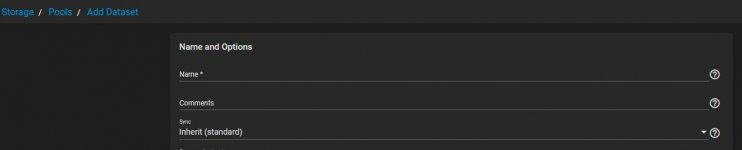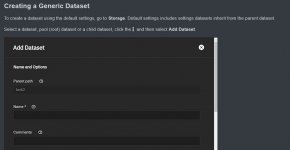Hi everyone!
After hours of searching and reading old posts I'm more confused than ever. Previously I used Netapp. There I created a volume in an aggregate of disks and shared it via nfs. Now to add quotas: set a per-group rule so that users of group pupils get a hard limit of 20GB and users of group teachers get 100GB. Users of group root/wheel/staff are unlimited. Apply and ready!
Now with TrueNAS 13.0-U3.1 I created a pool and shared it via nfs. Now to add quotas... but suddenly there are datasets and I don't get the concept. How do I set the quotas according to my previous NAS with this? I studied the Docs Hub and started to create a generic dataset with a quota of 20GB, but I cannot set a group nor user.
Should I create three datasets (20/100/unlimited) and do I need to create rules to distribute them to my user(group)s? If a dataset is a file system within a TrueNAS pool, do I need to export the three datasets as three nfs-shares? Also there is no "Parent path" (as seen on the screenshots in Docs Hub) in my system, so it looks to me that the dataset is for the entire pool. If someone can give me a clue (and a simple explanation how the three in the title work together) please...
regards
After hours of searching and reading old posts I'm more confused than ever. Previously I used Netapp. There I created a volume in an aggregate of disks and shared it via nfs. Now to add quotas: set a per-group rule so that users of group pupils get a hard limit of 20GB and users of group teachers get 100GB. Users of group root/wheel/staff are unlimited. Apply and ready!
Now with TrueNAS 13.0-U3.1 I created a pool and shared it via nfs. Now to add quotas... but suddenly there are datasets and I don't get the concept. How do I set the quotas according to my previous NAS with this? I studied the Docs Hub and started to create a generic dataset with a quota of 20GB, but I cannot set a group nor user.
Should I create three datasets (20/100/unlimited) and do I need to create rules to distribute them to my user(group)s? If a dataset is a file system within a TrueNAS pool, do I need to export the three datasets as three nfs-shares? Also there is no "Parent path" (as seen on the screenshots in Docs Hub) in my system, so it looks to me that the dataset is for the entire pool. If someone can give me a clue (and a simple explanation how the three in the title work together) please...
regards