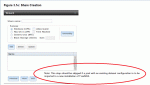centuriond
Dabbler
- Joined
- Nov 27, 2012
- Messages
- 12
I recently moved to some new hardware, install latest 9.3.1 as of 09/26/2015), run through the setup wizard, notice quick option to add a new share, and name it 'media' (same name as my dataset since it's where my media is). Now my dataset has been seemingly replaced by this new 'media' dataset though my data is somewhere still on my harddrives because the pool still reports my usage correctly. Take note, I didn't destroy my dataset. All I did was try to set up a CIFS share from the setup wizard where nowhere does it say "this will create a new dataset or destroy one with the same name."
I've done searching and no one else seems to have this issue.
Will reimporting an old config or reinstalling/reimporting return my old dataset or am I hosed?
Thanks in advance.
UPDATE - lessons learned and conclusion:
- I was able to get my data back, but I had backups anyways.
-
I may have been able to avoid the risk of losing data by unmounting the newly created dataset instead of thinking of destroying the new dataset instead would bring the old dataset back (or at least mountable). Thankfully it did.
- Making a share should not trigger making a dataset, or if it the default behavior is really desired, the name of the dataset being created should be checked against what already exists.
I am a software developer and believe that this was simply an oversight. It happens. I will happily give the devs my forethought and thinking into why I made my choices. Please let me be the only person who has this problem in the future.
I've done searching and no one else seems to have this issue.
Will reimporting an old config or reinstalling/reimporting return my old dataset or am I hosed?
Thanks in advance.
UPDATE - lessons learned and conclusion:
- I was able to get my data back, but I had backups anyways.
-
I may have been able to avoid the risk of losing data by unmounting the newly created dataset instead of thinking of destroying the new dataset instead would bring the old dataset back (or at least mountable). Thankfully it did.
- Making a share should not trigger making a dataset, or if it the default behavior is really desired, the name of the dataset being created should be checked against what already exists.
I am a software developer and believe that this was simply an oversight. It happens. I will happily give the devs my forethought and thinking into why I made my choices. Please let me be the only person who has this problem in the future.
Last edited: