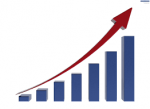My old, single drive box failed so I ordered new components (2016 budget freenas build) and everything has arrived. I've got 6, 2T drives, the recommended 16gb USB drive and all the other goodies. I've used dd to write the 9.1 image to the USB and will likely run the install in the next day or so, but I'm confused on the install. With 6 drives where does the boot partition end up? I don't really need all the capacity of the 6 drives so maybe that would steer me towards a particular config? The older versions of Freenas I used booted from the USB, but as I understand it, these versions no longer work that way.
I also have a 2T drive from my old machine with my old data on it that I'd like to copy over at some point. Mostly Plex files and some photo archives.
Sorry to be so ill-informed, but I typically set this up and it just runs for years. This is my first multi-drive install on new hardware, etc. and I want to try to do this right the first time.
Thanks
I also have a 2T drive from my old machine with my old data on it that I'd like to copy over at some point. Mostly Plex files and some photo archives.
Sorry to be so ill-informed, but I typically set this up and it just runs for years. This is my first multi-drive install on new hardware, etc. and I want to try to do this right the first time.
Thanks