Simon Pierre Desrosiers
Dabbler
- Joined
- May 20, 2016
- Messages
- 28
Hello,
My truenas (formaly freenas ) has been telling me that one drive has unrecoverable errors in the gui, using alerts. But the in the cli, for
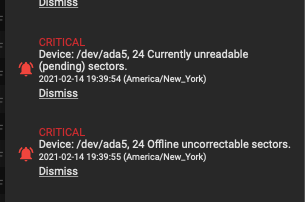
My truenas (formaly freenas ) has been telling me that one drive has unrecoverable errors in the gui, using alerts. But the in the cli, for
zpool, everything is swell and smarctl does not show anything. Where is this alert coming from ? Should I believe the alert and change the drive ?Code:
simonpie@sancy:~ % zpool status
pool: freenas-boot
state: ONLINE
status: Some supported features are not enabled on the pool. The pool can
still be used, but some features are unavailable.
action: Enable all features using 'zpool upgrade'. Once this is done,
the pool may no longer be accessible by software that does not support
the features. See zpool-features(5) for details.
scan: scrub repaired 0B in 00:01:46 with 0 errors on Tue Feb 16 03:46:46 2021
config:
NAME STATE READ WRITE CKSUM
freenas-boot ONLINE 0 0 0
ada2p2 ONLINE 0 0 0
errors: No known data errors
pool: tank
state: ONLINE
status: Some supported features are not enabled on the pool. The pool can
still be used, but some features are unavailable.
action: Enable all features using 'zpool upgrade'. Once this is done,
the pool may no longer be accessible by software that does not support
the features. See zpool-features(5) for details.
scan: scrub repaired 0B in 21:27:00 with 0 errors on Sun Jan 24 21:27:02 2021
config:
NAME STATE READ WRITE CKSUM
tank ONLINE 0 0 0
raidz2-0 ONLINE 0 0 0
gptid/5151914b-4507-11e8-aba9-d05099c39e7c ONLINE 0 0 0
gptid/525f65f1-4507-11e8-aba9-d05099c39e7c ONLINE 0 0 0
gptid/5373fb97-4507-11e8-aba9-d05099c39e7c ONLINE 0 0 0
gptid/549a6e7f-4507-11e8-aba9-d05099c39e7c ONLINE 0 0 0
gptid/55b311a9-4507-11e8-aba9-d05099c39e7c ONLINE 0 0 0
gptid/56d8dfa9-4507-11e8-aba9-d05099c39e7c ONLINE 0 0 0
gptid/581bb732-4507-11e8-aba9-d05099c39e7c ONLINE 0 0 0
gptid/593fbdff-4507-11e8-aba9-d05099c39e7c ONLINE 0 0 0
cache
gptid/c9dd29e4-83f1-11ea-86ca-d05099c39e7c ONLINE 0 0 0
errors: No known data errors
simonpie@sancy:~ % sudo smartctl -a /dev/ada5
Password:
smartctl 7.1 2019-12-30 r5022 [FreeBSD 12.2-RELEASE-p3 amd64] (local build)
Copyright (C) 2002-19, Bruce Allen, Christian Franke, www.smartmontools.org
=== START OF INFORMATION SECTION ===
Model Family: Seagate IronWolf
Device Model: ST10000VN0004-1ZD101
Serial Number: ZA24TDYF
LU WWN Device Id: 5 000c50 0afd9085a
Firmware Version: SC60
User Capacity: 10,000,831,348,736 bytes [10.0 TB]
Sector Sizes: 512 bytes logical, 4096 bytes physical
Rotation Rate: 7200 rpm
Form Factor: 3.5 inches
Device is: In smartctl database [for details use: -P show]
ATA Version is: ACS-3 T13/2161-D revision 5
SATA Version is: SATA 3.1, 6.0 Gb/s (current: 3.0 Gb/s)
Local Time is: Fri Feb 19 19:36:30 2021 EST
SMART support is: Available - device has SMART capability.
SMART support is: Enabled
=== START OF READ SMART DATA SECTION ===
SMART overall-health self-assessment test result: PASSED
General SMART Values:
Offline data collection status: (0x82) Offline data collection activity
was completed without error.
Auto Offline Data Collection: Enabled.
Self-test execution status: ( 113) The previous self-test completed having
the read element of the test failed.
Total time to complete Offline
data collection: ( 567) seconds.
Offline data collection
capabilities: (0x7b) SMART execute Offline immediate.
Auto Offline data collection on/off support.
Suspend Offline collection upon new
command.
Offline surface scan supported.
Self-test supported.
Conveyance Self-test supported.
Selective Self-test supported.
SMART capabilities: (0x0003) Saves SMART data before entering
power-saving mode.
Supports SMART auto save timer.
Error logging capability: (0x01) Error logging supported.
General Purpose Logging supported.
Short self-test routine
recommended polling time: ( 1) minutes.
Extended self-test routine
recommended polling time: ( 855) minutes.
Conveyance self-test routine
recommended polling time: ( 2) minutes.
SCT capabilities: (0x50bd) SCT Status supported.
SCT Error Recovery Control supported.
SCT Feature Control supported.
SCT Data Table supported.
SMART Attributes Data Structure revision number: 10
Vendor Specific SMART Attributes with Thresholds:
ID# ATTRIBUTE_NAME FLAG VALUE WORST THRESH TYPE UPDATED WHEN_FAILED RAW_VALUE
1 Raw_Read_Error_Rate 0x000f 080 064 044 Pre-fail Always - 107021960
3 Spin_Up_Time 0x0003 088 086 000 Pre-fail Always - 0
4 Start_Stop_Count 0x0032 100 100 020 Old_age Always - 28
5 Reallocated_Sector_Ct 0x0033 097 097 010 Pre-fail Always - 13814
7 Seek_Error_Rate 0x000f 090 060 045 Pre-fail Always - 929614754
9 Power_On_Hours 0x0032 075 075 000 Old_age Always - 22446 (96 171 0)
10 Spin_Retry_Count 0x0013 100 100 097 Pre-fail Always - 0
12 Power_Cycle_Count 0x0032 100 100 020 Old_age Always - 29
184 End-to-End_Error 0x0032 100 100 099 Old_age Always - 0
187 Reported_Uncorrect 0x0032 100 100 000 Old_age Always - 0
188 Command_Timeout 0x0032 100 086 000 Old_age Always - 236226805815
189 High_Fly_Writes 0x003a 053 053 000 Old_age Always - 47
190 Airflow_Temperature_Cel 0x0022 067 056 040 Old_age Always - 33 (Min/Max 28/38)
191 G-Sense_Error_Rate 0x0032 079 079 000 Old_age Always - 42489
192 Power-Off_Retract_Count 0x0032 100 100 000 Old_age Always - 34
193 Load_Cycle_Count 0x0032 100 100 000 Old_age Always - 1358
194 Temperature_Celsius 0x0022 033 044 000 Old_age Always - 33 (0 19 0 0 0)
195 Hardware_ECC_Recovered 0x001a 021 001 000 Old_age Always - 107021960
197 Current_Pending_Sector 0x0012 100 100 000 Old_age Always - 24
198 Offline_Uncorrectable 0x0010 100 100 000 Old_age Offline - 24
199 UDMA_CRC_Error_Count 0x003e 200 200 000 Old_age Always - 0
200 Multi_Zone_Error_Rate 0x0023 100 100 001 Pre-fail Always - 0
240 Head_Flying_Hours 0x0000 100 253 000 Old_age Offline - 22403 (86 189 0)
241 Total_LBAs_Written 0x0000 100 253 000 Old_age Offline - 40501961212
242 Total_LBAs_Read 0x0000 100 253 000 Old_age Offline - 247594940649
SMART Error Log Version: 1
No Errors Logged
SMART Self-test log structure revision number 1
Num Test_Description Status Remaining LifeTime(hours) LBA_of_first_error
# 1 Extended offline Completed: read failure 10% 20828 -
# 2 Extended offline Completed without error 00% 14330 -
SMART Selective self-test log data structure revision number 1
SPAN MIN_LBA MAX_LBA CURRENT_TEST_STATUS
1 0 0 Not_testing
2 0 0 Not_testing
3 0 0 Not_testing
4 0 0 Not_testing
5 0 0 Not_testing
Selective self-test flags (0x0):
After scanning selected spans, do NOT read-scan remainder of disk.
If Selective self-test is pending on power-up, resume after 0 minute delay.
simonpie@sancy:~ %
