-
Important Announcement for the TrueNAS Community.
The TrueNAS Community has now been moved. This forum has become READ-ONLY for historical purposes. Please feel free to join us on the new TrueNAS Community Forums
You are using an out of date browser. It may not display this or other websites correctly.
You should upgrade or use an alternative browser.
You should upgrade or use an alternative browser.
Resource icon
Scripted installation of Nextcloud 28 in iocage jail 2018-03-23
- Thread starter danb35
- Start date
I just used cp to overwrite the certs like in the post I linked to. So far, I thought that executing service caddy reload would be enough to get caddy to serve the new certificate after overwriting it, but that does not seem to be the case. Therefore, do I need to fully restart it or is there a better way to get caddy to serve the new certificate? I've already looked through the documentation but couldn't find an answer. Adding --force to the reload command also didn't have the desired effect."similar to this" doesn't help--how, exactly, did you "manually replac[e] the ssl certificate for the caddy webserver"? The script you linked to wouldn't tell Caddy to use the cert you copied.
danb35
Hall of Famer
- Joined
- Aug 16, 2011
- Messages
- 15,504
The script you linked to puts the cert and key in /etc/ssl, and Caddy doesn't keep its certs there--and there's no reason you should have expected that it does. If you want to use certs obtained other than by Caddy with Caddy, you'll need to tell Caddy where the cert and key are in the Caddyfile.I just used cp to overwrite the certs like in the post I linked to.
That isn't the problem. I already modified the Caddyfile accordingly and the script copies the cert and key to the appropriate location as specified in the Caddyfile. When I tested this for the first time it worked just fine, but I think this was only the case because the path to the cert and key was actually changed in the Caddyfile by me before I executed the reload command. Now, when overwriting the cert and key with updated ones from the CA, caddy seems to ignore this and still serves the old certificate.The script you linked to puts the cert and key in /etc/ssl, and Caddy doesn't keep its certs there--and there's no reason you should have expected that it does. If you want to use certs obtained other than by Caddy with Caddy, you'll need to tell Caddy where the cert and key are in the Caddyfile.
danb35
Hall of Famer
- Joined
- Aug 16, 2011
- Messages
- 15,504
...and didn't think that was relevant, even just a little bit, to mention the two previous times I asked you how you made that change?I already modified the Caddyfile accordingly
If the Caddyfile is correctly configured to use external cert files, those files have changed, you've done
service caddy reload, and it's still serving the old cert files, sure, try restarting it. But I'd consider that a likely bug in Caddy and suggest you follow up on their forum.I'm sorry, but by saying that I "used cp to overwrite the certs", it seemed pretty clear to me that I am actually replacing the existing cert and key with my own ones instead of just copying them to some random location on the system and hoping that caddy would somehow pick them up and serve them. Overall, the only reason why I even touched the Caddyfile was just to change the names of the files and not the folder they are in....and didn't think that was relevant, even just a little bit, to mention the two previous times I asked you how you made that change?
If the Caddyfile is correctly configured to use external cert files, those files have changed, you've doneservice caddy reload, and it's still serving the old cert files, sure, try restarting it. But I'd consider that a likely bug in Caddy and suggest you follow up on their forum.
Anyway, it seems like restarting caddy is enough to make it serve the new certificate, but reload is not.
Digitaldreams
Explorer
- Joined
- Mar 7, 2017
- Messages
- 80
So I am having some issues with getting Nextcloud. Trying to access the server from within my LAN by pointing to the 192.x.x.x IP I gave it, I can't reach it.
ERR_SSL_PROTOCOL_ERROR
I ran your script, which is beautiful by the way, and set the POOL_PATH= to tank1 when I created the config file. Tank1 is my second set of drives in my server (the first is called 'tank'). After running the script, it installed the jail under tank and the files to tank1.
Things to know:
I verified I can ping the IP from within my LAN.
I registered a new domain name on cloudfare for this.
I have previously tried to setup Nextcloud plugin and nuked it a couple of times. Previously using duckdns I was able to get to the server but couldn't get the SSL cert to work so I blew it up and tried your script.
My guess is that there is a certificate issue left over from the previous install somewhere but I don't know where to look.
This site can’t provide a secure connection
192.168.1.33 sent an invalid response.ERR_SSL_PROTOCOL_ERROR
I ran your script, which is beautiful by the way, and set the POOL_PATH= to tank1 when I created the config file. Tank1 is my second set of drives in my server (the first is called 'tank'). After running the script, it installed the jail under tank and the files to tank1.
Things to know:
I verified I can ping the IP from within my LAN.
I registered a new domain name on cloudfare for this.
I have previously tried to setup Nextcloud plugin and nuked it a couple of times. Previously using duckdns I was able to get to the server but couldn't get the SSL cert to work so I blew it up and tried your script.
My guess is that there is a certificate issue left over from the previous install somewhere but I don't know where to look.
Last edited:
I believe I have installed my instance using the script. In the instructions it says to test before running
But when I go to http://10.10.26.36, I get redirected to https://10.10.26.36, which gives me a SSL_ERROR_INTERNAL_ERROR_ALERT. I'm guessing it won't work until I run remove-staging.sh. (If I'm wrong let me know)
How do I test if I keep getting SSL_ERROR_INTERNAL_ERROR_ALERT errors because of the automatic redirecting? or should I just run remove-staging.sh. I'm unsure of the consequences of that if I find I have to redo my instance. (otherwise, why have it as a separate step?)
Thanks for your help.
Code:
You have obtained your Let's Encrypt certificate using the staging server. This certificate will not be trusted by your browser and will cause SSL errors when you connect. Once you've verified that everything else is working correctly, you should issue a trusted certificate. To do this, run: iocage exec nextcloud /root/remove-staging.sh
But when I go to http://10.10.26.36, I get redirected to https://10.10.26.36, which gives me a SSL_ERROR_INTERNAL_ERROR_ALERT. I'm guessing it won't work until I run remove-staging.sh. (If I'm wrong let me know)
How do I test if I keep getting SSL_ERROR_INTERNAL_ERROR_ALERT errors because of the automatic redirecting? or should I just run remove-staging.sh. I'm unsure of the consequences of that if I find I have to redo my instance. (otherwise, why have it as a separate step?)
Thanks for your help.
- Joined
- Nov 25, 2013
- Messages
- 7,776
You must use a host name to connect, you cannot use an IP address. If I remember correctly this is explicitly mentioned in the instructions.
apologizes.. I should have mentioned it doesn't work either way.You must use a host name to connect, you cannot use an IP address. If I remember correctly this is explicitly mentioned in the instructions.
It looks like there is no cert installed.
I do see this in the caddy.log file.
Code:
{"level":"info","ts":1679968795.6705623,"logger":"tls.obtain","msg":"obtaining certificate","identifier":"redacted.net"}
{"level":"info","ts":1679968795.8707187,"logger":"http.acme_client","msg":"trying to solve challenge","identifier":"redacted.net","challenge_type":"dns-01","ca":"https://acme-staging-v02.api.letsencrypt.org/directory"}
{"level":"error","ts":1679968818.5653934,"logger":"tls.obtain","msg":"could not get certificate from issuer","identifier":"redacted.net","issuer":"acme-staging-v02.api.letsencrypt.org-directory","error":"[redacted.net] solving challenges: waiting for solver certmagic.solverWrapper to be ready: checking DNS propagation of \"_acme-challenge.redacted.net\": dial tcp 10.10.26.80:53: i/o timeout (order=https://acme-staging-v02.api.letsencrypt.org/acme/order/95444404/7979776364) (ca=https://acme-staging-v02.api.letsencrypt.org/directory)"}
My install with the script is on mariadb 10.3. As the script was recently updated to 10.6 I wanted to update without having to reload my data.
Is there a reason to remove the db_root_password authentication which I believe persists from 10.3 to 10.6 if you upgrade vs do a fresh install.
PHP update from 8.0 to 8.1
Have not upgraded to NC 26 yet. Why was php81-sysvsem added to upgrade to NC26? Can't find what it does with a google search.
Code:
iocage console <Jail_Name> service mysql-server stop pkg delete mariadb103-server pkg autoremove pkg install mariadb106-server</code></pre> mv /var/db/mysql/my.cnf /usr/local/etc/mysql/conf.d/nextcloud.cnf service mysql-server start mysql_upgrade -p edit config.php change line to 'dbhost' => 'localhost:/var/run/mysql/mysql.sock', iocage restart <Jail_Name>
Is there a reason to remove the db_root_password authentication which I believe persists from 10.3 to 10.6 if you upgrade vs do a fresh install.
PHP update from 8.0 to 8.1
Code:
pkg remove -qy "php80" "php80-ctype" "php80-curl" "php80-dom" "php80-filter" "php80-gd" "php80-xml" "php80-mbstring" "php80-posix" "php80-session" "php80-simplexml" "php80-xmlreader" "php80-xmlwriter" "php80-zip" "php80-zlib" "php80-fileinfo" "php80-bz2" "php80-intl" "php80-ldap" "php80-pecl-smbclient" "php80-ftp" "php80-imap" "php80-bcmath" "php80-gmp" "php80-exif" "php80-pecl-APCu" "php80-pecl-memcache" "php80-pecl-redis" "php80-pecl-imagick" "php80-pcntl" "php80-phar" "php80-iconv" "php80-xsl" "php80-opcache" "php80-pdo_mysql" "php80-mysqli" pkg install -qy "php81" "php81-ctype" "php81-curl" "php81-dom" "php81-filter" "php81-gd" "php81-xml" "php81-mbstring" "php81-posix" "php81-session" "php81-simplexml" "php81-xmlreader" "php81-xmlwriter" "php81-zip" "php81-zlib" "php81-fileinfo" "php81-bz2" "php81-intl" "php81-ldap" "php81-pecl-smbclient" "php81-ftp" "php81-imap" "php81-bcmath" "php81-gmp" "php81-exif" "php81-pecl-APCu" "php81-pecl-memcache" "php81-pecl-redis" "php81-pecl-imagick" "php81-pcntl" "php81-phar" "php81-iconv" "php81-xsl" "php81-opcache" "php81-pdo_mysql" "php81-mysqli"
Have not upgraded to NC 26 yet. Why was php81-sysvsem added to upgrade to NC26? Can't find what it does with a google search.
danb35
Hall of Famer
- Joined
- Aug 16, 2011
- Messages
- 15,504
Because NC26 complains if it isn't there.Why was php81-sysvsem added to upgrade to NC26?
Not that I know of.Is there a reason to remove the db_root_password authentication
johnash
Dabbler
- Joined
- Mar 6, 2021
- Messages
- 10
I use a Nginx Proxy Manager as a reverse proxy, and it is
Client -> Nginx Proxy Manager (10.10.10.252) -> Caddy (10.10.10.16) -> nextcloud (10.10.10.16)
and I can access the nextcloud it's almost ok.
but the client's IP is not correctly transferred, the ip showed in nextcloud is the reverse proxy's ip 10.10.10.252.
and do you have any solutions? with the plugin installed before, the ip is shown correctly.
Client -> Nginx Proxy Manager (10.10.10.252) -> Caddy (10.10.10.16) -> nextcloud (10.10.10.16)
and I can access the nextcloud it's almost ok.
but the client's IP is not correctly transferred, the ip showed in nextcloud is the reverse proxy's ip 10.10.10.252.
and do you have any solutions? with the plugin installed before, the ip is shown correctly.
johnash
Dabbler
- Joined
- Mar 6, 2021
- Messages
- 10
I use a Nginx Proxy Manager as a reverse proxy, and it is
Client -> Nginx Proxy Manager (10.10.10.252) -> Caddy (10.10.10.16) -> nextcloud (10.10.10.16)
and I can access the nextcloud it's almost ok.
but the client's IP is not correctly transferred, the ip showed in nextcloud is the reverse proxy's ip 10.10.10.252.
and do you have any solutions? with the plugin installed before, the ip is shown correctly.
oh, I find the solution:
1.using the self-signed cert generated by caddy. and using nginx reverse proxy, proxy pass: 10.10.10.16:443
2. add the trusted proxy(10.10.10.252) in nextcloud config.php
And the problem about ip is solved!
@danb35 - thanks for maintaining this over the years. I just installed on TrueNAS Core 13.0-U4. However, the login screen I'm getting is confusing - see image. From the FreeNAS installation few years ago, I was expecting a login screen where I can use admin+admin password generated through the script. Any ideas?
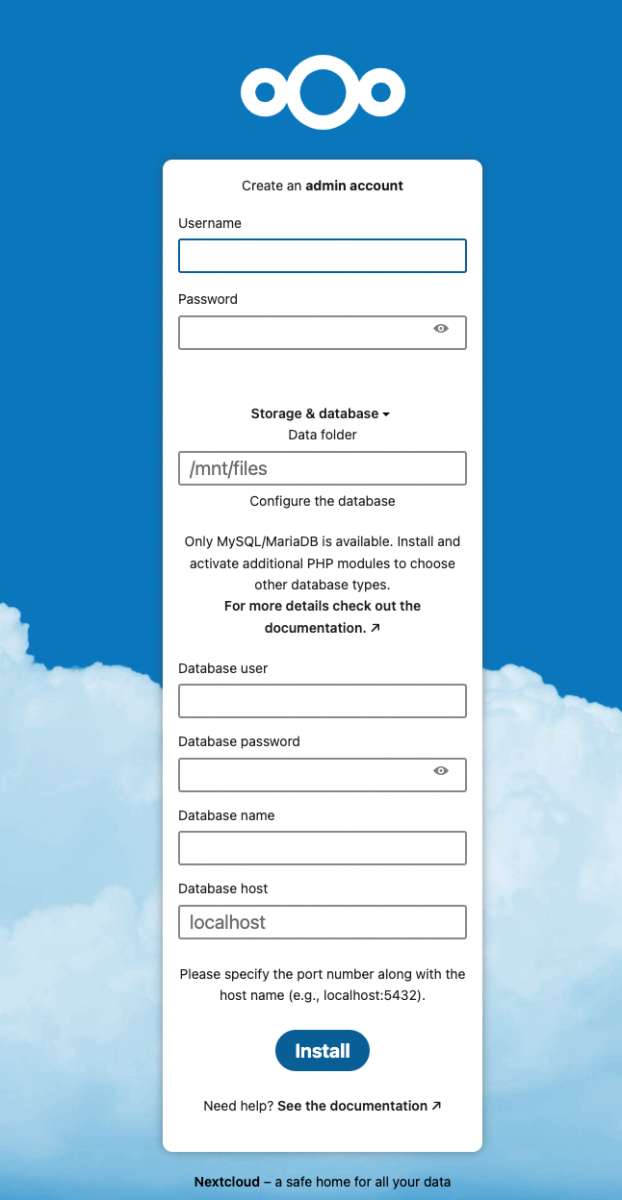
danb35
Hall of Famer
- Joined
- Aug 16, 2011
- Messages
- 15,504
Installation wasn't successful; you should see an indication of why in the log file.However, the login screen I'm getting is confusing - see image.
how do I fix this >>Installation wasn't successful; you should see an indication of why in the log file.
iocage exec nextcloud mysql -u root -e "CREATE DATABASE nextcloud;"
ERROR 2002 (HY000): Can't connect to local server through socket '/var/run/mysql/mysql.sock' (2)
Command: mysql -e CREATE DATABASE nextcloud; failed!
danb35
Hall of Famer
- Joined
- Aug 16, 2011
- Messages
- 15,504
Creating the Nextcloud database failed, which caused the installation failure (which resulted in the screen you saw, rather than a normal login page). There should still be something further up--i.e., earlier--in the log file indicating what went wrong with the database.ERROR 2002 (HY000): Can't connect to local server through socket '/var/run/mysql/mysql.sock' (2)
Command: mysql -e CREATE DATABASE nextcloud; failed!
Important Announcement for the TrueNAS Community.
The TrueNAS Community has now been moved. This forum will now become READ-ONLY for historical purposes. Please feel free to join us on the new TrueNAS Community Forums.Related topics on forums.truenas.com for thread: "Scripted installation of Nextcloud 28 in iocage jail"
Similar threads
- Replies
- 16
- Views
- 31K
- Replies
- 28
- Views
- 13K
- Replies
- 7
- Views
- 5K
