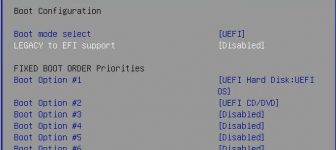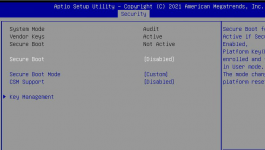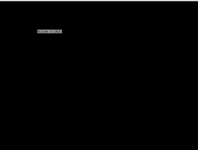Hi.
I got a Supermicro system with motherboard X11SPH-nCTPF where i got a TrueNas Core running and working flawlessly, this is of one SuperDOM flashdisk connected to the sSATA ports on the motherboard, UEFI bios.
I tried upgrading this to TrueNAS SCALE 22.02-RC.2 and got the same error as this bug https://jira.ixsystems.com/browse/NAS-113918 which was patched and probably didnt make it to 22.02-RC.2
So instead i tried to do a fresh install and then efter install it gets stuck on a black screen with "Welcome to GRUB!" displayed and does not respond at all, i have tried this with empty disk and all but no respons att all.
Where do i start troubleshooting this problem of a fresh install, even if the upgrade is successfull i would need a fresh install to work if there is a problem and an fresh install would need to be done.
I got a Supermicro system with motherboard X11SPH-nCTPF where i got a TrueNas Core running and working flawlessly, this is of one SuperDOM flashdisk connected to the sSATA ports on the motherboard, UEFI bios.
I tried upgrading this to TrueNAS SCALE 22.02-RC.2 and got the same error as this bug https://jira.ixsystems.com/browse/NAS-113918 which was patched and probably didnt make it to 22.02-RC.2
So instead i tried to do a fresh install and then efter install it gets stuck on a black screen with "Welcome to GRUB!" displayed and does not respond at all, i have tried this with empty disk and all but no respons att all.
Where do i start troubleshooting this problem of a fresh install, even if the upgrade is successfull i would need a fresh install to work if there is a problem and an fresh install would need to be done.