Hey guys,
I am trying to change permissions of my samba share on the machine that has it mounted to 0770, but I am not getting any error when running, but it still has the same permissions after all. When I run this command from TrueNAS directly (over ssh) it changes to proper permissions but only on TrueNAS, on the client it stays the same.
```
chmod 0770 /data
drwxr-xr-x < after
```
On my client, my fstab looks like it:
```
//192.168.50.36/nextcloud /nextcloud cifs credentials=/etc/samba/user,iocharset=utf8,uid=1000,gid=1000 0 0
```
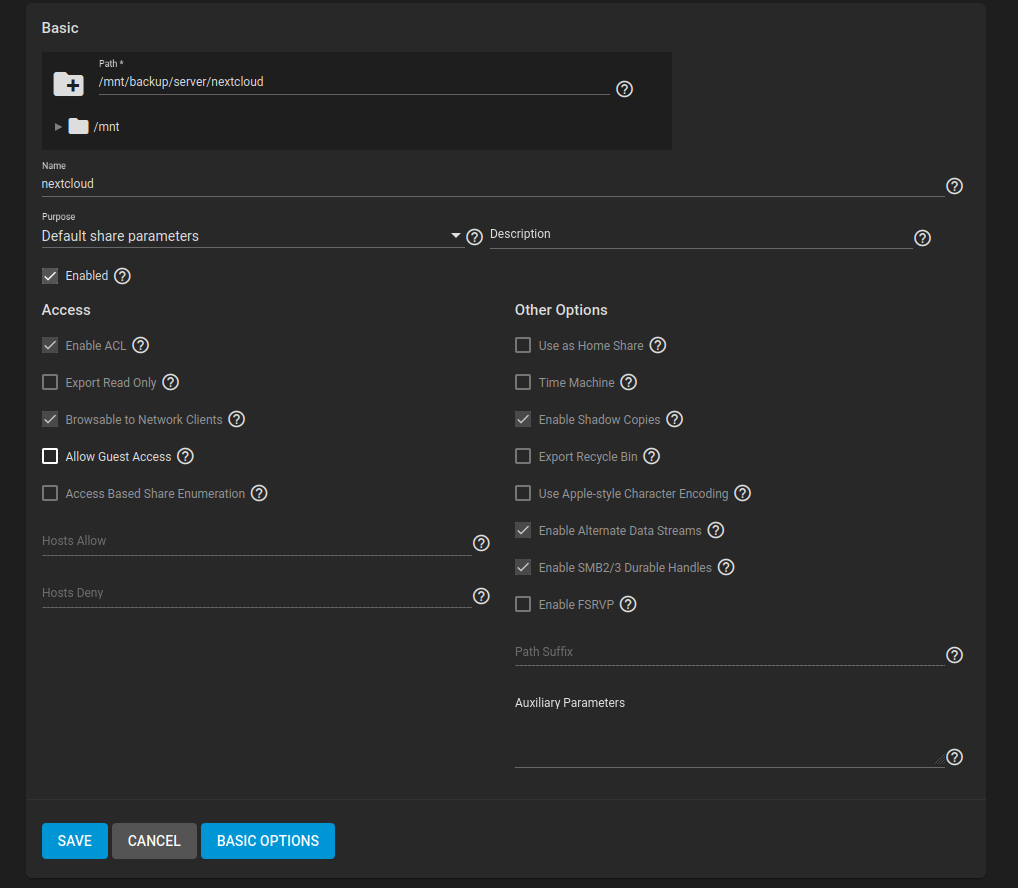
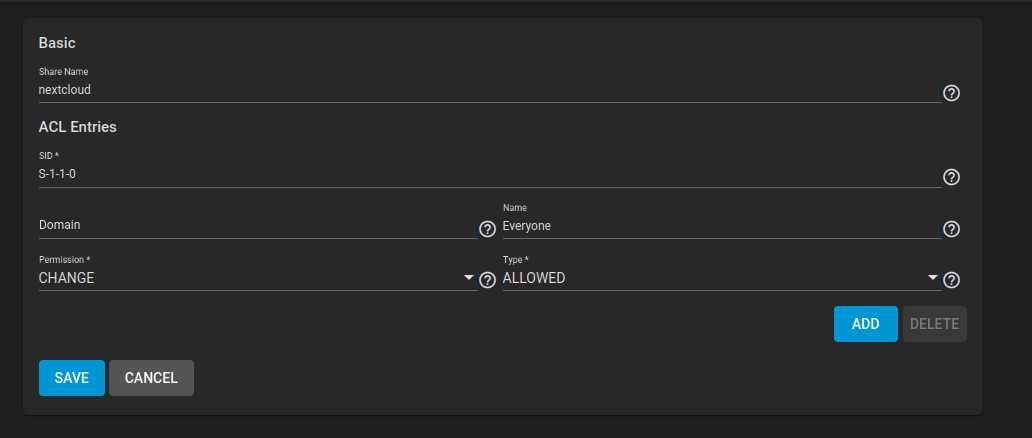
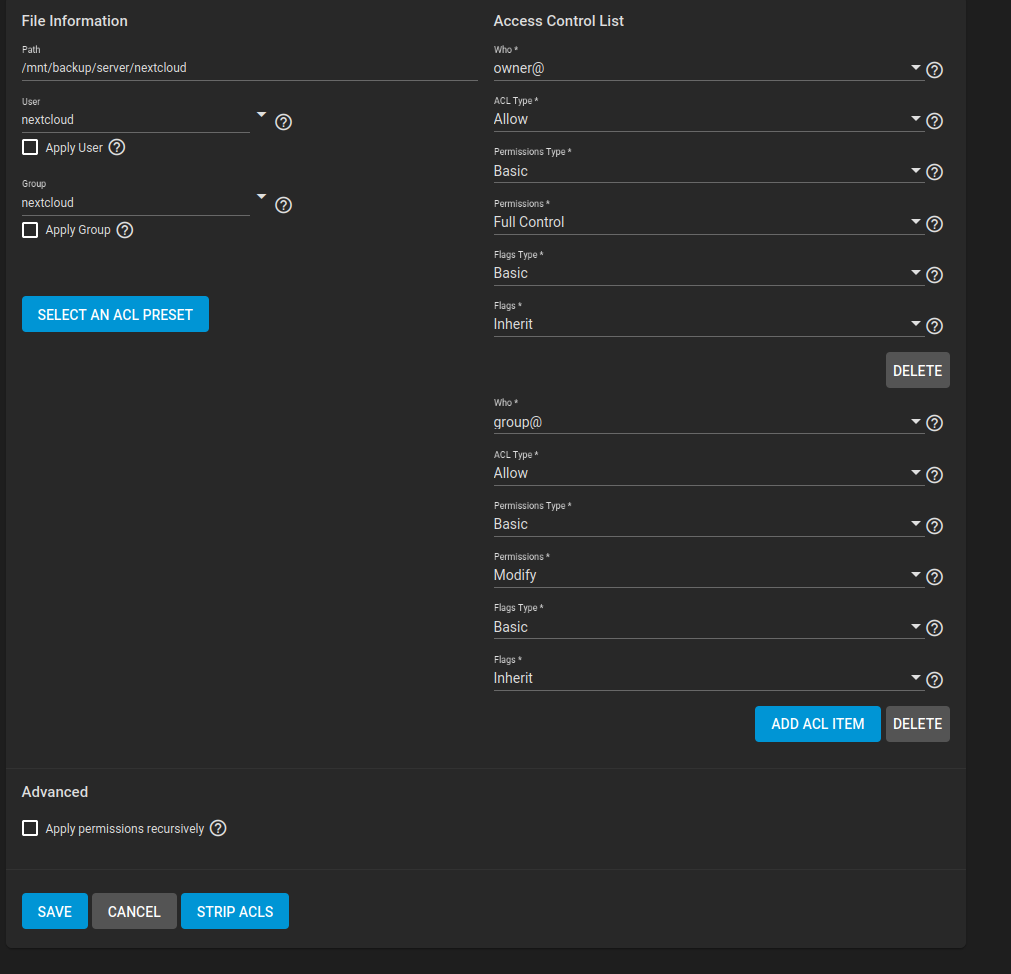
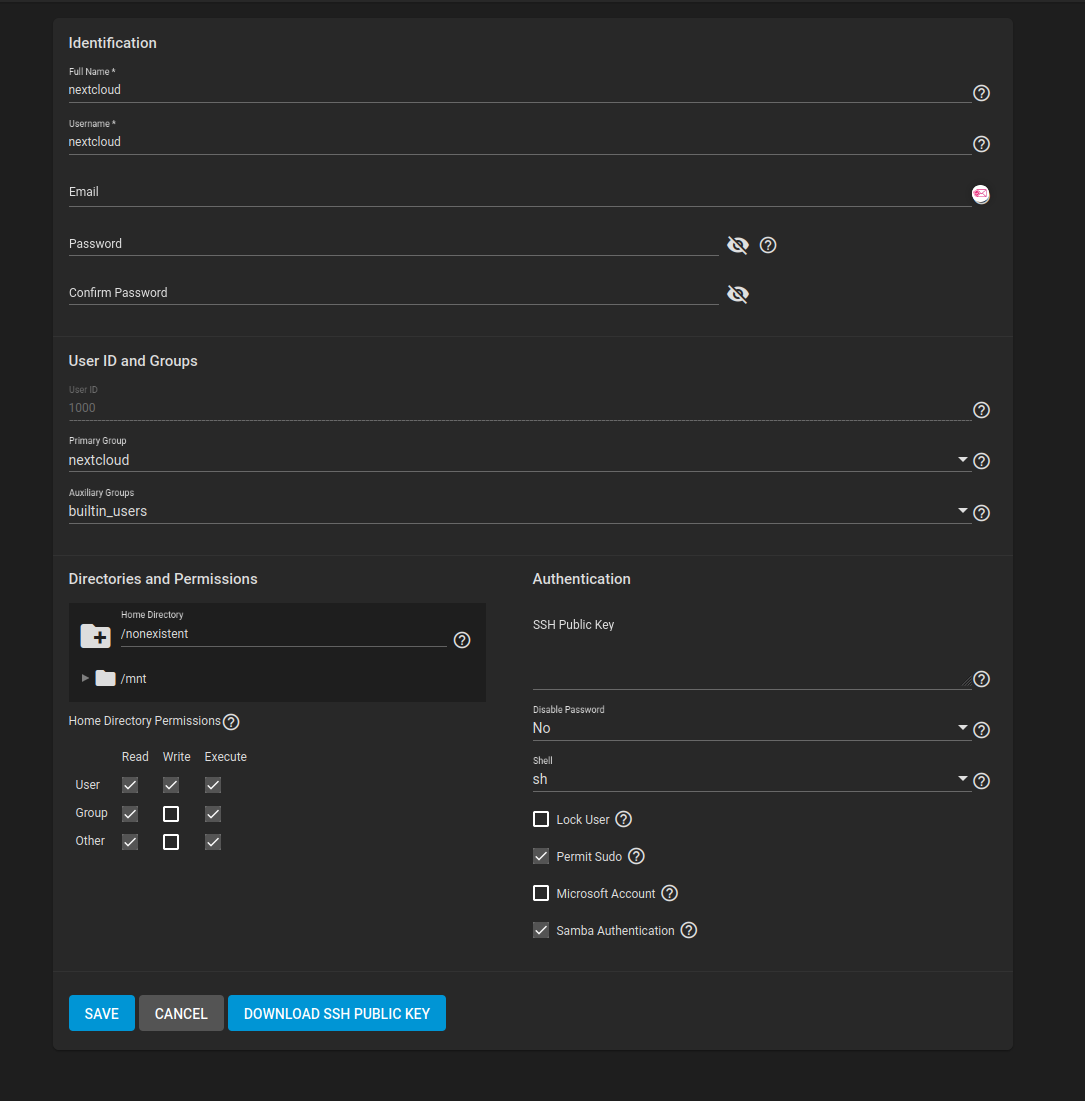
How can I change it, so the client of my samba share has 0770 permissions?
I am trying to change permissions of my samba share on the machine that has it mounted to 0770, but I am not getting any error when running, but it still has the same permissions after all. When I run this command from TrueNAS directly (over ssh) it changes to proper permissions but only on TrueNAS, on the client it stays the same.
```
chmod 0770 /data
drwxr-xr-x < after
```
On my client, my fstab looks like it:
```
//192.168.50.36/nextcloud /nextcloud cifs credentials=/etc/samba/user,iocharset=utf8,uid=1000,gid=1000 0 0
```
How can I change it, so the client of my samba share has 0770 permissions?
