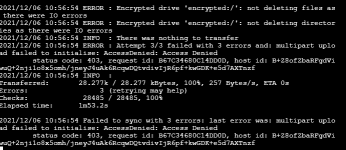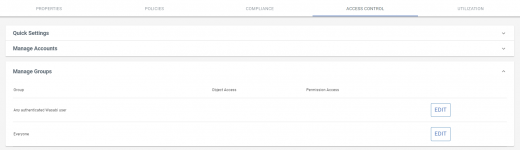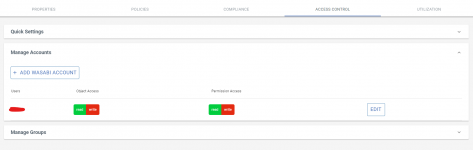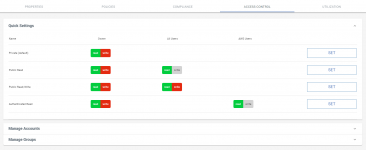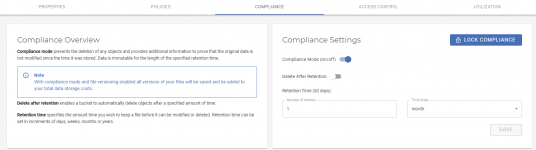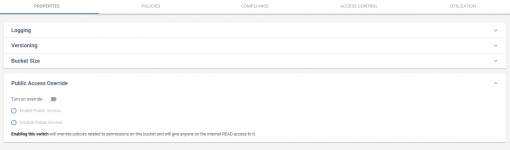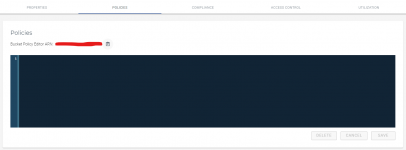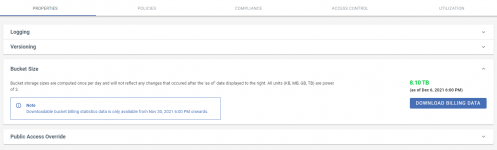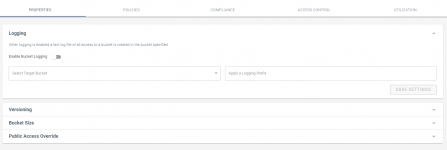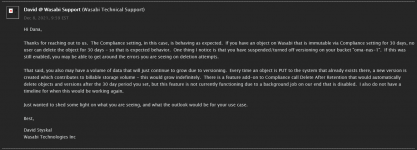Hoping to get some info from someone who has already tried this (and if I can't find anyone that has I will probably give it a shot and report my findings).
Currently have a TrueNAS setup that backs up to an S3 bucket on a nightly basis. So far that portion of things works perfectly, backups are quick and files get removed from S3 as they should. However, this S3 bucket isn't setup in immutable/compliance mode yet and I'm curious if things will still work if I were to turn that on.
Does TrueNAS need to modify files by any means in order to perform the backup? Or is it only reading file names and overwriting them, deleting them, or adding new files? Does overwriting to S3 essentially create a new file and then delete the prior, or would write access to said file be needed?
It's not the end of the world if I can't turn this on but still is a nice feature and hoping to get some info on how TrueNAS behaves with it's S3 setup.
Currently have a TrueNAS setup that backs up to an S3 bucket on a nightly basis. So far that portion of things works perfectly, backups are quick and files get removed from S3 as they should. However, this S3 bucket isn't setup in immutable/compliance mode yet and I'm curious if things will still work if I were to turn that on.
Does TrueNAS need to modify files by any means in order to perform the backup? Or is it only reading file names and overwriting them, deleting them, or adding new files? Does overwriting to S3 essentially create a new file and then delete the prior, or would write access to said file be needed?
It's not the end of the world if I can't turn this on but still is a nice feature and hoping to get some info on how TrueNAS behaves with it's S3 setup.