SpreadFoxtrot
Cadet
- Joined
- Oct 29, 2012
- Messages
- 2
Hi,
I am new to FreeNAS, so be gentle with me.
I use FN as a storage for an ESXi 5.1 through iSCSI, that part works GREAT.
Then I decided to replicate the VM files (.vmdk files) to a USB external drive connected to the FN.
I used RSync, pushing the "Data" partition to the usb drive, it seems to work but after a few hours, I came back, the 2 rsync processes were still running.
So I checked the USB drive usage and it's way too much data (check pictures)
Picture: first partition is the internal drive holing the running VM, second is the USB drive
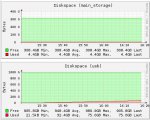
As you can see, too much data is backed up compare to the origin drive.
Since the data is 1 running VM, I thought maybe RSync what trying to sync the VM in real time.
So I stopped the VM, but the RSync processes are still running and the data on the external HDD is still growing as I write this post.
I am not familiar with either RSync or FreeNAS, so maybe I am not getting something right.
I don't know what file/configuration I should add to this post, so tell me what you need.
If you have a better solution to backup to USB, please tell me, I just need it to be automatic on a daily basis!
I am new to FreeNAS, so be gentle with me.
I use FN as a storage for an ESXi 5.1 through iSCSI, that part works GREAT.
Then I decided to replicate the VM files (.vmdk files) to a USB external drive connected to the FN.
I used RSync, pushing the "Data" partition to the usb drive, it seems to work but after a few hours, I came back, the 2 rsync processes were still running.
So I checked the USB drive usage and it's way too much data (check pictures)
Picture: first partition is the internal drive holing the running VM, second is the USB drive
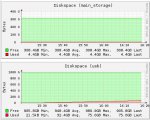
As you can see, too much data is backed up compare to the origin drive.
Since the data is 1 running VM, I thought maybe RSync what trying to sync the VM in real time.
So I stopped the VM, but the RSync processes are still running and the data on the external HDD is still growing as I write this post.
I am not familiar with either RSync or FreeNAS, so maybe I am not getting something right.
I don't know what file/configuration I should add to this post, so tell me what you need.
If you have a better solution to backup to USB, please tell me, I just need it to be automatic on a daily basis!
