Thousandbuckle
Contributor
- Joined
- Jul 9, 2014
- Messages
- 136
Hello all, I have a question which might be simple but I dont seem to know the answer.
I had created and RSYNC Task in TrueNAS Core 13.0-U5.3 to RSYNC around 16TB of data from one TrueNAS server to another on the same local network. The job got interrupted by a power outage today and when the server came back up I restarted the Task that I had created in Tasks-RSYNC (see image below). During the initial transfer it had copied around 14.5 TB to the backup server according to the backup server dataset size and I was getting around 907 Mb/s on the network transfer rate. The RSYNC Task has been running now since I restarted it for about 3 hours and I see very little data traffic only around 1 Mb/s or less.
Is the RSYNC task taking a long time to re-compare the source and the target data before it resumes copying the data again
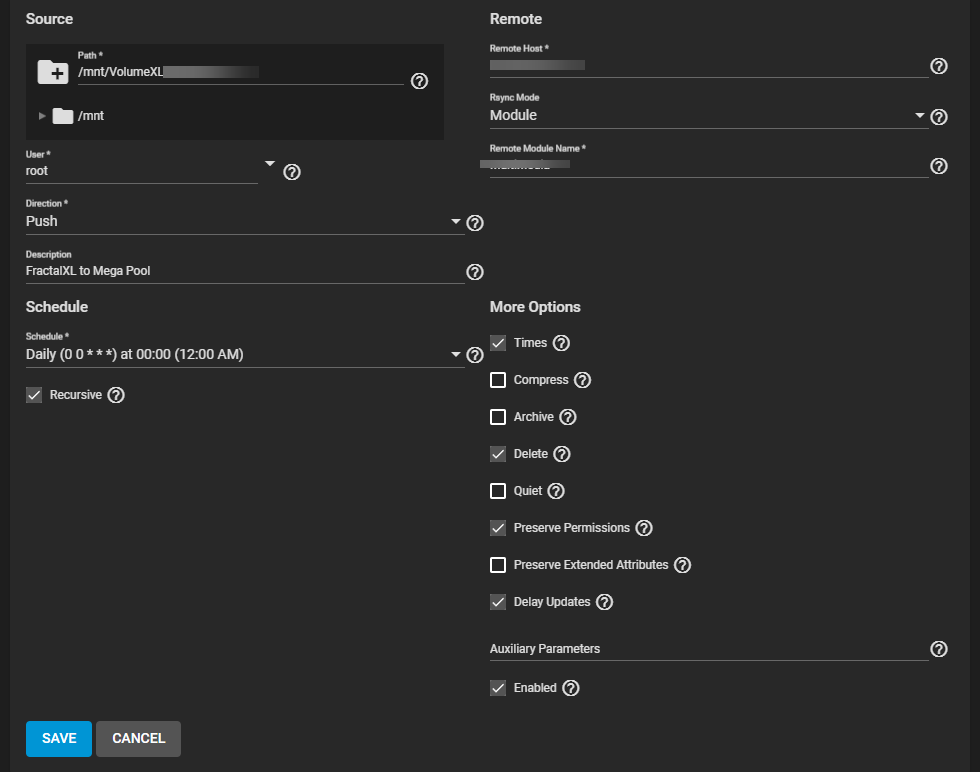
I had created and RSYNC Task in TrueNAS Core 13.0-U5.3 to RSYNC around 16TB of data from one TrueNAS server to another on the same local network. The job got interrupted by a power outage today and when the server came back up I restarted the Task that I had created in Tasks-RSYNC (see image below). During the initial transfer it had copied around 14.5 TB to the backup server according to the backup server dataset size and I was getting around 907 Mb/s on the network transfer rate. The RSYNC Task has been running now since I restarted it for about 3 hours and I see very little data traffic only around 1 Mb/s or less.
Is the RSYNC task taking a long time to re-compare the source and the target data before it resumes copying the data again
