I would like to set up an automated task using rsync on my FreeNAS (freenas.corp.nxxxxxxx.com). The data that needs to be synced is located on a Windows server (dc.corp.nxxxxxxx.com) on which I have already installed Cygwin and Open SSH. The data needs to go from the Windows server to the FreeNAS, so if I've interpreted the documentation correctly, the FreeNAS will be on the PULL side and the windows server will be on the PUSH side. However, the documentation then states that the rsync task should be created on the PUSH end. For my scenario I would like to create the rsync task on the PULL (FreeNAS) side. I've already tested and confirmed that it works by using the following command from shell on FreeNAS:
rsync -arv --no-perms administrator@dc.corp.nxxxxxxx.com:/cygdrive/d/UsersTemp/ /mnt/OneTBPool/UsersTemp/
When I try to set up the Rsync Task based on my test command I get the following error:
In order to user rsync over SSH you need a user with a private key (DSA/ECDSA/RSA) set up in home dir.
Disconnect Error [ error code 14 ] was generated when trying to communicate with remote host dc.corp.nxxxxxxx.com and remote user administrator.
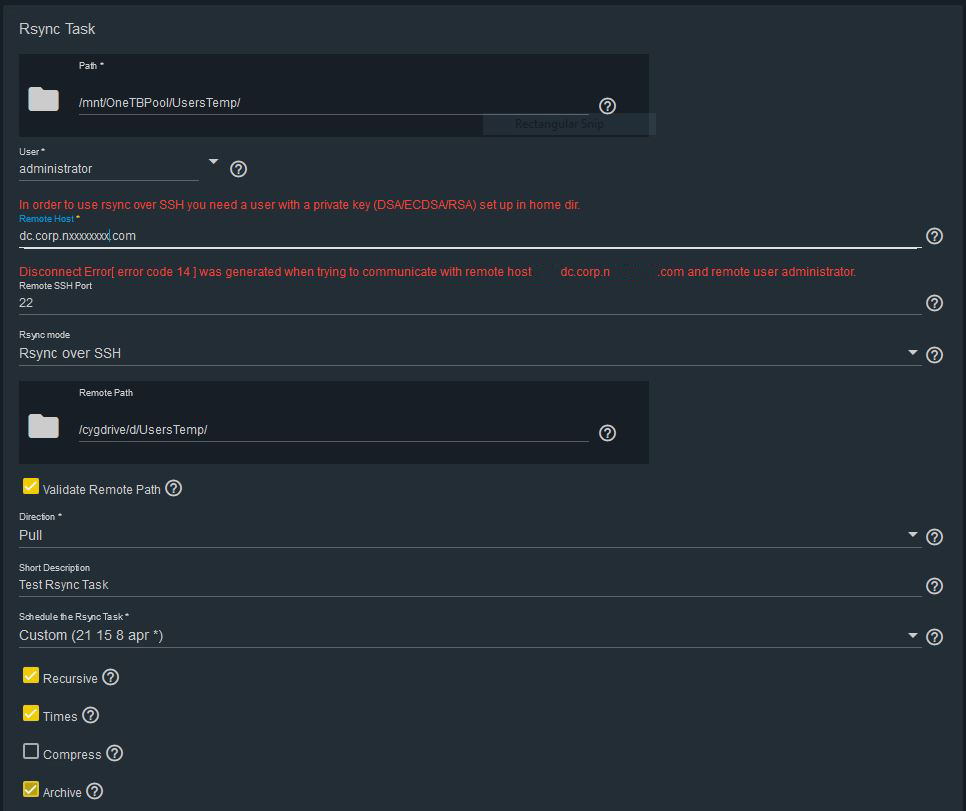
I've followed the documentation describing how to set up the Rsync Task as far as setting up the users but I was not able to complete the step where is says to run the command: "ssh-keyscan -t rsa 192.168.2.6 >> /root/.ssh/known_hosts" - which I attempted to perform in Cygwin on the windows server (I did change the IP to the correct one for FreeNAS and substituted "administrator" for "root"). That gave me an error but everything else it said to do I was able to complete successfully.
I did check the windows server and the "id_rsa.pub" file is located in "C:\Users\Administrator.CORP\.ssh", is that not where it should be? When I generated it, I just accepted the default location. I've also checked that Port 22 is open.
I've done a ton of research to try and figure this out but I haven't found any sources of information with enough detail that covers this particular scenario. Can someone tell me if what I am trying to do is even possible or if there is a better way?
rsync -arv --no-perms administrator@dc.corp.nxxxxxxx.com:/cygdrive/d/UsersTemp/ /mnt/OneTBPool/UsersTemp/
When I try to set up the Rsync Task based on my test command I get the following error:
In order to user rsync over SSH you need a user with a private key (DSA/ECDSA/RSA) set up in home dir.
Disconnect Error [ error code 14 ] was generated when trying to communicate with remote host dc.corp.nxxxxxxx.com and remote user administrator.
I've followed the documentation describing how to set up the Rsync Task as far as setting up the users but I was not able to complete the step where is says to run the command: "ssh-keyscan -t rsa 192.168.2.6 >> /root/.ssh/known_hosts" - which I attempted to perform in Cygwin on the windows server (I did change the IP to the correct one for FreeNAS and substituted "administrator" for "root"). That gave me an error but everything else it said to do I was able to complete successfully.
I did check the windows server and the "id_rsa.pub" file is located in "C:\Users\Administrator.CORP\.ssh", is that not where it should be? When I generated it, I just accepted the default location. I've also checked that Port 22 is open.
I've done a ton of research to try and figure this out but I haven't found any sources of information with enough detail that covers this particular scenario. Can someone tell me if what I am trying to do is even possible or if there is a better way?
