Hey everyone, I'm new to IT in general, so any help would be greatly appreciated. I'm currently running a server with Rocky Linux 9 and utilizing the Cockpit feature. I have a direct connection to my server from my NAS server. I created a dataset and a user named NFS made "cbrooker" ownwer (same name as the local host on the server). Rocky Linux is successfully mounting the NFS share.
However, here is the issue: within Cockpit, I see the NFS share, and when I create a storage volume "test," everything goes well. Everyone has read write permissons to everything but when I actually go to install the Virtual Machine it says "ERROR Cannot access storage file '/home/cbrooker/NFS/Test' (as uid:107, gid:107): Permission denied Domain installation does not appear to have been successful. If it was, you can restart your domain by running: virsh --connect qemu:///system start rocky otherwise, please restart your installation."
However, here is the issue: within Cockpit, I see the NFS share, and when I create a storage volume "test," everything goes well. Everyone has read write permissons to everything but when I actually go to install the Virtual Machine it says "ERROR Cannot access storage file '/home/cbrooker/NFS/Test' (as uid:107, gid:107): Permission denied Domain installation does not appear to have been successful. If it was, you can restart your domain by running: virsh --connect qemu:///system start rocky otherwise, please restart your installation."
Attachments
-
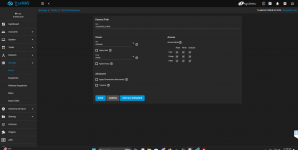 Screenshot 2024-01-12 113618.png117.7 KB · Views: 47
Screenshot 2024-01-12 113618.png117.7 KB · Views: 47 -
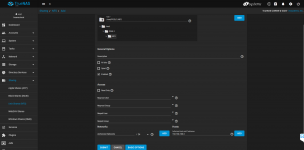 Screenshot 2024-01-12 113718.png97.4 KB · Views: 48
Screenshot 2024-01-12 113718.png97.4 KB · Views: 48 -
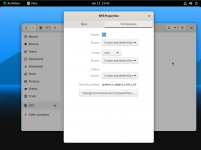 Screenshot 2024-01-12 114344.png178.1 KB · Views: 44
Screenshot 2024-01-12 114344.png178.1 KB · Views: 44 -
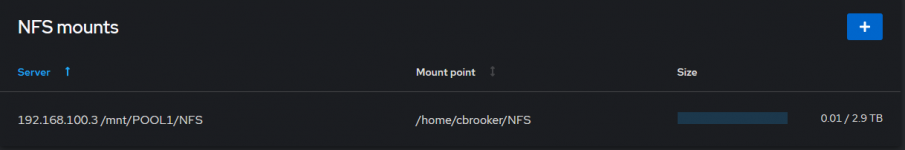 Screenshot 2024-01-12 114400.png15.7 KB · Views: 38
Screenshot 2024-01-12 114400.png15.7 KB · Views: 38 -
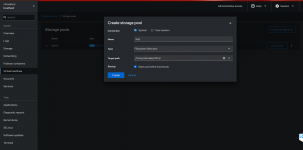 Screenshot 2024-01-12 114550.png95.7 KB · Views: 37
Screenshot 2024-01-12 114550.png95.7 KB · Views: 37 -
 Screenshot 2024-01-12 115218.png180.6 KB · Views: 42
Screenshot 2024-01-12 115218.png180.6 KB · Views: 42 -
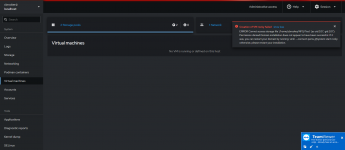 Screenshot 2024-01-12 115239.png95.3 KB · Views: 46
Screenshot 2024-01-12 115239.png95.3 KB · Views: 46
