Hi,
I changed a disk, following the official documentation, but the result is not what I could expect (have already changed many times others disks) :
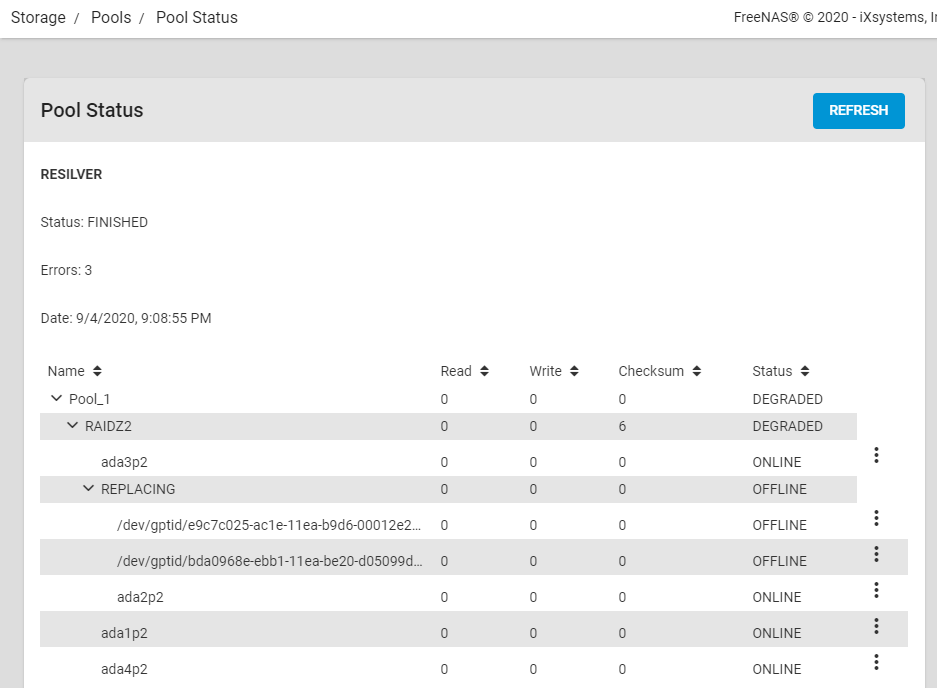
How can I fix that ?
I changed a disk, following the official documentation, but the result is not what I could expect (have already changed many times others disks) :
Code:
root@nas[~]# zpool status
pool: Pool_1
state: DEGRADED
status: One or more devices has experienced an error resulting in data
corruption. Applications may be affected.
action: Restore the file in question if possible. Otherwise restore the
entire pool from backup.
see: http://illumos.org/msg/ZFS-8000-8A
scan: resilvered 947G in 0 days 10:58:09 with 3 errors on Sat Sep 5 08:07:04 2020
config:
NAME STATE READ WRITE CKSUM
Pool_1 DEGRADED 0 0 3
raidz2-0 DEGRADED 0 0 6
gptid/8c4b7cb5-abc5-11ea-b434-00012e23ba5f ONLINE 0 0 0
replacing-1 OFFLINE 0 0 0
1432842476547189595 OFFLINE 0 0 0 was /dev/gptid/e9c7c025-ac1e-11ea-b9d6-00012e23ba5f
3532494091261652868 OFFLINE 0 0 0 was /dev/gptid/bda0968e-ebb1-11ea-be20-d05099d4ca7d
gptid/13378071-eee2-11ea-92a4-d05099d4ca7d ONLINE 0 0 0
gptid/9a3df997-ac7a-11ea-a37a-00012e23ba5f ONLINE 0 0 0
gptid/c0873ef9-accb-11ea-b5fc-00012e23ba5f ONLINE 0 0 0
errors: 1 data errors, use '-v' for a list
How can I fix that ?
