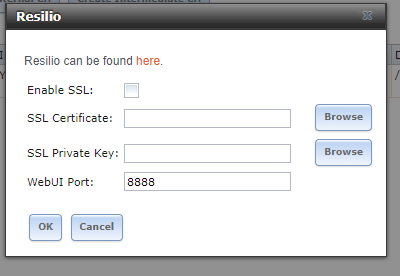------ I solved it mid-reply. Thnx to your clue about network problems:
The solution is related to ESXi, (same issue I've helped others with months back) - plugins networking not working can be solved by enabling a setting in ESXi -> Network-> Edit port group -> security -> accept promiscuous mode
The Resilio UI now opens.
Hi, thanx for reply.
I see you suspect some sort of network error. I'll try to shed light on what you see - The network cards you see here, I've a lab going on with a VMX3 setup, not functional at the moment.
What igb1 is - I've no longer any idea - can it be removed?
Now, I'm not quite sure if you request root or intra-jail commands. Here goes both:
Code:
root@resilio_1:/ # ifconfig
lo0: flags=8049<UP,LOOPBACK,RUNNING,MULTICAST> metric 0 mtu 16384
options=600003<RXCSUM,TXCSUM,RXCSUM_IPV6,TXCSUM_IPV6>
inet6 ::1 prefixlen 128
inet6 fe80::1%lo0 prefixlen 64 scopeid 0x1
inet 127.0.0.1 netmask 0xff000000
nd6 options=21<PERFORMNUD,AUTO_LINKLOCAL>
epair0b: flags=8843<UP,BROADCAST,RUNNING,SIMPLEX,MULTICAST> metric 0 mtu 1500
options=8<VLAN_MTU>
ether 02:ff:70:00:0c:0b
inet 192.168.10.14 netmask 0xffffff00 broadcast 192.168.10.255
nd6 options=9<PERFORMNUD,IFDISABLED>
media: Ethernet 10Gbase-T (10Gbase-T <full-duplex>)
status: active
root@resilio_1:/ #
Code:
[root@Lagoona] /# ifconfig
em0: flags=8943<UP,BROADCAST,RUNNING,PROMISC,SIMPLEX,MULTICAST> metric 0 mtu 1500
options=98<VLAN_MTU,VLAN_HWTAGGING,VLAN_HWCSUM>
ether 00:0c:29:8e:db:f1
inet 192.168.10.5 netmask 0xffffff00 broadcast 192.168.10.255
nd6 options=9<PERFORMNUD,IFDISABLED>
media: Ethernet autoselect (1000baseT <full-duplex>)
status: active
vmx0: flags=8843<UP,BROADCAST,RUNNING,SIMPLEX,MULTICAST> metric 0 mtu 9000
options=60039b<RXCSUM,TXCSUM,VLAN_MTU,VLAN_HWTAGGING,VLAN_HWCSUM,TSO4,TSO6,RXCSUM_IPV6,TXCSUM_IPV6>
ether 00:0c:29:8e:db:fb
inet 192.168.11.1 netmask 0xffffff00 broadcast 192.168.11.255
nd6 options=9<PERFORMNUD,IFDISABLED>
media: Ethernet autoselect
status: active
lo0: flags=8049<UP,LOOPBACK,RUNNING,MULTICAST> metric 0 mtu 16384
options=600003<RXCSUM,TXCSUM,RXCSUM_IPV6,TXCSUM_IPV6>
inet6 ::1 prefixlen 128
inet6 fe80::1%lo0 prefixlen 64 scopeid 0x3
inet 127.0.0.1 netmask 0xff000000
nd6 options=21<PERFORMNUD,AUTO_LINKLOCAL>
bridge0: flags=8843<UP,BROADCAST,RUNNING,SIMPLEX,MULTICAST> metric 0 mtu 1500
ether 02:14:17:3d:b5:00
nd6 options=9<PERFORMNUD,IFDISABLED>
id 00:00:00:00:00:00 priority 32768 hellotime 2 fwddelay 15
maxage 20 holdcnt 6 proto rstp maxaddr 2000 timeout 1200
root id 00:00:00:00:00:00 priority 32768 ifcost 0 port 0
member: epair0a flags=143<LEARNING,DISCOVER,AUTOEDGE,AUTOPTP>
ifmaxaddr 0 port 5 priority 128 path cost 2000
member: epair3a flags=143<LEARNING,DISCOVER,AUTOEDGE,AUTOPTP>
ifmaxaddr 0 port 10 priority 128 path cost 2000
member: epair2a flags=143<LEARNING,DISCOVER,AUTOEDGE,AUTOPTP>
ifmaxaddr 0 port 8 priority 128 path cost 2000
member: epair1a flags=143<LEARNING,DISCOVER,AUTOEDGE,AUTOPTP>
ifmaxaddr 0 port 6 priority 128 path cost 2000
member: em0 flags=143<LEARNING,DISCOVER,AUTOEDGE,AUTOPTP>
ifmaxaddr 0 port 1 priority 128 path cost 20000
epair1a: flags=8943<UP,BROADCAST,RUNNING,PROMISC,SIMPLEX,MULTICAST> metric 0 mtu 1500
options=8<VLAN_MTU>
ether 02:ff:20:00:06:0a
nd6 options=9<PERFORMNUD,IFDISABLED>
media: Ethernet 10Gbase-T (10Gbase-T <full-duplex>)
status: active
epair1b: flags=8842<BROADCAST,RUNNING,SIMPLEX,MULTICAST> metric 0 mtu 1500
options=8<VLAN_MTU>
ether 02:ff:70:00:07:0b
nd6 options=9<PERFORMNUD,IFDISABLED>
media: Ethernet 10Gbase-T (10Gbase-T <full-duplex>)
status: active
epair2a: flags=8943<UP,BROADCAST,RUNNING,PROMISC,SIMPLEX,MULTICAST> metric 0 mtu 1500
options=8<VLAN_MTU>
ether 02:ff:20:00:08:0a
nd6 options=9<PERFORMNUD,IFDISABLED>
media: Ethernet 10Gbase-T (10Gbase-T <full-duplex>)
status: active
epair2b: flags=8842<BROADCAST,RUNNING,SIMPLEX,MULTICAST> metric 0 mtu 1500
options=8<VLAN_MTU>
ether 02:ff:70:00:09:0b
nd6 options=9<PERFORMNUD,IFDISABLED>
media: Ethernet 10Gbase-T (10Gbase-T <full-duplex>)
status: active
epair3a: flags=8943<UP,BROADCAST,RUNNING,PROMISC,SIMPLEX,MULTICAST> metric 0 mtu 1500
options=8<VLAN_MTU>
ether 02:ff:20:00:0a:0a
nd6 options=9<PERFORMNUD,IFDISABLED>
media: Ethernet 10Gbase-T (10Gbase-T <full-duplex>)
status: active
epair3b: flags=8842<BROADCAST,RUNNING,SIMPLEX,MULTICAST> metric 0 mtu 1500
options=8<VLAN_MTU>
ether 02:ff:70:00:0b:0b
nd6 options=9<PERFORMNUD,IFDISABLED>
media: Ethernet 10Gbase-T (10Gbase-T <full-duplex>)
status: active
epair0a: flags=8943<UP,BROADCAST,RUNNING,PROMISC,SIMPLEX,MULTICAST> metric 0 mtu 1500
options=8<VLAN_MTU>
ether 02:ff:20:00:05:0a
nd6 options=9<PERFORMNUD,IFDISABLED>
media: Ethernet 10Gbase-T (10Gbase-T <full-duplex>)
status: active
[root@Lagoona] /#