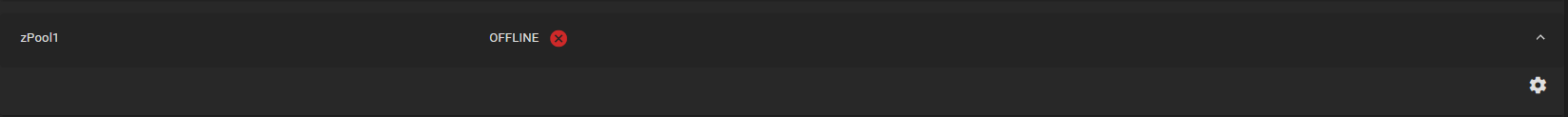TNightster
Cadet
- Joined
- Jan 8, 2022
- Messages
- 9
System: Supermicro X9DRH - 7TF / SAS2008 PCI-Express Fusion-MPT SAS-2 [Falcon]
Version: TrueNAS-12.0-U2.1
RaidZ2 array - 8 disks (6TB)
One drive is showing UNAVAIL
Pool is OFFLINE in the GUI, so I have to access to manipulate it.
I don't have a hot swap drive currently. I have installed a 14TB blank drive and it mounted normally/successfully and does display in the Disks list. Not worried about any lost drive space at this time.
-------------
I've read several posts which offer resolution options, but can someone educate me on the best practice since I can't manage the pool in the GUI?
What should my process be?
1 - Attempt an import to Force the pool to mount via Shell? if successful, then remove/replace the drive in the GUI?
2 - Assign the new 14TB drive as a Hot Spare via Shell? will TrueNAS then automatically replace/resilver the UNAVAIL drive?
3 - Attempt to replace the UNAVAIL drive in the CLI with the new 14TB drive using "zpool replace" via Shell?
Thanks in advance for any guidance.
Version: TrueNAS-12.0-U2.1
RaidZ2 array - 8 disks (6TB)
One drive is showing UNAVAIL
root@freenas:~ # zpool import -m pool: zPool1 id: 5856686450448771866
state: DEGRADED
status: One or more devices are missing from the system.
action: The pool can be imported despite missing or damaged devices. The
fault tolerance of the pool may be compromised if imported.
see: https://openzfs.github.io/openzfs-docs/msg/ZFS-8000-2Q
config:
zPool1 DEGRADED
raidz2-0 DEGRADED
gptid/5c2a9901-b9b7-11eb-bbb1-00259091fd8c ONLINE
gptid/ec64938b-d907-11ea-8a13-00259091fd8c ONLINE
gptid/ed9597ff-d907-11ea-8a13-00259091fd8c ONLINE
gptid/eee0eb7b-d907-11ea-8a13-00259091fd8c ONLINE
gptid/f020af04-d907-11ea-8a13-00259091fd8c ONLINE
gptid/f16d67d6-d907-11ea-8a13-00259091fd8c UNAVAIL cannot open
gptid/f2af2c38-d907-11ea-8a13-00259091fd8c ONLINE
gptid/f3eb76ed-d907-11ea-8a13-00259091fd8c ONLINE
root@freenas:~ #
Pool is OFFLINE in the GUI, so I have to access to manipulate it.
I don't have a hot swap drive currently. I have installed a 14TB blank drive and it mounted normally/successfully and does display in the Disks list. Not worried about any lost drive space at this time.
-------------
I've read several posts which offer resolution options, but can someone educate me on the best practice since I can't manage the pool in the GUI?
What should my process be?
1 - Attempt an import to Force the pool to mount via Shell? if successful, then remove/replace the drive in the GUI?
2 - Assign the new 14TB drive as a Hot Spare via Shell? will TrueNAS then automatically replace/resilver the UNAVAIL drive?
3 - Attempt to replace the UNAVAIL drive in the CLI with the new 14TB drive using "zpool replace" via Shell?
Thanks in advance for any guidance.