avanc
Cadet
- Joined
- Oct 25, 2022
- Messages
- 2
Hello,
as part of my backup strategy, I want to replicate a dataset including all childs to pool located on an USB drive. As this drive is going to be stored at another location, the datasets shall be encrypted, although the source is not encrypted. Thus, I created the following replication task:
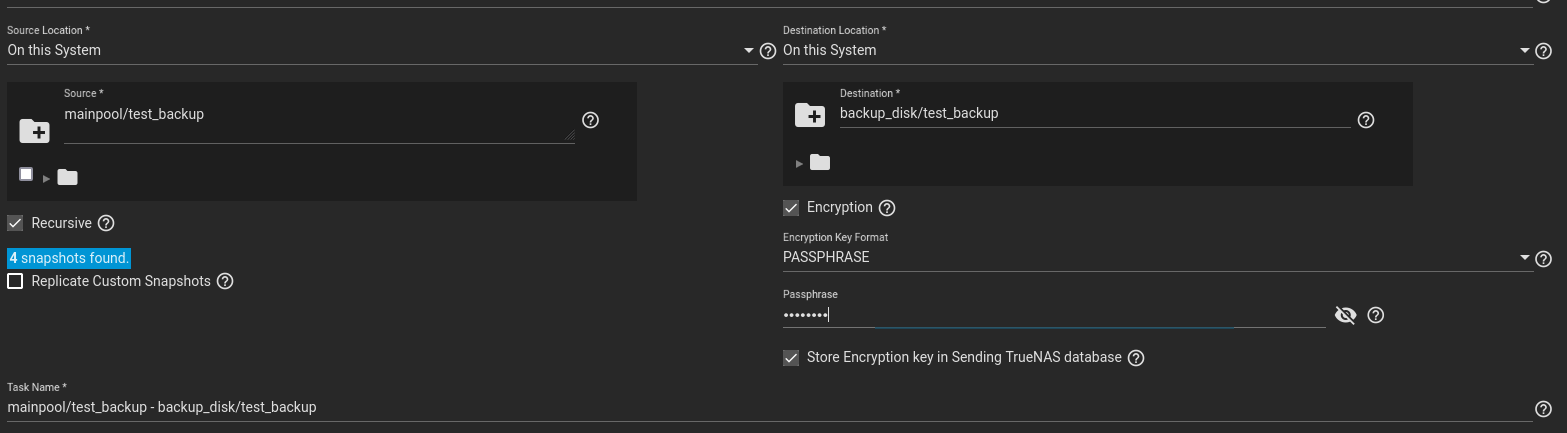
I selected "Encryption" using a passphrase for the destination and "Recursive" to include its child dataset.
However, after replication is finished, the child dataset "subset" in the destination pool is not encrypted:
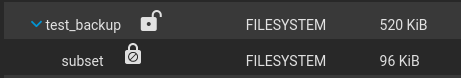
And I cannot activate encryption afterwards. Is there anything I'm doing wrong or is this a bug? I'm running TrueNAS-13.0-U2.
Thanks for any suggestions
Sven
as part of my backup strategy, I want to replicate a dataset including all childs to pool located on an USB drive. As this drive is going to be stored at another location, the datasets shall be encrypted, although the source is not encrypted. Thus, I created the following replication task:
I selected "Encryption" using a passphrase for the destination and "Recursive" to include its child dataset.
However, after replication is finished, the child dataset "subset" in the destination pool is not encrypted:
And I cannot activate encryption afterwards. Is there anything I'm doing wrong or is this a bug? I'm running TrueNAS-13.0-U2.
Thanks for any suggestions
Sven
