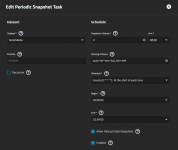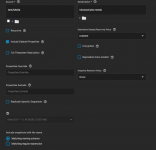DaveJustShowedUp
Cadet
- Joined
- Oct 22, 2023
- Messages
- 6
I have 2 Scale servers. The first I setup on an old PC as a test for a Plex server. It worked great so I acquired a newer box. Both are TrueNAS-SCALE-22.12.4.2.
Old server: HP Envy desktop, Intel(R) Core(TM) i7-4770 CPU @ 3.40GHz, 16GiB memory, 3x 1TiB HDD striped.
New server: Msi MOBO, Intel i5-11400, 16 GiB, 2x 10TiB WD Red Plus HDD mirrored.
I want to copy all my media files from old to new server, so I set up a snapshot on my old server and a replication job on my new server.
The media, about 1.7Tib, on the old server is in /mnt/tank/Media and I want to copy it to /mnt/hdd-pool/plex-media, which has 2x 10Tib drives mirrored.
The snapshot finished on the old server in about 26 minutes yesterday afternoon. I started the replication job shortly thereafter, about 20 hours ago, and it is still running, about 40% done according to the job log. The job progress says this: Sending 1 of 2: tank/Media@auto-2023-11-30_07-00 (762.75 GiB / 951.81 GiB) [total 817.13 GiB of 1020.4 GiB]
Storage status on my new server says that 820 GiB are used, but the destination directories, /mnt/hdd-pool/plex-media, are empty.
Two questions, is this normal for a replication job? I have a run-of-the-mill home network. And if the files are being copied, where have they landed? If I have completely screwed this up and should copy files a different way, I am totally fine with burning my new server to the ground and starting over.
Old server: HP Envy desktop, Intel(R) Core(TM) i7-4770 CPU @ 3.40GHz, 16GiB memory, 3x 1TiB HDD striped.
New server: Msi MOBO, Intel i5-11400, 16 GiB, 2x 10TiB WD Red Plus HDD mirrored.
I want to copy all my media files from old to new server, so I set up a snapshot on my old server and a replication job on my new server.
The media, about 1.7Tib, on the old server is in /mnt/tank/Media and I want to copy it to /mnt/hdd-pool/plex-media, which has 2x 10Tib drives mirrored.
The snapshot finished on the old server in about 26 minutes yesterday afternoon. I started the replication job shortly thereafter, about 20 hours ago, and it is still running, about 40% done according to the job log. The job progress says this: Sending 1 of 2: tank/Media@auto-2023-11-30_07-00 (762.75 GiB / 951.81 GiB) [total 817.13 GiB of 1020.4 GiB]
Storage status on my new server says that 820 GiB are used, but the destination directories, /mnt/hdd-pool/plex-media, are empty.
Two questions, is this normal for a replication job? I have a run-of-the-mill home network. And if the files are being copied, where have they landed? If I have completely screwed this up and should copy files a different way, I am totally fine with burning my new server to the ground and starting over.