Hi,
I am running a RAIDZ setup with about 10TB of storage. My FreeNAS is setup to take snapshots every 30 minutes for two weeks. I have deleted a few hundred gigs of data from my SMB share but it does not properly reflect on the share. I deleted the snapshots that were taken up the space (sorted by used column) however that didn't help. What am I doing wrong? I am expecting to see a lot more free space.
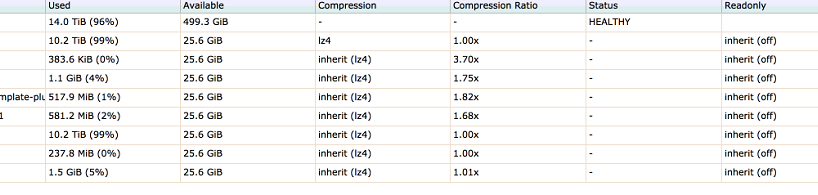
NAME SIZE ALLOC FREE EXPANDSZ FRAG CAP DEDUP HEALTH ALTROOT
freenas-boot 59.5G 649M 58.9G - - 1% 1.00x ONLINE -
vol1 14.5T 14.0T 499G - 54% 96% 1.00x ONLINE /mnt
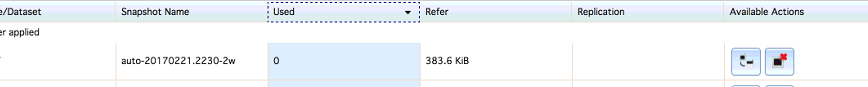
I am running a RAIDZ setup with about 10TB of storage. My FreeNAS is setup to take snapshots every 30 minutes for two weeks. I have deleted a few hundred gigs of data from my SMB share but it does not properly reflect on the share. I deleted the snapshots that were taken up the space (sorted by used column) however that didn't help. What am I doing wrong? I am expecting to see a lot more free space.
zpool list:NAME SIZE ALLOC FREE EXPANDSZ FRAG CAP DEDUP HEALTH ALTROOT
freenas-boot 59.5G 649M 58.9G - - 1% 1.00x ONLINE -
vol1 14.5T 14.0T 499G - 54% 96% 1.00x ONLINE /mnt
Last edited by a moderator:
