Shut down our server over the weekend, to do a UPS upgrade, and when it came back up, I got this screen:
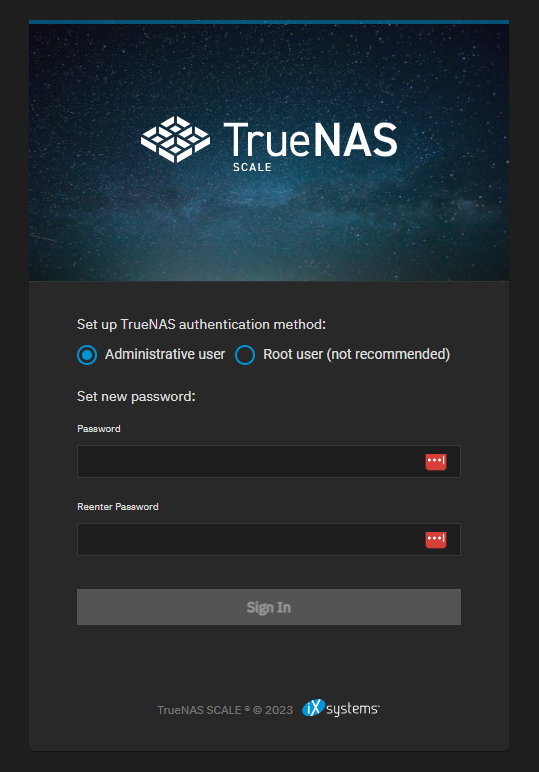
I can't log in via the gui. I can log in via ssh though. I did try to "change" the password, but it said that the username, password, or token are invalid. Tried entering my admin username and password and nothing. Not sure what to try next.
I can't log in via the gui. I can log in via ssh though. I did try to "change" the password, but it said that the username, password, or token are invalid. Tried entering my admin username and password and nothing. Not sure what to try next.
