Christian 128
Dabbler
- Joined
- Sep 29, 2016
- Messages
- 10
Hi
I have box : FreeNAS-9.10.1-U3 stable , with updates
The problem: is not possible to change some file (rotate picture or change iD tag on MP3) in few subfolders, but is possible to rename, delete and write on this folder and delete the file where is not possible to modify , and is possible modify picture and MP3 in other subfolder in /Photo and /Musique.
For sharing I use SMB share, user and group.
I have on mount folder a folder with name Photos (pictures) and Musique (Music), each one have same oner : nobody and each one have separate group Photos / Musique.
/mnt/data1a/Photos
/mnt/data1a/Musique
I’m on both group, on the folder Photos, there’s many folder with picture on it. On certain subfolder of picture is not possible rotate the picture but in other subfolder is possible. If I want see picture or play Mp3 on folder Musique, it’s working.
I verify the right of Photos and Musique folder : d RWX RWX - - -
I change them for : RWX RWX R-X
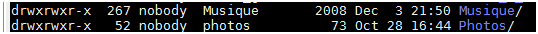
When I see right with windows, I have, read, write, execute but not in modification.
I try for change the right of the subfolder on server : d RWX RWX RWX, make test and same thing.
I check again with windows the right I have on folder, but the particularity is the attribute read only. I try to copy the folder, but the Attribu not change.
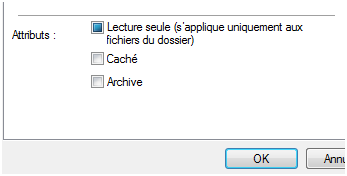
If I copy the folder on my computer, I remove the attibu "read only" after that, is possible to modify the files ( rotates picture or change the iD of Mp3 ). But copy each folder on my desktop change the right, for after recopy them on server,…. Is too long.
I look on google how remove the attibu "read only" but nothing is clear, it’s seem tobe have 2 command CHATTR and ISATTR, but noting look like resolve my situation. I use command isattr –a for see the attribu of file and look seem nothing wrong.
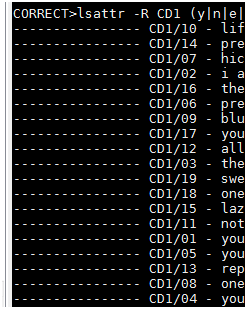
When I copy the files from backup, I use with Rsync the –a for keep time stamp and owner
rsync -a -vvh -p -o -g -r -- ….
Probably my problem come from there ?
I’m sure not alone with this kind of problem, but I found nothing, I try to found the solution in freenas French forum, but no solution come.:(
If you have solution or comment, you’re welcome
Regards:)
Christian
I have box : FreeNAS-9.10.1-U3 stable , with updates
The problem: is not possible to change some file (rotate picture or change iD tag on MP3) in few subfolders, but is possible to rename, delete and write on this folder and delete the file where is not possible to modify , and is possible modify picture and MP3 in other subfolder in /Photo and /Musique.
For sharing I use SMB share, user and group.
I have on mount folder a folder with name Photos (pictures) and Musique (Music), each one have same oner : nobody and each one have separate group Photos / Musique.
/mnt/data1a/Photos
/mnt/data1a/Musique
I’m on both group, on the folder Photos, there’s many folder with picture on it. On certain subfolder of picture is not possible rotate the picture but in other subfolder is possible. If I want see picture or play Mp3 on folder Musique, it’s working.
I verify the right of Photos and Musique folder : d RWX RWX - - -
I change them for : RWX RWX R-X
When I see right with windows, I have, read, write, execute but not in modification.
I try for change the right of the subfolder on server : d RWX RWX RWX, make test and same thing.
I check again with windows the right I have on folder, but the particularity is the attribute read only. I try to copy the folder, but the Attribu not change.
If I copy the folder on my computer, I remove the attibu "read only" after that, is possible to modify the files ( rotates picture or change the iD of Mp3 ). But copy each folder on my desktop change the right, for after recopy them on server,…. Is too long.
I look on google how remove the attibu "read only" but nothing is clear, it’s seem tobe have 2 command CHATTR and ISATTR, but noting look like resolve my situation. I use command isattr –a for see the attribu of file and look seem nothing wrong.
When I copy the files from backup, I use with Rsync the –a for keep time stamp and owner
rsync -a -vvh -p -o -g -r -- ….
Probably my problem come from there ?
I’m sure not alone with this kind of problem, but I found nothing, I try to found the solution in freenas French forum, but no solution come.:(
If you have solution or comment, you’re welcome
Regards:)
Christian
