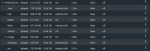moesjamarramarra
Cadet
- Joined
- Nov 13, 2018
- Messages
- 5
Hello Forum,
Yesterday I wanted to upgrade the ram on my freenas system. After adding a 16GB ram stick, my raidz2 pool went missing all of the sudden (GUI displayed 'UNKNOWN').
This was even tough all disks were showing in both the bios & freenas gui. Tried removing the ram stick but pool was still unknown.
I eventually managed to get it back via, i think, this command.
Problem now is that the pool is located in the root folder /POOL6X6TZ2 & not in /mnt/POOL6X6TZ2 any longer.
Since all SMB shares (must) point to /mnt/.. i can't access the data currently.
I haven't found any solution via google, thats why i'm asking you.
Running freenas version 11.3U5
Yesterday I wanted to upgrade the ram on my freenas system. After adding a 16GB ram stick, my raidz2 pool went missing all of the sudden (GUI displayed 'UNKNOWN').
This was even tough all disks were showing in both the bios & freenas gui. Tried removing the ram stick but pool was still unknown.
I eventually managed to get it back via, i think, this command.
Code:
zpool import POOL6X6TZ2
Problem now is that the pool is located in the root folder /POOL6X6TZ2 & not in /mnt/POOL6X6TZ2 any longer.
Since all SMB shares (must) point to /mnt/.. i can't access the data currently.
I haven't found any solution via google, thats why i'm asking you.
Running freenas version 11.3U5