Hi,
Version: TrueNAS-12.0-U1.1
32GB RAM
2x XEON E5450
RACKABLE System with Areca SATA controller (data disks all in pass-thru mode)
I had six data disks in "Pool1". One of them failed. I accidentally pulled the wrong disk to replace, realized my mistake and put it back, but now Pool1 is Offline:
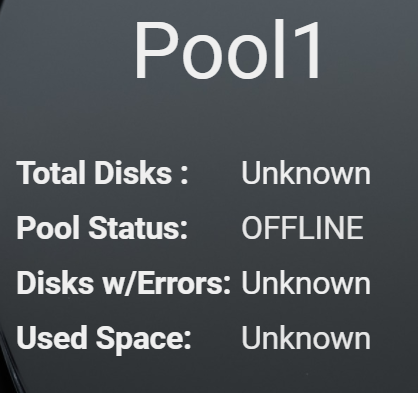
System and five data disks are still visible to the system:
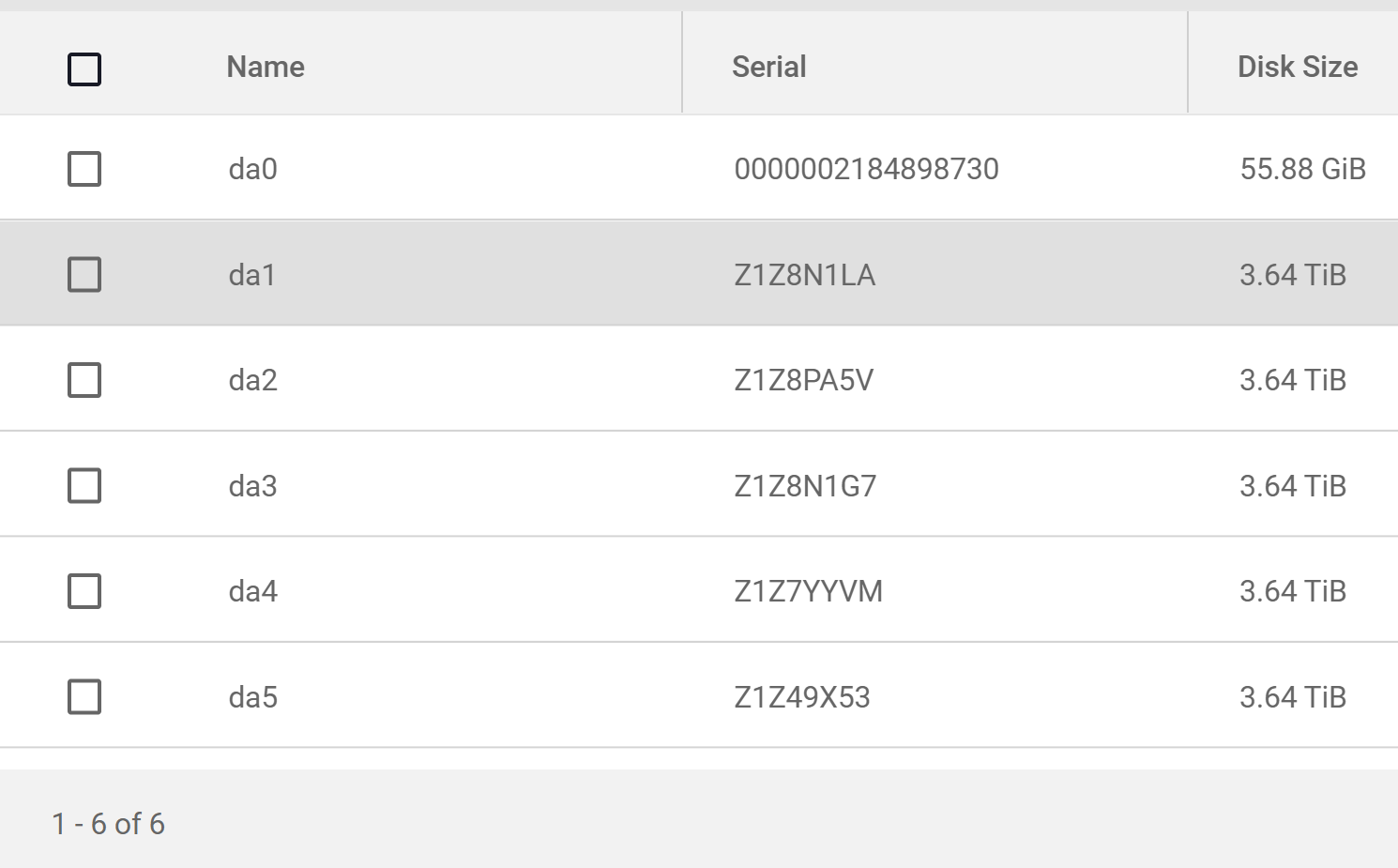
Am I out of luck? (I do have a backup, but would prefer to recover if possible).
What can/should I try next?
Thanks!
Jeff
Version: TrueNAS-12.0-U1.1
32GB RAM
2x XEON E5450
RACKABLE System with Areca SATA controller (data disks all in pass-thru mode)
I had six data disks in "Pool1". One of them failed. I accidentally pulled the wrong disk to replace, realized my mistake and put it back, but now Pool1 is Offline:
System and five data disks are still visible to the system:
zpool status -v doesn't show Pool1Code:
# zpool status -v
started 2021 Tue Mar 09 09:49:07 PM EST
pool: freenas-boot
state: ONLINE
status: Some supported features are not enabled on the pool. The pool can
still be used, but some features are unavailable.
action: Enable all features using 'zpool upgrade'. Once this is done,
the pool may no longer be accessible by software that does not support
the features. See zpool-features(5) for details.
scan: scrub repaired 0B in 00:00:19 with 0 errors on Mon Mar 8 03:45:19 2021
config:
NAME STATE READ WRITE CKSUM
freenas-boot ONLINE 0 0 0
da0p2 ONLINE 0 0 0
errors: No known data errors
Am I out of luck? (I do have a backup, but would prefer to recover if possible).
What can/should I try next?
Thanks!
Jeff
