I recently got my hands on the following Supermicro server with 4 bays.
I have a few questions which I haven't been able to find out using my google-fu:
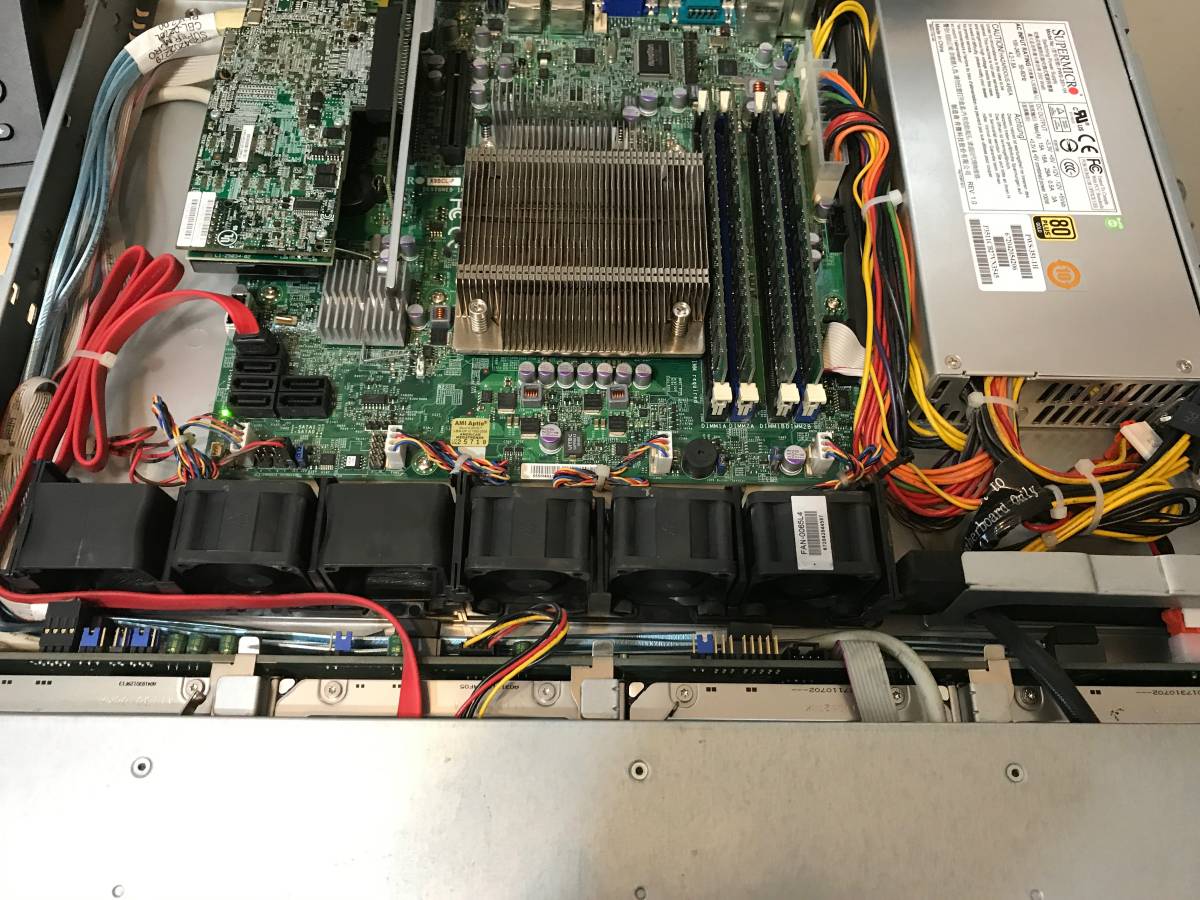

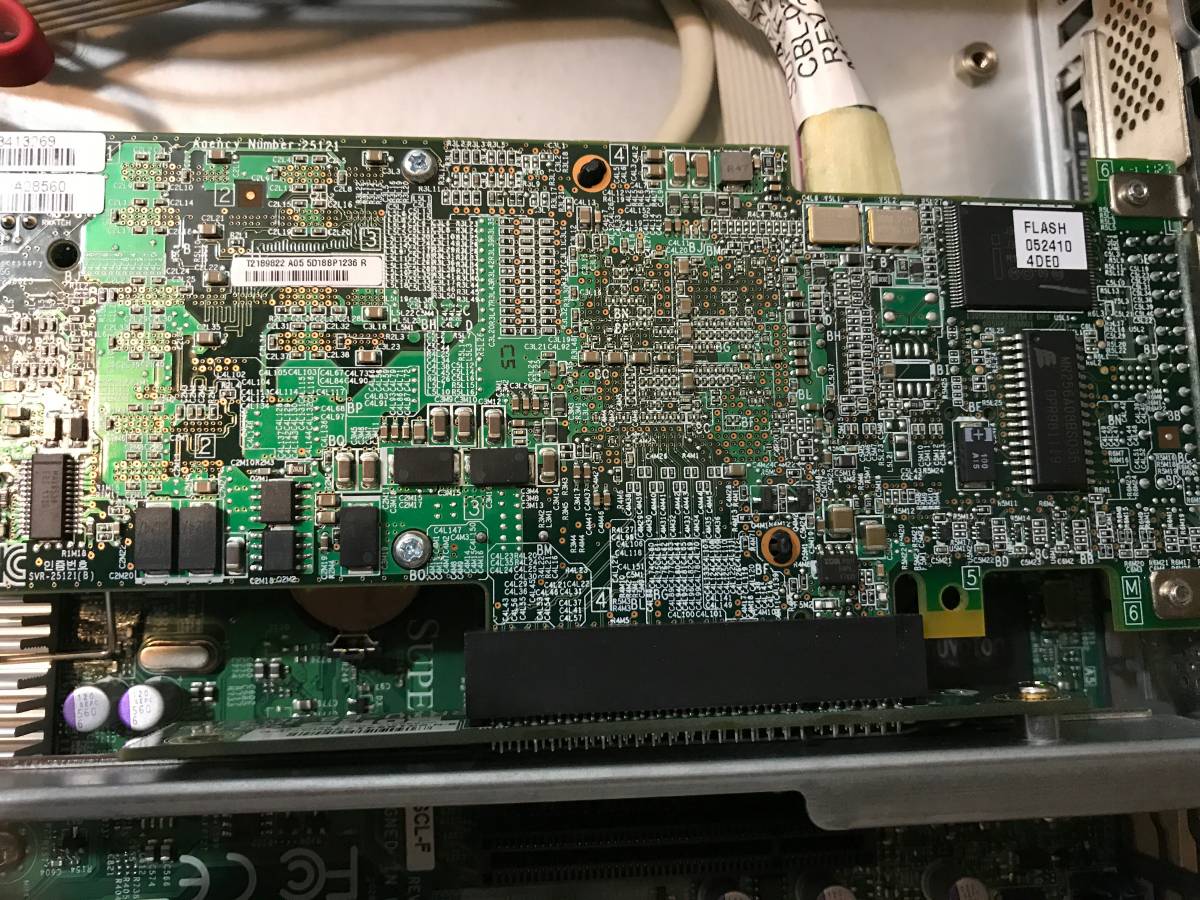
- Board: Supermicro X9SCL-F
- Chipset: Intel C202
- CPU: Intel Xeon E3-1240 - 8M cache, 3.3GHz, 4 cores/8 threads
- PSU: Supermicro 350W 80 PLUS Gold
- RAM: 4x4GB ECC Unbuffered RAM
- RAID: LSI MegaRAID 9260-4i 4 port SAS RAID controller with a breakout cable and add-on battery backup
- HDD: 4x500GB Seagate Constellation
- Case: Supermicro CSE-813MTQ-350CB. This case features a SAS815TQ backplane with 4 bays
I have a few questions which I haven't been able to find out using my google-fu:
- In the specs for the case, it mentions
Why would that be? I plan to use this as a FreeNAS box and convert my existing FreeNAS box into a pfSense router. Would WD Reds or Seagate Ironwolfs be ok to put in? I am still not clear why a chassis would care about what type of HDDs are installed.SAS or enterprise SATA HDD only recommended - How would I find out if the backplane supports SAS1 or SAS2?
- About the LSI RAID card. I have read about 5 pages of the https://forums.freenas.org/index.php?threads/confused-about-that-lsi-card-join-the-crowd.11901/ thread (more to read) and it seems that I might have to flash the card to use it as a HBA or simply do away with the RAID card and use the SATA2 ports on the motherboard for the drives. Which option would be beneficial to me? SATA2 ports on the motherboard support 3Gbps, but the RAID card supports 6Gbps. If I use the card as a HBA, will I still get 6Gbps? If not, what other advantage would there be, other than less cables-- as 1 breakout cable seems to handle the 4 drives instead of 4 separate SATA cables?
Last edited:
