Hey everyone :)
First post here on the forum, but ill try my best to be informative, and hope to get my issue resolved.
I figure it is probably very simple and because of an user error, but here we go.
I had a disk (WD Red 4tb) in a raidz1 pool of 4 identical disks come up with an error on a long smart test, so i decided to replace it.
Went out and bought a new one of the same model.
I then put the defective drive in offline (ada1) and removed it from the hotswap bay, inserted the new one in and marked replace.
Then the resilvering process started, and I thought then everything was good.
Though hours later I saw the pool was still degraded, and had a closer look.
Even though it had completed, and I had no errors it was still marked as unavalible.
I have since tried a few different ways of marking drive and /dev/gptid/xxxxx online and offline, followed by some hours of resilvering, but no matter what I seem to try, it still stays degraded.
I must have done something wrong, but I am unsure now how to fix this, so that is why I turn to the forum, in hope of some help :)
I have added a screenshot here of the current status of the pool, in hope this can clear up some things.
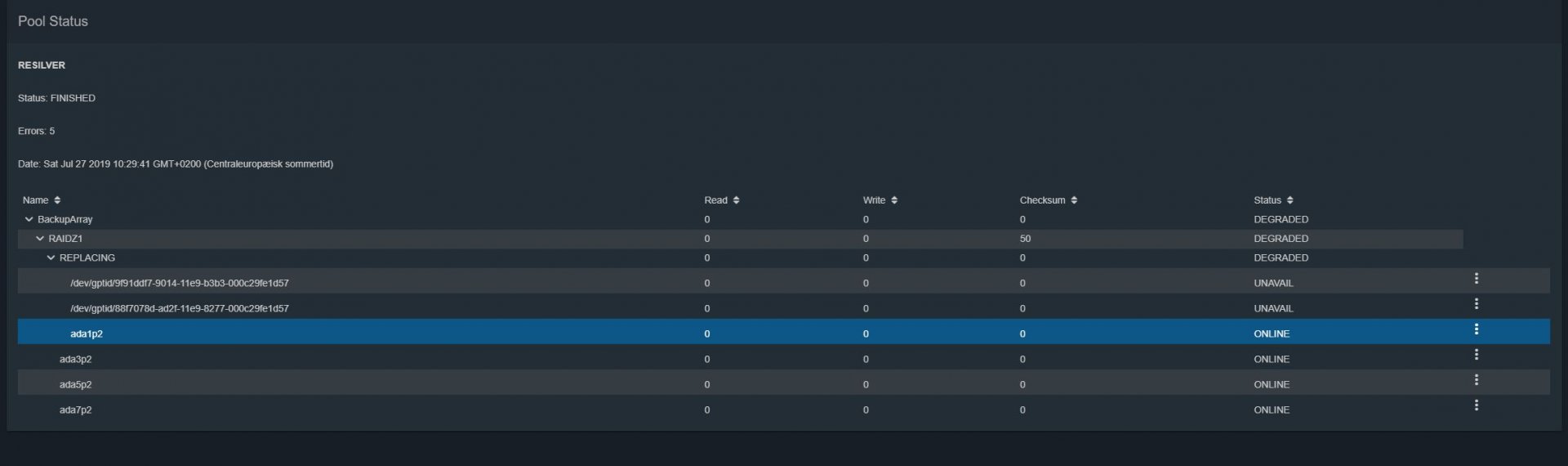
Again I persume it is me who has done something wrong, it just seemed so straight furth.
Thanks in advance.
Best regards
Apil
First post here on the forum, but ill try my best to be informative, and hope to get my issue resolved.
I figure it is probably very simple and because of an user error, but here we go.
I had a disk (WD Red 4tb) in a raidz1 pool of 4 identical disks come up with an error on a long smart test, so i decided to replace it.
Went out and bought a new one of the same model.
I then put the defective drive in offline (ada1) and removed it from the hotswap bay, inserted the new one in and marked replace.
Then the resilvering process started, and I thought then everything was good.
Though hours later I saw the pool was still degraded, and had a closer look.
Even though it had completed, and I had no errors it was still marked as unavalible.
I have since tried a few different ways of marking drive and /dev/gptid/xxxxx online and offline, followed by some hours of resilvering, but no matter what I seem to try, it still stays degraded.
I must have done something wrong, but I am unsure now how to fix this, so that is why I turn to the forum, in hope of some help :)
I have added a screenshot here of the current status of the pool, in hope this can clear up some things.
Again I persume it is me who has done something wrong, it just seemed so straight furth.
Thanks in advance.
Best regards
Apil
