robbbaxley
Cadet
- Joined
- Oct 24, 2021
- Messages
- 3
Hello,
I am a router/switch guy so TrueNAS is new to me. I would like to request some assistance in removing a problematic ACL (please see attached screenshot) from
TrueNAS-12.0-U6 (Core). I had basic SAMBA shares working fine until I attempted to apply ACLs to individual accounts. I am not 100% certain what I did wrong but I completely borked things up and now no one can access a shared folder. I was able to successfully remove all ACLs with the exception of the one on the root "NAS" folder. I am hopeful that removing this ACL will allow me to start fresh.
Attached is a screenshot of the directory tree. Any pointers is most appreciated...thanks!
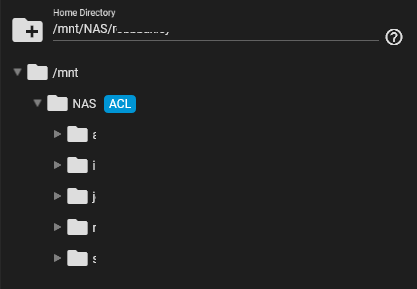
I am a router/switch guy so TrueNAS is new to me. I would like to request some assistance in removing a problematic ACL (please see attached screenshot) from
TrueNAS-12.0-U6 (Core). I had basic SAMBA shares working fine until I attempted to apply ACLs to individual accounts. I am not 100% certain what I did wrong but I completely borked things up and now no one can access a shared folder. I was able to successfully remove all ACLs with the exception of the one on the root "NAS" folder. I am hopeful that removing this ACL will allow me to start fresh.
Attached is a screenshot of the directory tree. Any pointers is most appreciated...thanks!
