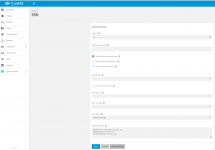pangratt12345
Cadet
- Joined
- Mar 24, 2024
- Messages
- 4
Hello,
I have a problem with enabling password authentication mode for OpenSSH server service in TrueNAS SCALE version 23.10.2 based on Linux.
Of course I can use public-private keypairs for connecting to OpenSSH server service from client computer. But I was wondering if I could also log into OpenSSH server in TrueNAS SCALE when using it in LAN just by providing username and their password which was set on this TrueNAS server.
That is to log into the TrueNAS server this way:
and then provide a password for Kevin user (a user who was created previously on the TrueNAS server).
Currently, I have this error instead and it doesn't allow me to type the password:
I searched the whole file system for important
I only found 2 such files in the TrueNAS server
When I make changes to
Then it surprisingly works and my problem with connecting to TrueNAS server via SSH is solved.
However, every time I restart the TrueNAS server or every time I reset the OpenSSH server service in the WebGUI panel in a web browser the
So now I need to make this change to
A bit weird thing is that in the WebGUI panel of TrueNAS inside OpenSSH service settings the checkbox with text "Allow Password Authentication" is checked as yes initially. Therefore initially, the
Checking and unchecking this checkbox has no impact on the
I tried writing auxiliary parameter in TrueNAS WebGUI settings for OpenSSH server service
PasswordAuthentication yes
But afterward this auxiliary parameter that I typed in the WebGUI just became appended to the content of
So there are 2 contradictory parameters PasswordAuthentication and my problem is still the same when trying to log in
I guess that the first occurrence of a parameter in
My question is how to make this password authentication option permanent without the need to change
Is there some kind of default template stored for TrueNAS OpenSSH service configuration from which
Below is the original content
I attached some screenshots showing this problem.
I have a problem with enabling password authentication mode for OpenSSH server service in TrueNAS SCALE version 23.10.2 based on Linux.
Of course I can use public-private keypairs for connecting to OpenSSH server service from client computer. But I was wondering if I could also log into OpenSSH server in TrueNAS SCALE when using it in LAN just by providing username and their password which was set on this TrueNAS server.
That is to log into the TrueNAS server this way:
ssh kevin@68.18.54.42
kevin@68.18.54.42's password:and then provide a password for Kevin user (a user who was created previously on the TrueNAS server).
Currently, I have this error instead and it doesn't allow me to type the password:
kevin@68.18.54.42: Permission denied (publickey)I searched the whole file system for important
sshd_config file for configuring SSHsudo find / -iname "*sshd_config*"I only found 2 such files in the TrueNAS server
- in
/etc/ssh/ - in
/usr/share/openssh/
/usr/share/openssh/sshd_config they don't seem to affect my problem with the SSH connection.When I make changes to
/etc/ssh/sshd_config like PasswordAuthentication yes instead of PasswordAuthentication no and restart the OpenSSH service manually in CLI like this:sudo service ssh restartThen it surprisingly works and my problem with connecting to TrueNAS server via SSH is solved.
However, every time I restart the TrueNAS server or every time I reset the OpenSSH server service in the WebGUI panel in a web browser the
sshd_config content resets back to its original settings with PasswordAuthentication no instead of PasswordAuthentication yesSo now I need to make this change to
/etc/ssh/sshd_config every time the OpenSSH service restarts (not in CLI) which is quite time-consuming.A bit weird thing is that in the WebGUI panel of TrueNAS inside OpenSSH service settings the checkbox with text "Allow Password Authentication" is checked as yes initially. Therefore initially, the
/etc/ssh/sshd_config file should contain the phrasePasswordAuthentication yes instead of PasswordAuthentication noChecking and unchecking this checkbox has no impact on the
/etc/ssh/sshd_config file and also no impact on my problem with connecting to TrueNAS via SSH. It looks like a small bug of TrueNAS version 23.10.2, to me.I tried writing auxiliary parameter in TrueNAS WebGUI settings for OpenSSH server service
PasswordAuthentication yes
But afterward this auxiliary parameter that I typed in the WebGUI just became appended to the content of
/etc/ssh/sshd_config like belowPasswordAuthentication no
PubkeyAuthentication yes
PasswordAuthentication yesSo there are 2 contradictory parameters PasswordAuthentication and my problem is still the same when trying to log in
kevin@68.18.54.42: Permission denied (publickey).I guess that the first occurrence of a parameter in
sshd_config takes priority.My question is how to make this password authentication option permanent without the need to change
/etc/ssh/sshd_config file every time the OpenSSH service restarts.Is there some kind of default template stored for TrueNAS OpenSSH service configuration from which
sshd_config is loaded?Below is the original content
/etc/ssh/sshd_config in my TrueNAS server which resets every time the OpenSSH service restarts regardless of manual changes in CLI or checkbox changes in WebGUI.Code:
Subsystem sftp internal-sftp -l ERROR -f AUTH Protocol 2 UseDNS no ChallengeResponseAuthentication no ClientAliveCountMax 3 ClientAliveInterval 15 VersionAddendum none Ciphers +aes128-cbc Port 22 PermitRootLogin without-password AllowTcpForwarding no Compression no PasswordAuthentication no PubkeyAuthentication yes SetEnv LC_ALL=C.UTF-8
I attached some screenshots showing this problem.
Attachments
Last edited: