Wanted to run an Ubuntu Server 20.04 VM on my newly build FreeNAS box but I had nothing but problems with this setup. The VM would be running fine for about 3 days when suddenly the GUI would show that it has turned off. Manually turning it back on fixed it but the issue persisted. Ubuntu didn't log any error messages an after a while the VM refused to even start anymore and give out a CallError:
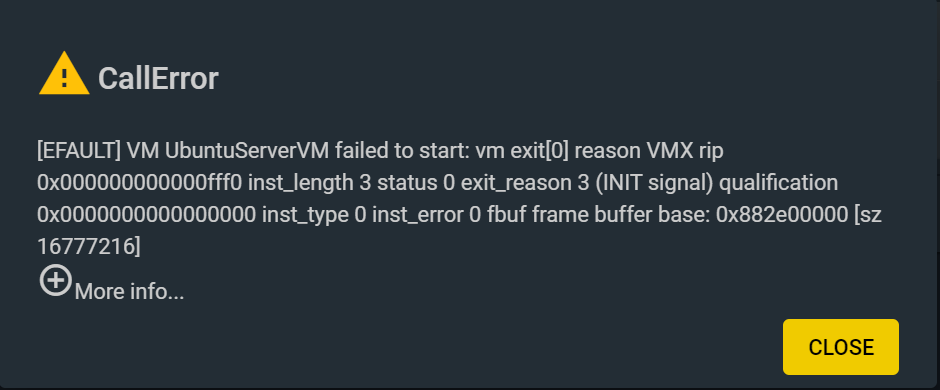
Tried Ubuntu Desktop 20.04 still nothing, the one fix I found is to reboot FreeNAS but the fix is only temporary.
System specs:
CPU - Intel i3 6100, it has Virtualization Technology enabled in bios
RAM - Kingston 16GB
Mobo - ASUS P10s-M-DC
The VM drive and the NIC device are set to VrtIO, with 2 virtual CPUs and 2 GiB of RAM allocated to the VM. Reading through the forums some users reported that this was an issue when VrtIO was not enabled but this is not the case here. Also, tried setting the VM time from "Local" to "UTC" but it did nothing. This is a new install, so I never tried older release combinations of FreeNAS or Ubuntu so maybe something got broken in a new release?
Any thoughts?
Code:
Error: Traceback (most recent call last): File "/usr/local/lib/python3.7/site-packages/middlewared/main.py", line 130, in call_method io_thread=False)
File "/usr/local/lib/python3.7/site-packages/middlewared/main.py", line 1084, in _call return await methodobj(*args)
File "/usr/local/lib/python3.7/site-packages/middlewared/schema.py", line 961, in nf return await f(*args, **kwargs)
File "/usr/local/lib/python3.7/site-packages/middlewared/plugins/vm.py", line 1014, in start await self._manager.start(vm)
File "/usr/local/lib/python3.7/site-packages/middlewared/plugins/vm.py", line 53, in start list(done)[0].result()
File "/usr/local/lib/python3.7/site-packages/middlewared/plugins/vm.py", line 350, in run raise CallError(f'VM {self.vm["name"]} failed to start: {output}')
middlewared.service_exception.CallError: [EFAULT] VM UbuntuServerVM failed to start: vm exit[0] reason VMX rip 0x000000000000fff0 inst_length 3 status 0
exit_reason 3 (INIT signal) qualification 0x0000000000000000 inst_type 0 inst_error 0 fbuf frame buffer base: 0x882e00000 [sz 16777216]Tried Ubuntu Desktop 20.04 still nothing, the one fix I found is to reboot FreeNAS but the fix is only temporary.
System specs:
CPU - Intel i3 6100, it has Virtualization Technology enabled in bios
RAM - Kingston 16GB
Mobo - ASUS P10s-M-DC
The VM drive and the NIC device are set to VrtIO, with 2 virtual CPUs and 2 GiB of RAM allocated to the VM. Reading through the forums some users reported that this was an issue when VrtIO was not enabled but this is not the case here. Also, tried setting the VM time from "Local" to "UTC" but it did nothing. This is a new install, so I never tried older release combinations of FreeNAS or Ubuntu so maybe something got broken in a new release?
Any thoughts?
