Hi, I am hoping someone can hep / point me in right direction. I had some disk errors appear on one of my disks, so I followed the guide lines in section 8.1.10 of the manual 'Replacing a Failed Drive'. All appeared to be going Ok with the ReSilver, it was not the first time I'd done this so felt comfatable doing it. The ReSilver did seem to be talking a long time but when doing a 'zpool status Media' the percentage was moving along and appeared to be going OK. I have arrived home this evening to find that the ReSilver has completed but I now have 2 drives removed and not really sure what to do / how to fix. I have attached a couple of screen shot to show what I mean.

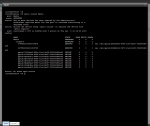
They both seem to suggest that the resilver worked OK. Any advice / help would be greatly appreciated.
It mentions 'zpool replace' or 'zpool online' having never used either of these comands thought I'd ask rather than regreting doing something I don't understand.
Many thanks Grant

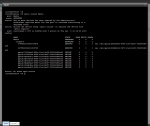
They both seem to suggest that the resilver worked OK. Any advice / help would be greatly appreciated.
It mentions 'zpool replace' or 'zpool online' having never used either of these comands thought I'd ask rather than regreting doing something I don't understand.
Many thanks Grant
