Mastakilla
Patron
- Joined
- Jul 18, 2019
- Messages
- 203
Hi everyone,
Multiple of my HDDs are spitting out errors faster than I can count since I started using them. This is a new build (meant to be used as an offline backup) with brand new 20TB HDDs. The server itself (Supermicro X10SL7-F in a 2U Supremicro chassis), the controller (Dell H310) and the SFF-8087 cables are old though. All HDDs where individually tested (no issues occured) using HDD Sentinel in Windows (using short and long SMART tests and a full destructive read-write-read test). So it would surprise me if all these HDDs are suddenly damaged.
I suspect a damaged cable (and I've just ordered 2 new ones already), but I do wonder which exact steps I need perform after replacing the cables to "reset" the HDDs. I fear that sectors are incorrectly being flagged as damaged and SMART values are perhaps also incorrectly changed so that the HDDs think they are damaged, but are not.
So far I've only done some short SMART tests on /dev/sde and 1 long SMART test also on /dev/sde.
Below as much details on the issue as I can come up with (but feel free to ask for more):
The alerts in TrueNAS
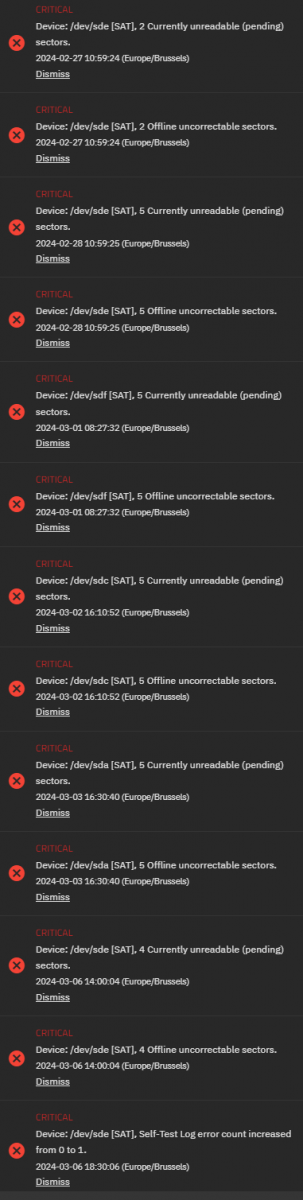
zpool status
SMART Status before running long SMART test
SMART Status after running long SMART test
Multiple of my HDDs are spitting out errors faster than I can count since I started using them. This is a new build (meant to be used as an offline backup) with brand new 20TB HDDs. The server itself (Supermicro X10SL7-F in a 2U Supremicro chassis), the controller (Dell H310) and the SFF-8087 cables are old though. All HDDs where individually tested (no issues occured) using HDD Sentinel in Windows (using short and long SMART tests and a full destructive read-write-read test). So it would surprise me if all these HDDs are suddenly damaged.
I suspect a damaged cable (and I've just ordered 2 new ones already), but I do wonder which exact steps I need perform after replacing the cables to "reset" the HDDs. I fear that sectors are incorrectly being flagged as damaged and SMART values are perhaps also incorrectly changed so that the HDDs think they are damaged, but are not.
So far I've only done some short SMART tests on /dev/sde and 1 long SMART test also on /dev/sde.
Below as much details on the issue as I can come up with (but feel free to ask for more):
The alerts in TrueNAS
zpool status
Code:
root@truenas-backup:~# zpool status
pool: backup-pool
state: ONLINE
config:
NAME STATE READ WRITE CKSUM
backup-pool ONLINE 0 0 0
raidz1-0 ONLINE 0 0 0
da9f1c0e-f3bb-4f56-8701-e4eb101c51fd ONLINE 0 0 0
fe69796a-c1ab-4e81-a1a0-e20d1f5eaa5f ONLINE 0 0 0
f3f92276-50a7-40fe-8963-eac4f02ebfed ONLINE 0 0 0
c1c3b961-0691-4e30-b139-1d6676b8244e ONLINE 0 0 0
27151bf7-48be-4c8a-ac0d-9260b06133c8 ONLINE 0 0 0
a3d50ff4-5112-4196-bb47-729851233793 ONLINE 0 0 0
errors: No known data errors
pool: boot-pool
state: ONLINE
scan: scrub repaired 0B in 00:00:08 with 0 errors on Thu Mar 7 03:45:10 2024
config:
NAME STATE READ WRITE CKSUM
boot-pool ONLINE 0 0 0
sdg3 ONLINE 0 0 0
errors: No known data errorsSMART Status before running long SMART test
Code:
root@truenas-backup:~# smartctl -a /dev/sde
smartctl 7.3 2022-02-28 r5338 [x86_64-linux-6.1.63-production+truenas] (local build)
Copyright (C) 2002-22, Bruce Allen, Christian Franke, www.smartmontools.org
=== START OF INFORMATION SECTION ===
Device Model: ST20000NM004E-3HR103
Serial Number: ZX20FDRP
LU WWN Device Id: 5 000c50 0e6853fd7
Firmware Version: SN01
User Capacity: 20,000,588,955,648 bytes [20.0 TB]
Sector Sizes: 512 bytes logical, 4096 bytes physical
Rotation Rate: 7200 rpm
Form Factor: 3.5 inches
Device is: Not in smartctl database 7.3/5319
ATA Version is: ACS-4 (minor revision not indicated)
SATA Version is: SATA 3.3, 6.0 Gb/s (current: 6.0 Gb/s)
Local Time is: Wed Mar 6 17:03:46 2024 CET
SMART support is: Available - device has SMART capability.
SMART support is: Enabled
=== START OF READ SMART DATA SECTION ===
SMART overall-health self-assessment test result: PASSED
General SMART Values:
Offline data collection status: (0x82) Offline data collection activity
was completed without error.
Auto Offline Data Collection: Enabled.
Self-test execution status: ( 0) The previous self-test routine completed
without error or no self-test has ever
been run.
Total time to complete Offline
data collection: ( 567) seconds.
Offline data collection
capabilities: (0x7b) SMART execute Offline immediate.
Auto Offline data collection on/off support.
Suspend Offline collection upon new
command.
Offline surface scan supported.
Self-test supported.
Conveyance Self-test supported.
Selective Self-test supported.
SMART capabilities: (0x0003) Saves SMART data before entering
power-saving mode.
Supports SMART auto save timer.
Error logging capability: (0x01) Error logging supported.
General Purpose Logging supported.
Short self-test routine
recommended polling time: ( 1) minutes.
Extended self-test routine
recommended polling time: (1695) minutes.
Conveyance self-test routine
recommended polling time: ( 2) minutes.
SCT capabilities: (0x70bd) SCT Status supported.
SCT Error Recovery Control supported.
SCT Feature Control supported.
SCT Data Table supported.
SMART Attributes Data Structure revision number: 10
Vendor Specific SMART Attributes with Thresholds:
ID# ATTRIBUTE_NAME FLAG VALUE WORST THRESH TYPE UPDATED WHEN_FAILED RAW_VALUE
1 Raw_Read_Error_Rate 0x000f 079 064 044 Pre-fail Always - 71527520
3 Spin_Up_Time 0x0003 091 091 000 Pre-fail Always - 0
4 Start_Stop_Count 0x0032 100 100 020 Old_age Always - 23
5 Reallocated_Sector_Ct 0x0033 100 100 010 Pre-fail Always - 0
7 Seek_Error_Rate 0x000f 077 060 045 Pre-fail Always - 48020983
9 Power_On_Hours 0x0032 100 100 000 Old_age Always - 448
10 Spin_Retry_Count 0x0013 100 100 097 Pre-fail Always - 0
12 Power_Cycle_Count 0x0032 100 100 020 Old_age Always - 23
18 Unknown_Attribute 0x000b 100 100 050 Pre-fail Always - 0
187 Reported_Uncorrect 0x0032 100 100 000 Old_age Always - 0
188 Command_Timeout 0x0032 100 100 000 Old_age Always - 0
190 Airflow_Temperature_Cel 0x0022 070 063 000 Old_age Always - 30 (Min/Max 20/33)
192 Power-Off_Retract_Count 0x0032 100 100 000 Old_age Always - 20
193 Load_Cycle_Count 0x0032 099 099 000 Old_age Always - 2255
194 Temperature_Celsius 0x0022 030 040 000 Old_age Always - 30 (0 17 0 0 0)
197 Current_Pending_Sector 0x0012 100 100 000 Old_age Always - 4
198 Offline_Uncorrectable 0x0010 100 100 000 Old_age Offline - 4
199 UDMA_CRC_Error_Count 0x003e 200 200 000 Old_age Always - 0
200 Multi_Zone_Error_Rate 0x0023 100 100 001 Pre-fail Always - 0
240 Head_Flying_Hours 0x0000 100 100 000 Old_age Offline - 300 (87 122 0)
241 Total_LBAs_Written 0x0000 100 253 000 Old_age Offline - 57842318114
242 Total_LBAs_Read 0x0000 100 253 000 Old_age Offline - 39081189951
SMART Error Log Version: 1
No Errors Logged
SMART Self-test log structure revision number 1
Num Test_Description Status Remaining LifeTime(hours) LBA_of_first_error
# 1 Short offline Completed without error 00% 448 -
# 2 Extended offline Completed without error 00% 26 -
# 3 Short offline Completed without error 00% 0 -
SMART Selective self-test log data structure revision number 1
SPAN MIN_LBA MAX_LBA CURRENT_TEST_STATUS
1 0 0 Not_testing
2 0 0 Not_testing
3 0 0 Not_testing
4 0 0 Not_testing
5 0 0 Not_testing
Selective self-test flags (0x0):
After scanning selected spans, do NOT read-scan remainder of disk.
If Selective self-test is pending on power-up, resume after 0 minute delay.SMART Status after running long SMART test
Code:
root@truenas-backup:~# smartctl -a /dev/sde
smartctl 7.3 2022-02-28 r5338 [x86_64-linux-6.1.63-production+truenas] (local build)
Copyright (C) 2002-22, Bruce Allen, Christian Franke, www.smartmontools.org
=== START OF INFORMATION SECTION ===
Device Model: ST20000NM004E-3HR103
Serial Number: ZX20FDRP
LU WWN Device Id: 5 000c50 0e6853fd7
Firmware Version: SN01
User Capacity: 20,000,588,955,648 bytes [20.0 TB]
Sector Sizes: 512 bytes logical, 4096 bytes physical
Rotation Rate: 7200 rpm
Form Factor: 3.5 inches
Device is: Not in smartctl database 7.3/5319
ATA Version is: ACS-4 (minor revision not indicated)
SATA Version is: SATA 3.3, 6.0 Gb/s (current: 6.0 Gb/s)
Local Time is: Thu Mar 7 11:20:17 2024 CET
SMART support is: Available - device has SMART capability.
SMART support is: Enabled
=== START OF READ SMART DATA SECTION ===
SMART overall-health self-assessment test result: PASSED
General SMART Values:
Offline data collection status: (0x82) Offline data collection activity
was completed without error.
Auto Offline Data Collection: Enabled.
Self-test execution status: ( 121) The previous self-test completed having
the read element of the test failed.
Total time to complete Offline
data collection: ( 567) seconds.
Offline data collection
capabilities: (0x7b) SMART execute Offline immediate.
Auto Offline data collection on/off support.
Suspend Offline collection upon new
command.
Offline surface scan supported.
Self-test supported.
Conveyance Self-test supported.
Selective Self-test supported.
SMART capabilities: (0x0003) Saves SMART data before entering
power-saving mode.
Supports SMART auto save timer.
Error logging capability: (0x01) Error logging supported.
General Purpose Logging supported.
Short self-test routine
recommended polling time: ( 1) minutes.
Extended self-test routine
recommended polling time: (1695) minutes.
Conveyance self-test routine
recommended polling time: ( 2) minutes.
SCT capabilities: (0x70bd) SCT Status supported.
SCT Error Recovery Control supported.
SCT Feature Control supported.
SCT Data Table supported.
SMART Attributes Data Structure revision number: 10
Vendor Specific SMART Attributes with Thresholds:
ID# ATTRIBUTE_NAME FLAG VALUE WORST THRESH TYPE UPDATED WHEN_FAILED RAW_VALUE
1 Raw_Read_Error_Rate 0x000f 079 064 044 Pre-fail Always - 72341288
3 Spin_Up_Time 0x0003 091 091 000 Pre-fail Always - 0
4 Start_Stop_Count 0x0032 100 100 020 Old_age Always - 23
5 Reallocated_Sector_Ct 0x0033 100 100 010 Pre-fail Always - 0
7 Seek_Error_Rate 0x000f 077 060 045 Pre-fail Always - 48370614
9 Power_On_Hours 0x0032 100 100 000 Old_age Always - 467
10 Spin_Retry_Count 0x0013 100 100 097 Pre-fail Always - 0
12 Power_Cycle_Count 0x0032 100 100 020 Old_age Always - 23
18 Unknown_Attribute 0x000b 100 100 050 Pre-fail Always - 0
187 Reported_Uncorrect 0x0032 100 100 000 Old_age Always - 0
188 Command_Timeout 0x0032 100 100 000 Old_age Always - 0
190 Airflow_Temperature_Cel 0x0022 070 063 000 Old_age Always - 30 (Min/Max 20/34)
192 Power-Off_Retract_Count 0x0032 100 100 000 Old_age Always - 20
193 Load_Cycle_Count 0x0032 099 099 000 Old_age Always - 2409
194 Temperature_Celsius 0x0022 030 040 000 Old_age Always - 30 (0 17 0 0 0)
197 Current_Pending_Sector 0x0012 100 100 000 Old_age Always - 4
198 Offline_Uncorrectable 0x0010 100 100 000 Old_age Offline - 4
199 UDMA_CRC_Error_Count 0x003e 200 200 000 Old_age Always - 0
200 Multi_Zone_Error_Rate 0x0023 100 100 001 Pre-fail Always - 0
240 Head_Flying_Hours 0x0000 100 100 000 Old_age Offline - 312 (78 78 0)
241 Total_LBAs_Written 0x0000 100 253 000 Old_age Offline - 57842703610
242 Total_LBAs_Read 0x0000 100 253 000 Old_age Offline - 39081618223
SMART Error Log Version: 1
No Errors Logged
SMART Self-test log structure revision number 1
Num Test_Description Status Remaining LifeTime(hours) LBA_of_first_error
# 1 Extended offline Completed: read failure 90% 450 1555788136
# 2 Short offline Completed without error 00% 449 -
# 3 Short offline Completed without error 00% 448 -
# 4 Extended offline Completed without error 00% 26 -
# 5 Short offline Completed without error 00% 0 -
SMART Selective self-test log data structure revision number 1
SPAN MIN_LBA MAX_LBA CURRENT_TEST_STATUS
1 0 0 Not_testing
2 0 0 Not_testing
3 0 0 Not_testing
4 0 0 Not_testing
5 0 0 Not_testing
Selective self-test flags (0x0):
After scanning selected spans, do NOT read-scan remainder of disk.
If Selective self-test is pending on power-up, resume after 0 minute delay.