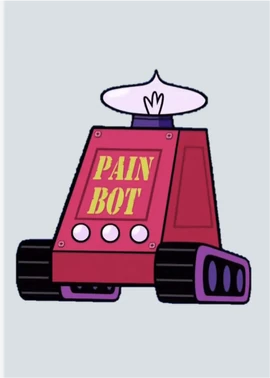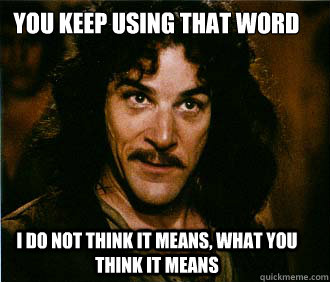Greetings,
I would like to know if there's a way to spin down an external UBS HDD disk that's been idle for some time?
I know it's possible with SATA drives but the sentence ataidle does not work on those drives.
The external USB drives are Seagate Expansion Portable 2x1TB and 1x2TB.
As I'm in the middle of reorchestrating my hardware at home, I'm left with not so optimal solution for FreeNAS, but the only one I've got for now untill I can afford a hardware that will fit my needs. The platform for the whole NAS system is Samsung N145+ with the system installed on USB. Since the internal drive is only 160GB in size, I'm in need of using external USB HDD.
Since I'll be accessing the data only a few times a day (about two hrs/day) and those disks are not suited for Long term usage, I'd like to ask if there's a command that can manage the USB Drives in FreeNAS?
The reason I'm asking is that when used in windows, I can download a power management software. Maybe there's an option of installing that software as a plugin of some sort?
System specs:
System: 9.2.1.9
CPU: Intel Atom N450
RAM: 2GB non-ECC
2x 1TB + 2TB Seagate Expansion Portable
3x USB2.0
I would like to know if there's a way to spin down an external UBS HDD disk that's been idle for some time?
I know it's possible with SATA drives but the sentence ataidle does not work on those drives.
The external USB drives are Seagate Expansion Portable 2x1TB and 1x2TB.
As I'm in the middle of reorchestrating my hardware at home, I'm left with not so optimal solution for FreeNAS, but the only one I've got for now untill I can afford a hardware that will fit my needs. The platform for the whole NAS system is Samsung N145+ with the system installed on USB. Since the internal drive is only 160GB in size, I'm in need of using external USB HDD.
Since I'll be accessing the data only a few times a day (about two hrs/day) and those disks are not suited for Long term usage, I'd like to ask if there's a command that can manage the USB Drives in FreeNAS?
The reason I'm asking is that when used in windows, I can download a power management software. Maybe there's an option of installing that software as a plugin of some sort?
System specs:
System: 9.2.1.9
CPU: Intel Atom N450
RAM: 2GB non-ECC
2x 1TB + 2TB Seagate Expansion Portable
3x USB2.0