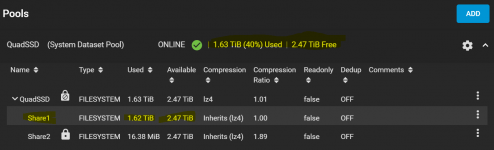NAS0_DATA1
Dabbler
- Joined
- May 26, 2023
- Messages
- 18
Got a RAIDz1 pool with 4-1.6TB SSDs. I recently moved about 1TB from this pool to another pool. In the TrueNAS dashboard, the pool shows the wrong available size. But in Windows, the share shows the correct size. See attached pictures. What can I do so that the dashboard shows the correct available size?