TempleHasFallen
Dabbler
- Joined
- Jan 27, 2022
- Messages
- 34
I recently went through the process of migrating all data from a legacy GELI pool to a new native zfs encryption pool that was also bigger.
Since there are hundreds of SMB/NFS/other shares, after renaming the new pool to the name of the old one and importing it via the GUI (where it was correctly recognized as a native zfs encryption pool), I restored the config file which was taken pre-migration.
While all shares and services work correctly, now the pool is marked as having legacy encryption.
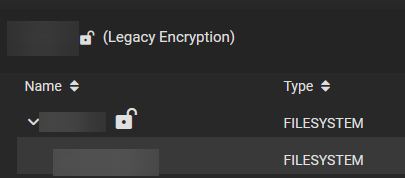
Is there any way around having to export the pool, importing it and having to re-create the shares manually?
Since there are hundreds of SMB/NFS/other shares, after renaming the new pool to the name of the old one and importing it via the GUI (where it was correctly recognized as a native zfs encryption pool), I restored the config file which was taken pre-migration.
While all shares and services work correctly, now the pool is marked as having legacy encryption.
Is there any way around having to export the pool, importing it and having to re-create the shares manually?
