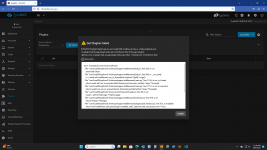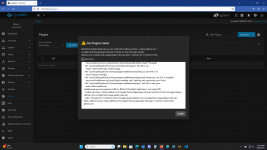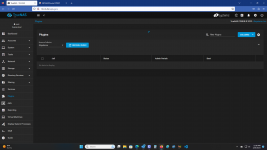Hello
I had 13.0-U4 running with no problem. I needed to shut down and remove everything because I had to move to a new house. At the new address I had to change internet service providers. Same router, different internet. When i went to run my TrueNAS Server i was unable to log on to the truenas server. It wouldn't find the Ip address I had from before. I reset the configurations to default and was then able to log on, but everything changed. I have since reinstalled 13.0-U3 and 13.0-U4 and none of the plugins show in the plugins folder absolutly none. When i click on community plugins I get a circle that rotates for about a minute and the gives me an error (See below. The two screen shots look the same but there not I was only able to screenshot part of the first one and the second was the rest). Things i tried, under network, Global Configuration I have tried to set the name server to 8.8.8.8 and 8.8.4.4 also I read it should be my routers Ip address. I tried these but to no avail. I also added my static Ip address under IPV4 Default Gateway still nothing. I checked other threads, but they don't relate to my situation.
This is a home-built server running truenas core with an AMD Ryzen 5 3600, 32 mb of memory, Intel Network card B550M Motherboard. I just want to say this system worked great before.
All help will be appreciated. Thank you in advanced
I had 13.0-U4 running with no problem. I needed to shut down and remove everything because I had to move to a new house. At the new address I had to change internet service providers. Same router, different internet. When i went to run my TrueNAS Server i was unable to log on to the truenas server. It wouldn't find the Ip address I had from before. I reset the configurations to default and was then able to log on, but everything changed. I have since reinstalled 13.0-U3 and 13.0-U4 and none of the plugins show in the plugins folder absolutly none. When i click on community plugins I get a circle that rotates for about a minute and the gives me an error (See below. The two screen shots look the same but there not I was only able to screenshot part of the first one and the second was the rest). Things i tried, under network, Global Configuration I have tried to set the name server to 8.8.8.8 and 8.8.4.4 also I read it should be my routers Ip address. I tried these but to no avail. I also added my static Ip address under IPV4 Default Gateway still nothing. I checked other threads, but they don't relate to my situation.
This is a home-built server running truenas core with an AMD Ryzen 5 3600, 32 mb of memory, Intel Network card B550M Motherboard. I just want to say this system worked great before.
All help will be appreciated. Thank you in advanced