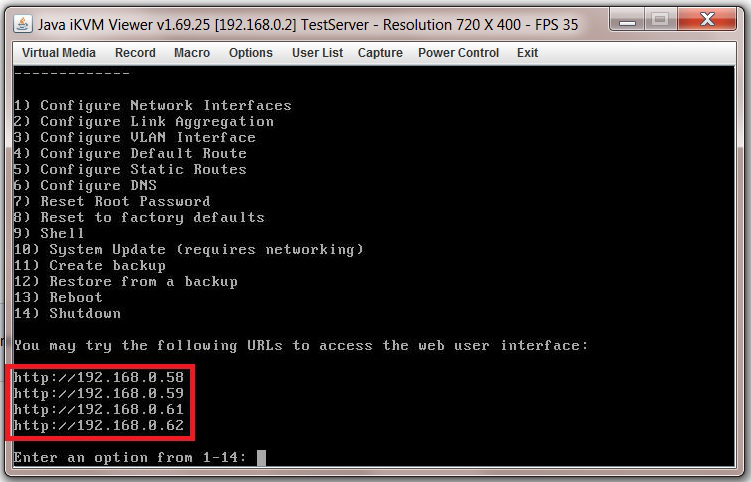Dan Russell
Cadet
- Joined
- Oct 2, 2016
- Messages
- 2
Hi I tried searching the forums and found one post similar but did not work for me
https://forums.freenas.org/index.php?threads/web-gui-not-accessible.18937/
I shutdown my system and moved my router around. When i plugged my ethernet cable back in and turned on my system I got the same ip address as always but the web gui was not coming up. I also had no access to my plex server. Nothing was working but it looked fine on the console.
I changed the network interface to a different ip and reset it but none of that worked. I reset to factory defaults and it showed up again. Then when I went to restore the old config it happened again, no gui and I couldnt connect. I tried the commands in the thread above but got nothing:
"1. rm /var/log
2. mkdir /var/log
3. service nginx start
Got an error about nginx already running (which make sense from the above grep results), so replaced start with restart."
Any other tips would be very helpful
Thanks
Dan
https://forums.freenas.org/index.php?threads/web-gui-not-accessible.18937/
I shutdown my system and moved my router around. When i plugged my ethernet cable back in and turned on my system I got the same ip address as always but the web gui was not coming up. I also had no access to my plex server. Nothing was working but it looked fine on the console.
I changed the network interface to a different ip and reset it but none of that worked. I reset to factory defaults and it showed up again. Then when I went to restore the old config it happened again, no gui and I couldnt connect. I tried the commands in the thread above but got nothing:
"1. rm /var/log
2. mkdir /var/log
3. service nginx start
Got an error about nginx already running (which make sense from the above grep results), so replaced start with restart."
Any other tips would be very helpful
Thanks
Dan