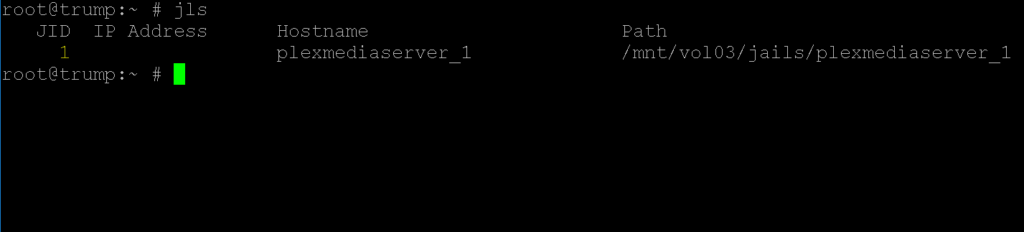Drifting
Dabbler
- Joined
- Jun 11, 2013
- Messages
- 13
I have spent quite a while tryin gto update this as it says and update is avialable. I have tried all sorts of updates, but most relate to FreeNas and nothing to TrueNas, so following the updates fails, and I have to go trhough a complete wipe of the jail and start again.
Now as I said I have the plexpass version.
How do I go about updating plexpass verision on TrueNAS-12.0-U1.1 and still get it to work at the end. I am totally confused by all the different ways of doing this, just need something that I can follow.
Kindest reagard
Now as I said I have the plexpass version.
How do I go about updating plexpass verision on TrueNAS-12.0-U1.1 and still get it to work at the end. I am totally confused by all the different ways of doing this, just need something that I can follow.
Kindest reagard